
How to suspend training on Apple Watch?
In this article we will tell you how to stop training on Apple Watch.
If during the workout you were distracted or overestimated your capabilities, then the process of tracking the occupation on Apple Watch can be turned off. To do this, go to the appropriate clock setting, which are translated into the workout mode.
Sometimes there is a feeling that the clock developers came up with solutions for all problems that may appear with the device. Even sports, carefully monitored by hours, can be suspended, for example, to answer a call or just rest.
- With force, click on the watch display in training mode
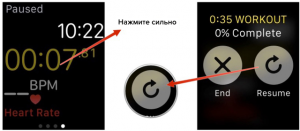
Training mode
- Choose "Pause"
- Make sure the tracking is stopped. To do this, look left up
- To continue tracking with force, click on the screen and select "Continued"
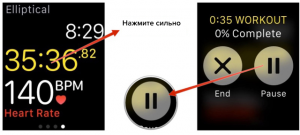
Continuing training
Such a simple method can be obtained more accurate information about the training. It is worth saying that this option will work with any standard application mode. "WORKOUT".
