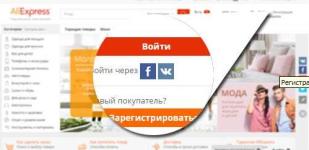
How to register for Ali Spress in Russian step by step?
An article about registration options on Aliexpress, in Russian.
The main language of the description of the goods and their technical characteristics in the popular online store Aliexpress Aliexpress, is English.
However, the website of the store can provide you with registration and selection of any purchase. in Russian. check in in Russian Will not work. Registration is simple, standardized, you are not required to pay for it.
Two conditions you need for fixing on the site Aliexpress.com: Your email address and entrance to the worldwide network. Registration will take a few minutes.
Main points of Instructions
- we enter the main page of the online store by reference link
- second login option: We go to the main page of the store on the link http://ru.aliexpress.com.
- intensify the option of shipping country by choosing, Russia and the language of their country. The option is at the top to the right of the main page.
- press key "Save"
- we enter registration page by option "To come in"
- fill out a specialized form in English. Help with translation can site Translit.
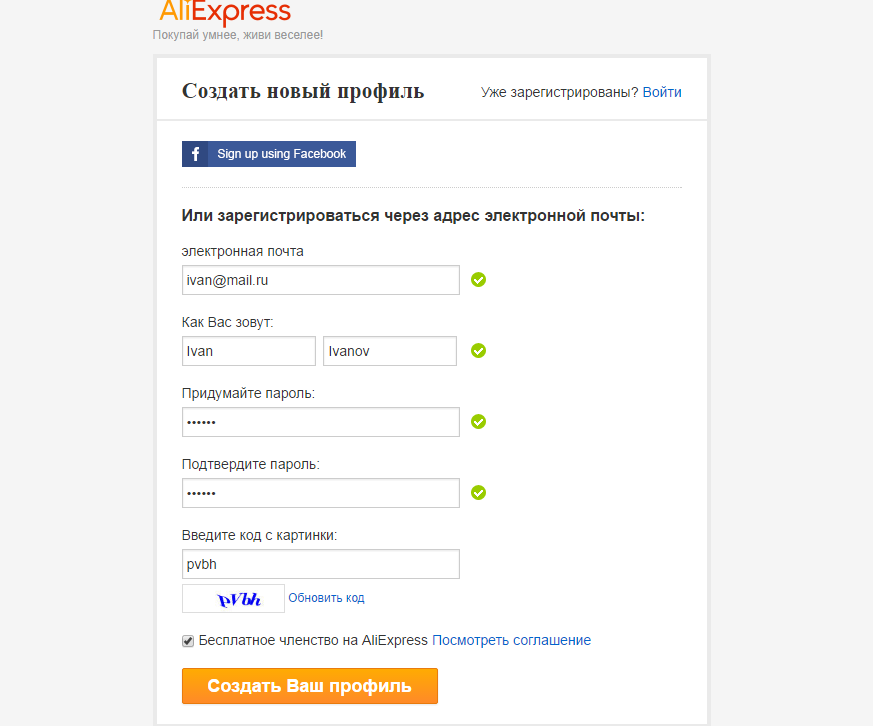
There are 2 options for registration.
Method number 1. Registration is possible through social networks: Facebook, In contact with, Odnoklassniki.. Method, almost instantaneous.
Method No. 2 is filling out a standardized application.
Let's talk more about the data of two ways.
Method number 1.
- we go to the main page of the website of the store link
- click the key - Network icon In contact with or Facebook, in the right upper part of the page
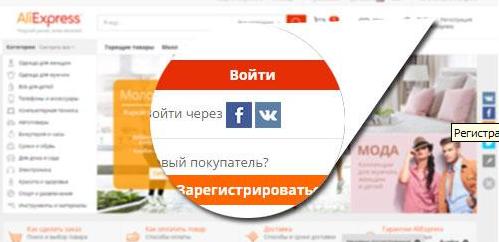
Main page Aliexpress with social networks icons
fill the same form of registration.
- open the window "Create a new profile"
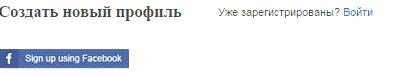
Window "Create a new profile"
- confirm access to the network key " Enter Facebook to use your account in the Aliexpress application.
- after the operations done, the application of the virul store will be visible to your personal data, starting with the photo and ending with the email address.
By the same principle you can register through In contact with. You should provide a virtual store access to your profile and press the " Allow ".
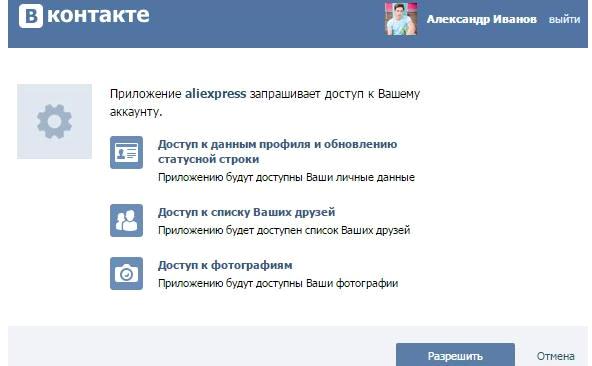
Register via VKontakte network
Although your personal data, photo and list of friends will be available to the virtual store application, option number 1 is safe, because the login and password in social networks remains inaccessible. Personal information can always be adjusted on your store page.
Method No. 2.
This method is paramount. Uses personal information in a specialized application in English. Messages, stocks from the store will come to your email address on the Internet. The same address will be used to visit Personal page in the shop.
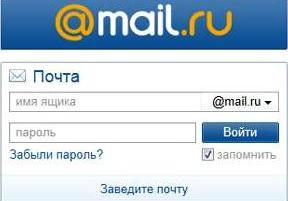
Using an email address for registration to Aliexpress
Following actions:
- we make an application for personal data, in English. On the Internet you can always find translation programs.

Personal data in the application line for Aliexpress
- we enter a new password, remember it. If necessary, the password can be restored on the store website. Password I will re-exclude inaccuracy
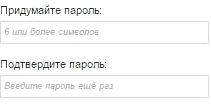
Password for registration on the site
- in the next line we write check letters from the picture
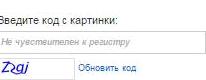
- confirm the checkbox
- press the bright key " Create your profile »

- check email, find a letter - an invitation from Aliexpress.maybe in the daddy " Spam
- i confirm your registration within 3 days
- after confirming the link provided, we see the following picture - Invitation
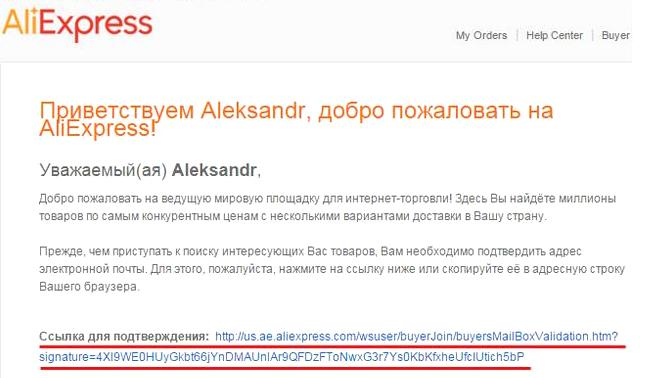
Your account on the store site is confirmed. You can choose products, order goods, participate in bonus promotions, learn about the auction sales, watch the status of orders.
You have successfully registered! Successful shopping!

On April 19, S.G. I made an order for Ali Express. Registered, as it should be (email address, login, password, its data, where I live and the postal address). Sberbank immediately wrote off the money and gave codes. When placing orders, the names of sellers or someone else, who are engaged in parcels or respond to them, was not. Until now (April 28, 2017), I never received the track code. Tried to contact via email. I was answered that I have a password, login, email address, postal link and the address of the place of residence - wrong. What is it like that? I guess I know where I live and where is spelled out. And the Lord with El Express somehow came across e-mail. So, everything is fine with me? Yes, and the bank has immediately written off. So everything is right? So you, gentlemen from China, shoes. In the comments of people, the same as I needed, a lot. I was offered to go to the personal office of Ali Express, but it is impossible, it is simply not. One name. I go in search of the recommend registration, but again password and login, and then the electronic mail is not. In the comments, your buyers write about the same. My e-mail: [Email Protected] What should I do and how to contact you? Please answer me. Hope.
Hope, our site is informational. Write to Aliexpress Support for this link https://helppage.aliexpress.com/buyercenter/index.htm.
Find the yellow chat button, press and enter your question in the graph that appears.