
How to properly demolish the old Windows 7, 8, XP completely and install a new on the computer, laptop: instruction. How to demolish Windows through bios?
The article describes how to re-install the Windows operating system.
The most efficient and guaranteed way to get rid of viruses and other problems in " Windows"- It is reinstalling the operating system itself.
The procedure for reinstalling the operating system is that the user needs to "demolish" the old " Windows XP, 7, 8, 10"And install a new one.
Actually make it simple enough. And you make sure that you read our instructions below.
We delete the old Windows and install a new
The reinstallation process is as follows:
- First we create an installation disk or flash drive, with which we reinstall the system.
- Through " BIOS»We enter the boot disk or flash drive and remove the old system
- Next, from scratch install a new " Windows».
So, proceed:
- To be able to freely delete old Windows and install a new one, we need to create an installation disk or flash drive. From such a disk you can download the computer, and also to install it " Windows».
- If you are more convenient to use the disk, then prepare empty DVD R / RW. For the application of the flash drive, any external drive is suitable, whose volume should exceed 5 GB.
- To create an installation disk / flash drive, use the program " Ultraiso." Download through this link.
- Next, you need, in fact, the installation version " Windows" Use pirated free means of installation " Windows"We do not recommend, as there may be a lot of problems with the work of the operating system and the law. Download official versions " Windows" can here (Scroll down the down page).
- When you download everything you need and install the specified program, start it. In the program window, go to " Self-loading-Write an image of a hard disk-Disk Drive" Next, enter the letter of the flash drive or the installation disk. Specify " File image", That is, the way to the downloaded installation version" Windows", Press " Format", And then - on" Start».
- When the installation disk is ready, proceed directly to the process of reinstalling the system " Windows».
- Now we need through " BIOS»Download your computer and reinstall the system. Make sure the disk is inserted into the drive, or the flash drive is connected to the computer.
- Turn on the computer and immediately press the key to enter the " BIOS" For this, different keys are provided depending on the model of your motherboard. If you definitely do not know which key it is, then use each time the computer is turned on: Del, F2, F8, F1.
- After that you will enter " BIOS" Each motherboard model can have its own version " BIOS»With your specific design and menu. But in all cases, the principle of operation in " BIOS"For us will be the same. We need to assign our installation disk / USB flash drive as the first boot device. For this opposite item " First Boot Device."You must select the appropriate device that sees your computer - a flash drive or disk in the drive. After that click on F10 (Saves the settings and restarts the computer).
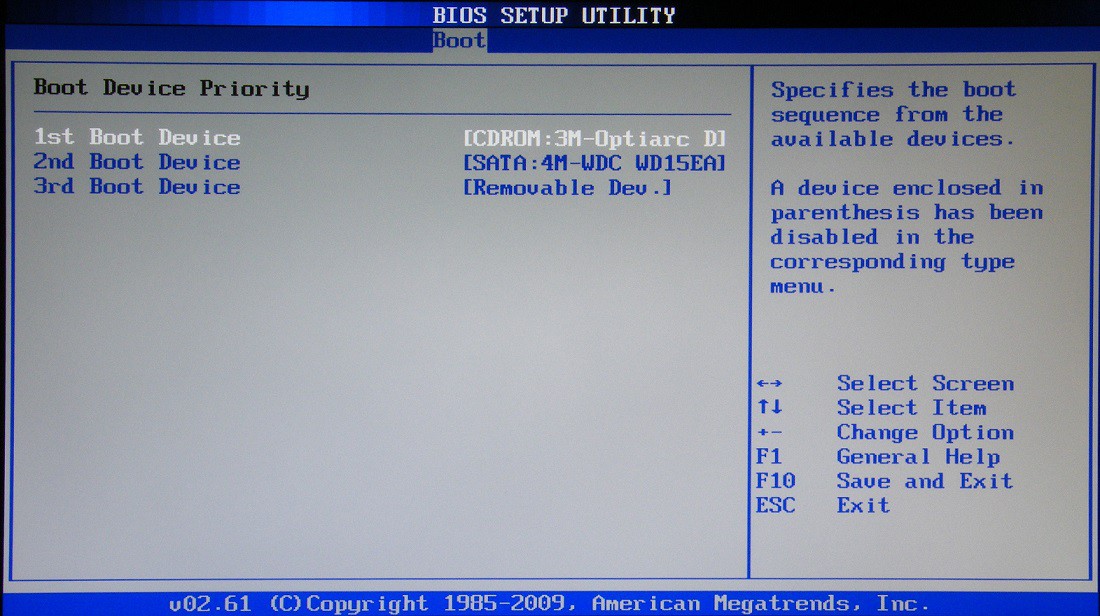
We delete the old "Windows" and install a new
- Next will go to the process of rebooting the computer and download the necessary drivers
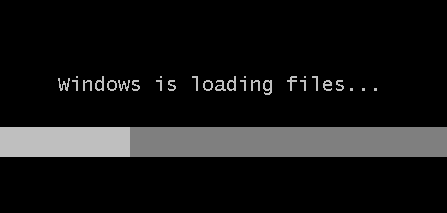
We delete the old "Windows" and install a new
- So now you can delete the old " Windows"And install a new one. We are waiting until the installer window appears on the screen. Windows" First we will set the languages, as shown in the screenshot, and click on " Further».
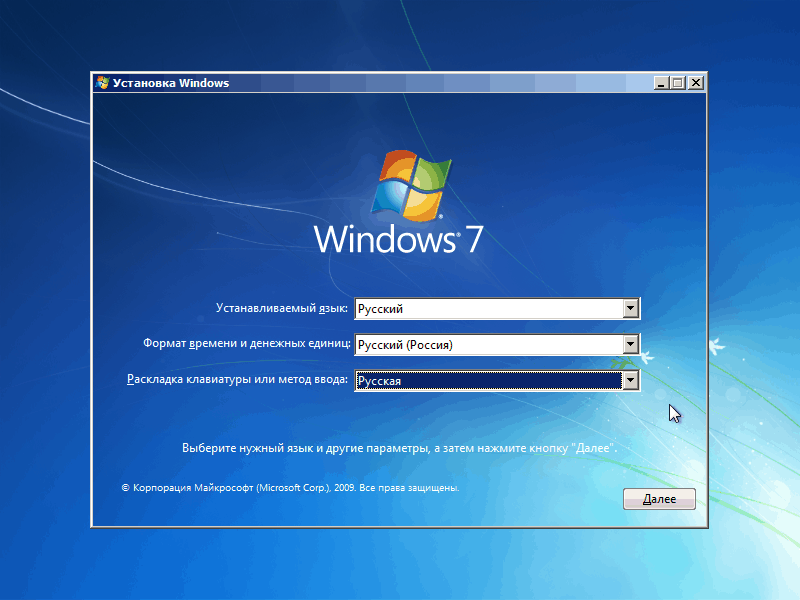
We delete the old "Windows" and install a new
- Next, click on " Set»
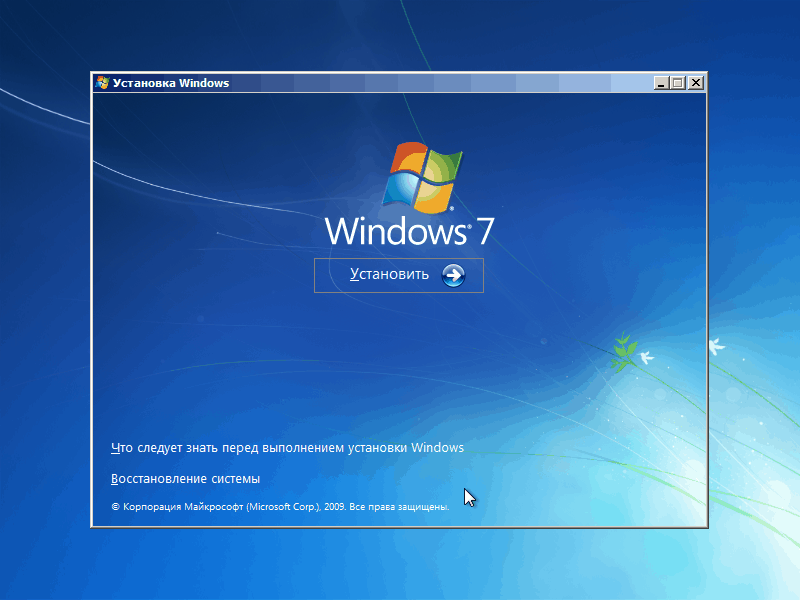
We delete the old "Windows" and install a new
- In a new window, select the installation parameters. Since we want to demolish the old Windows, click on the item " Full setting».
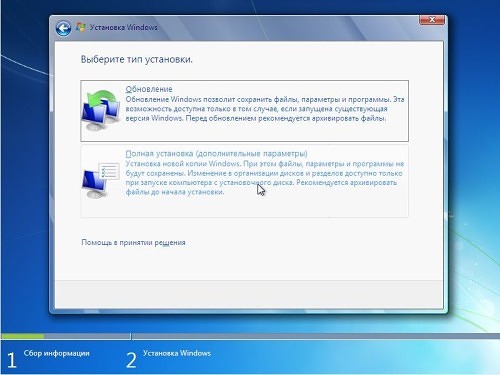
We delete the old "Windows" and install a new
- Now choose the section on the computer where it will be set " Windows" As a rule, this is a disk " C."- on the monitor it will be indicated as" Section 1" We choose this section below click on " Settings", Further - on" Format", And then - on" Further" The old operating system will be completely removed and the installation process of previously downloaded by us will begin. " Windows».
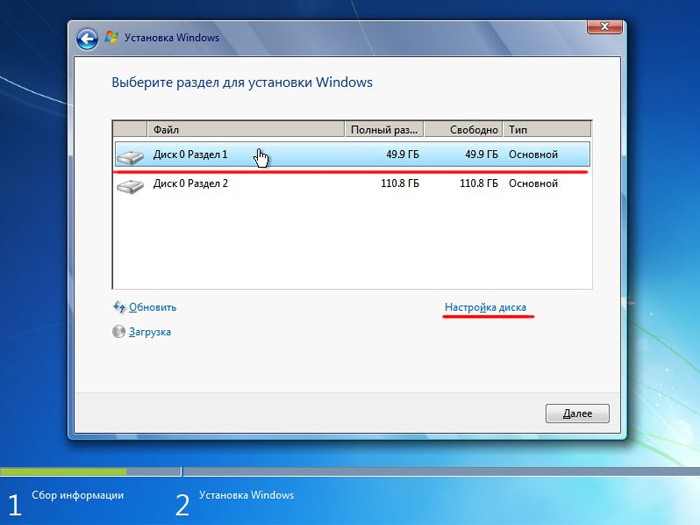
We delete the old "Windows" and install a new
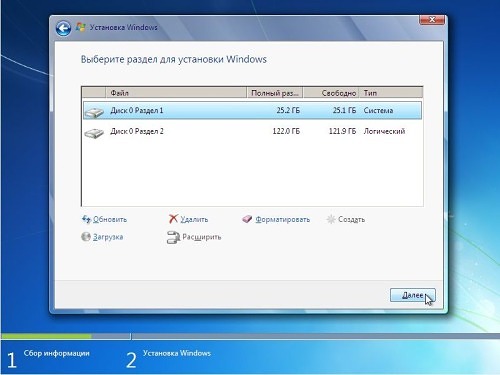
We delete the old "Windows" and install a new
- Depending on the power of your computer, you have to wait from 20 minutes to 1 hour until the installation is completed. Now it is necessary to produce the last strokes. In a new window, enter your name and name of the computer.
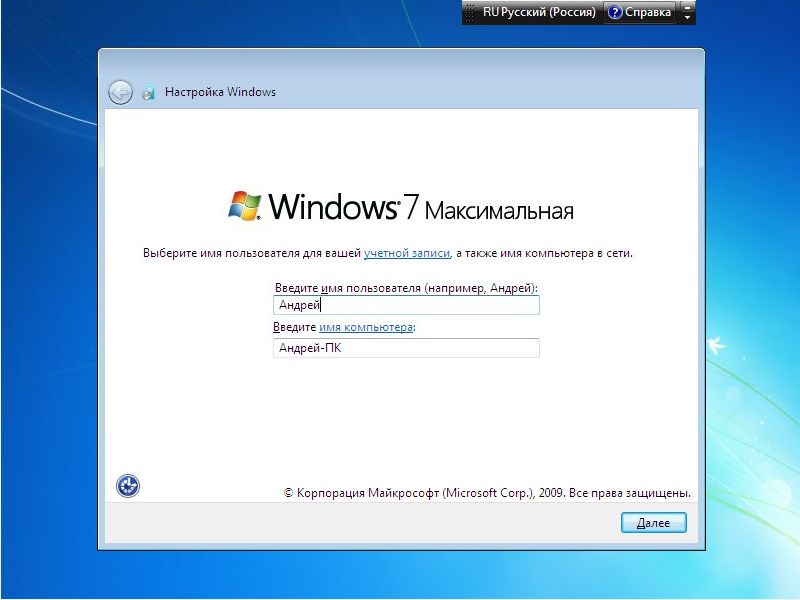
We delete the old "Windows" and install a new
- Then, if you have a desire, you can set the password to further in your " Windows"Could only go. This step can be skipped, leaving the fields empty, and click on " Further».
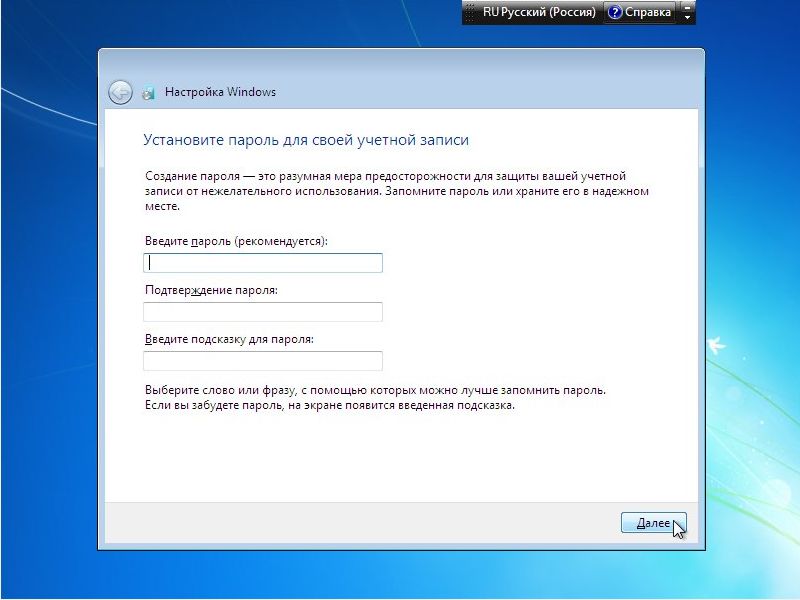
We delete the old "Windows" and install a new
- Now you need to enter the license key, since we bought " Windows"And abandoned the pirate version.
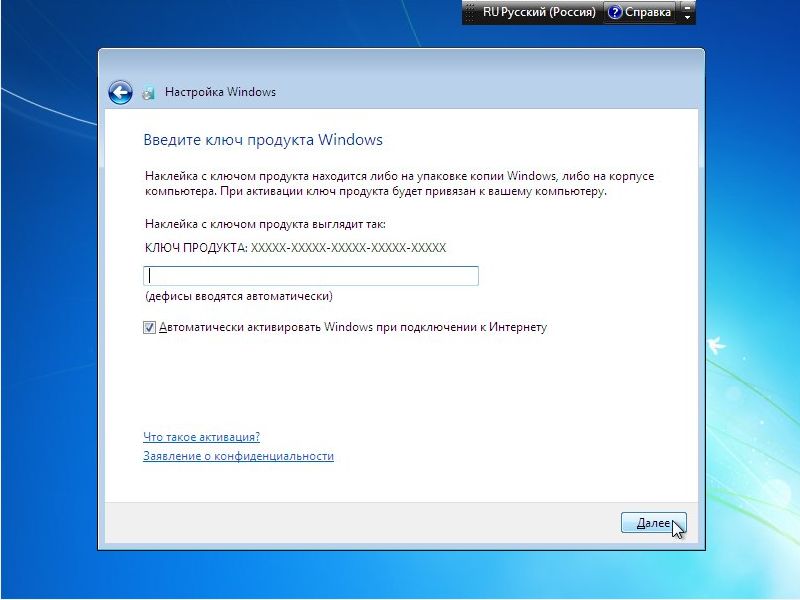
We delete the old "Windows" and install a new
- As a result, assign time and date according to your time belt and click on " Further»
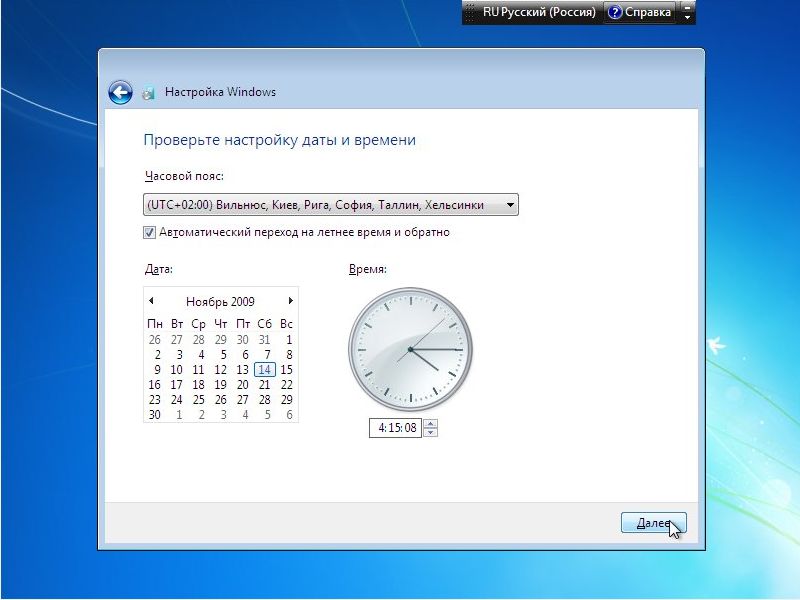
We delete the old "Windows" and install a new
- That's all. A simple procedure for reinstalling the system " Windows"Will be completed and you will find yourself on Desktop. Then we recommend immediately start installing programs and drivers. Start with antiviruses, drivers on the video card and other devices.
Video: How to demolish (delete) "Windows 8" on a laptop and install "Windows 7"?
