
How to put an accent sign in the Word over the letter: Key combination, instruction
The article will tell how to sign the stress sign in "Word".
We usually accustomed to print texts without using strokes above the letters. The same thing happens during operation in the program " Word." But sometimes, nevertheless, such a need arises, and users simply do not know how to do it.
In today's review, we will discuss how to establish a sign of stagnation over the letter in the program " Word 2007/2010/2013/2012/2003" The article will present three options, with the help of which you can arrange stress in the text, including through a set of key combination.
How to establish a sign of stagnation above the letter in the program "Word"?
Option first
The simplest way to implement this operation is to use the keyboard:
- First insert the cursor of the mouse after that letter over which we want to put emphasis
- Next, we introduce a sequence of numbers (without quotes): " 301»
- As a result, simultaneously press two keys - " Alt."And" x.”
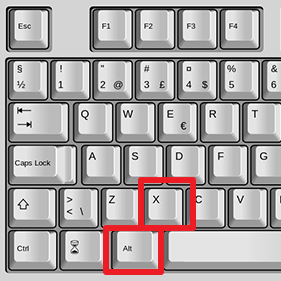
Click on these keys simultaneously.
- That's all. The figures you entered will disappear, and the emphasis sign will appear above the corresponding letter.
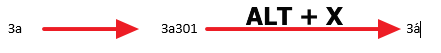
Procedure
Option two
This method is somewhat similar to the previous one, but to perform it a little more difficult if you do not professionally own the keyboard.
To achieve results in this case, set the mouse cursor after the desired letter, press the "key" Alt."And, without releasing it, you dial your fingers with your fingers on the numeric keypad:" 769" Next release the key, and the emphasis, as the last time, will appear above our letter:

The numeric keypad is located on the right side of the keyboard. So that it is involved, click on the " Num Lock", After which the corresponding indicator should turn around over it.
Option Third: Use the "Word" functions of the program
Finally, we can use the editor settings " Word."In order to put a sign of strokes above the letters. True, this method is more painting, you will have a little longer for all operations. You need to use this option when the previous ones do not succeed for one or another reasons.
So, in order to put an emphasis, do the following:
- If you work in " Word."Above version 2003, then go up at the point " Insert", Then click on" Symbol"And in the drop-down window, click on" Other symbols».
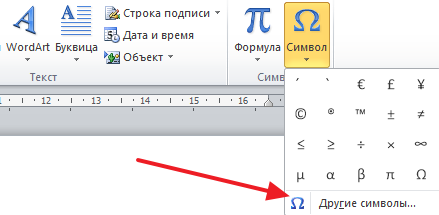
In the drop-down window, click on "other characters".
- If you work " Word 2003.", Click at the top to the item" Insert"And then select subparagraph" Symbol».
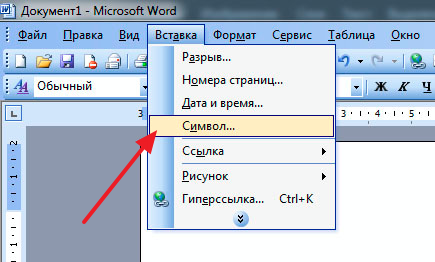
Select subparagraph "Symbol"
- In both cases, after checking manipulations, the window opens with a list of special characters. In this window in the tab " Symbols"And in the right upper drop-down list, find the item shown in the screenshot. Now the list will appear in the list, among which you can find a sign of stress. Select it and click on " Insert».
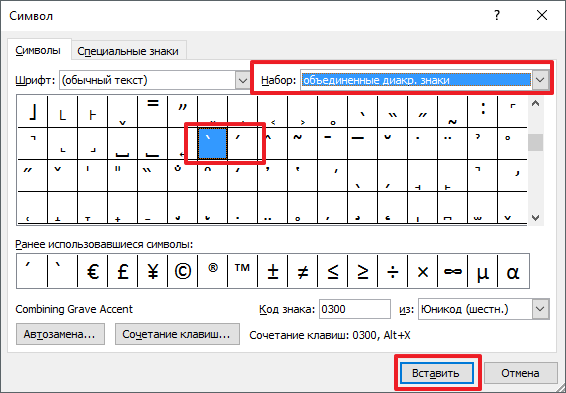
Now the list will appear characters, among which you can find a sign of stress
- After that, the next time the emphasis sign will be in the drop-down menu, which you called the actions described above. Now you can immediately use this sign.
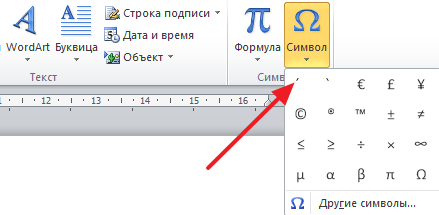
Now you can immediately use this sign.
