
How to put a ringtone on a call, contact on android? How to change the ringtone for Android?
An article about the methods of installing the ringtone on the call of the device Android.
Navigation
Cell phones, tablets, laptops based on the platform Androidhave gained tremendous popularity among users. However, not all users can fully deal with the instructions for the device. Many are interested in how to install and establish a call melody, how to change it.

Installing the ringtone on the device Android
Our article will sanctify some issues on the installation, changing ringtones on Android - Device in three main ways. The principle of installation is the same for all system devices Android.
Method number 1. Setup using the built-in audio player
- we enter the device menu.
- select the option "Melody" or "Player".
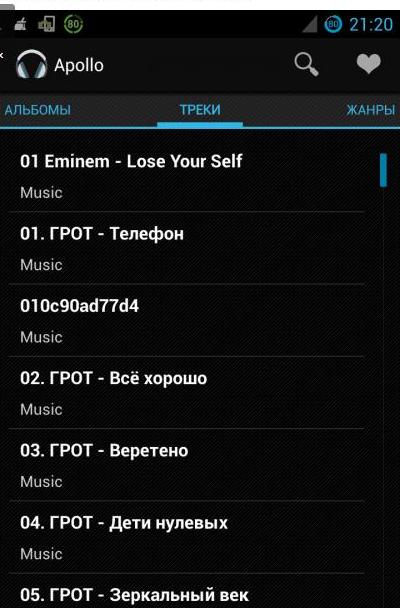
Log in to the Music Audio Player menu. List of melodies.
- we view the list of melodies in the memory of the device.
- we choose the melody you choose, press the option of the stored ringtone.
- in the menu that opens, select the item "Put the call", "Use as Ringtone".
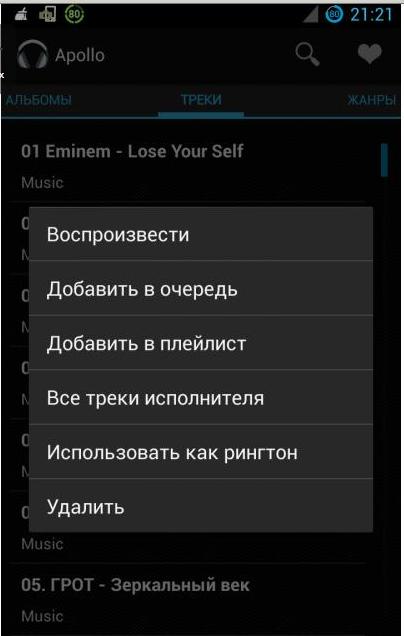
Selecting the item "Use as Ringtone"
- melody installed. It will sound on the input challenges.
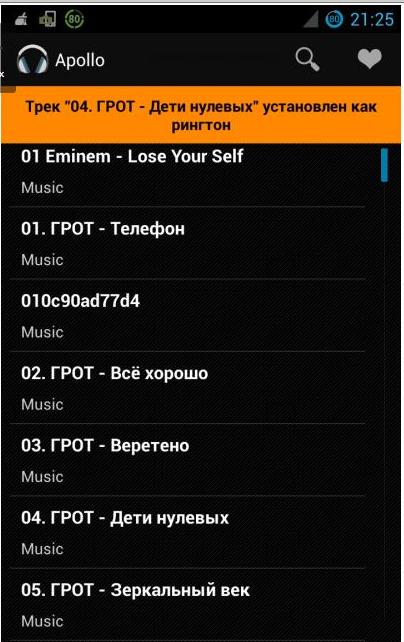
Melody installed
Method number 2. Setup using the storage manager of music records
- we enter the device menu.
- press the option "Record Manager", possibly "My files".
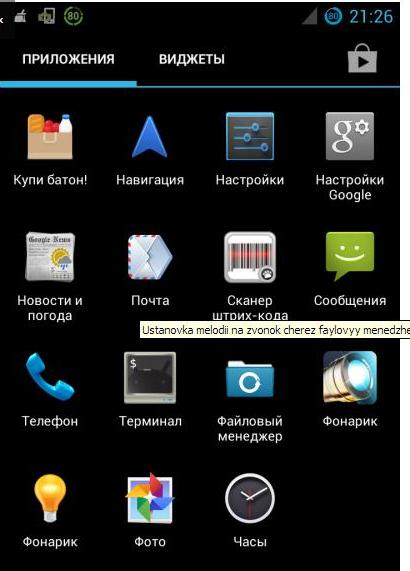
File Manager
- another option: to open record storage managers, use the program "Astro file manager" or Estrongs File Explorer.
- open the file "Music (melody)".

Open the storage file of the melodies
- we open the deadline for the melody, click on the Row option.
- open an additional menu, choose subparagraph "Use as a signal" or icon "Three dots"which expand the boundaries of the choice.
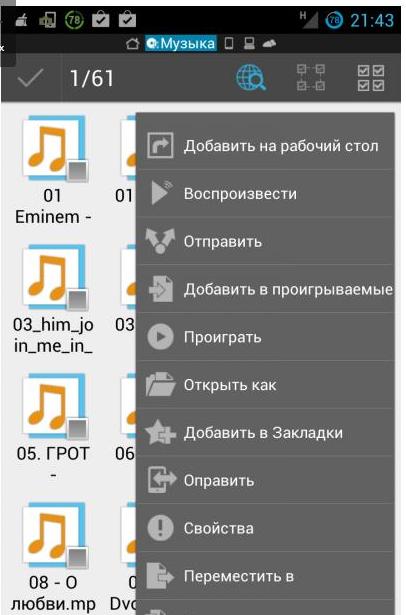
Opening an additional menu
- melody installed.
Method number 3. Setup using the device menu
- go to the device menu, select the file "Settings".
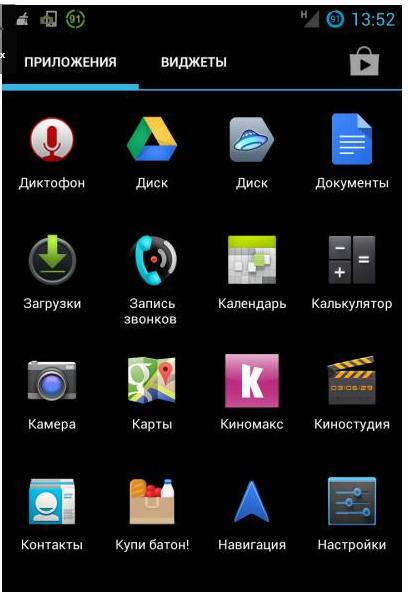
Menu "Settings". entrance
- we find subparagraph "Sound".
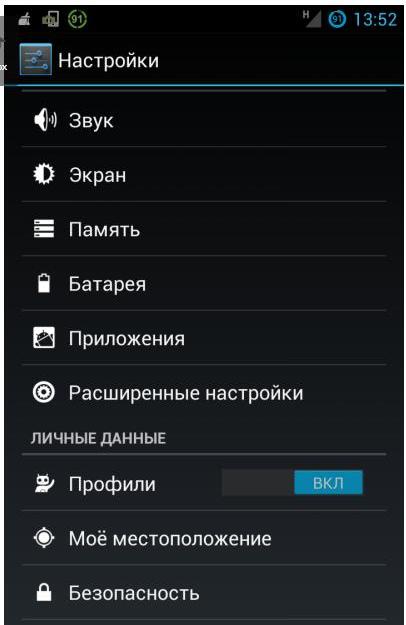
Choice of subparagraph "Sound"
- we activate the string "Vibrating signal and ringtone" or "Melody phone".
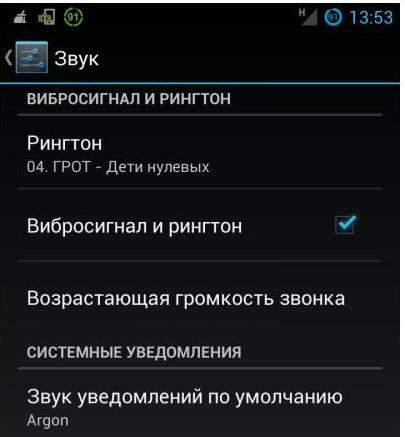
Activation "Vibration and Ringtone" option
- press item "Ringtone"allowing you to change the melodies using the usual features of the device, the functions of the file manager.
- choosing your favorite song. Setting the melody is completed.
How to put a non-standard ringtone on the call?
In the device menu AndroidAs a rule, there is a standard set of melodies. How to be if you want to choose something original? The solution is simple, you need to put annex Rings Extended.
The installation circuit of the melody, the same as in the method No. 1 and No. 2.
The only thing in the general list of melodies is required to choose an additional item. Rings Extended, Activate it by clicking, select the desired melody using the melodies manager, from the audio player.
Scheme. Briefly
- install the application Rings Extended, going on the link here
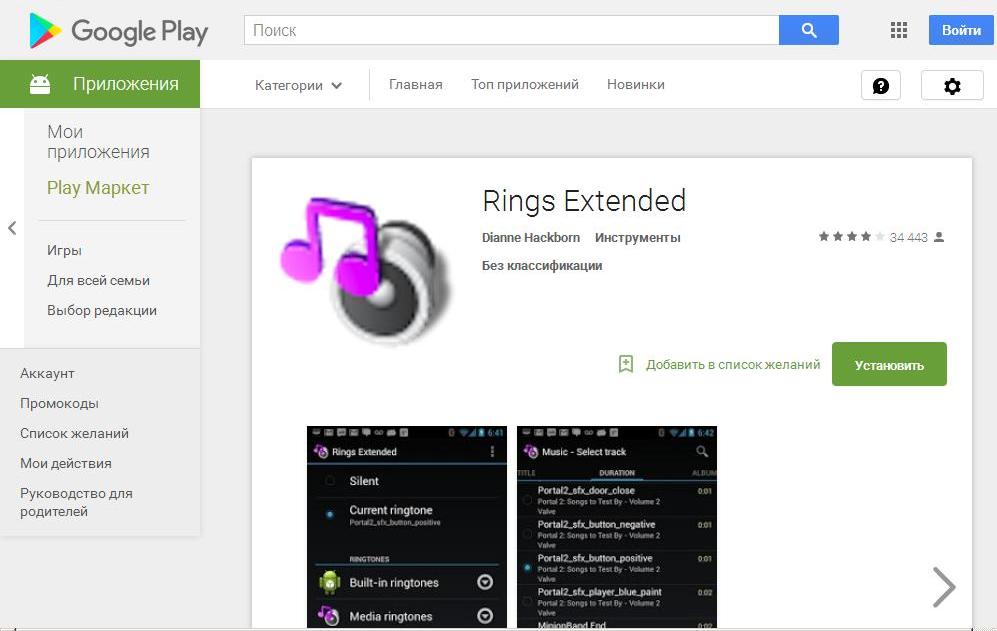
Install the Rings Extended application
- we activate by pressing the option "File Manager".
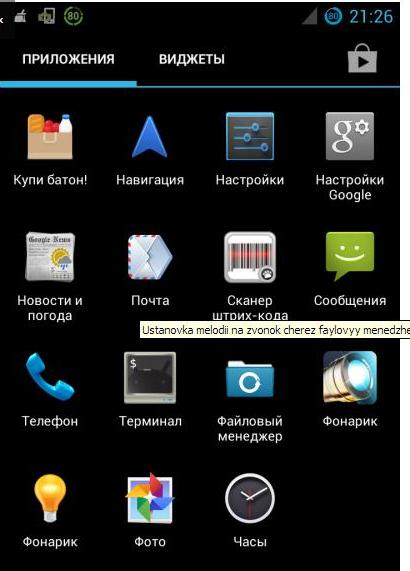
File Manager
- open a list of melodies.
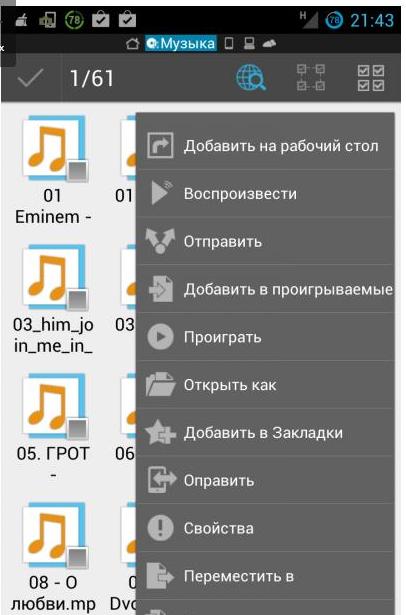
List of melodies
- select an additional item after installation. Rings Extended.
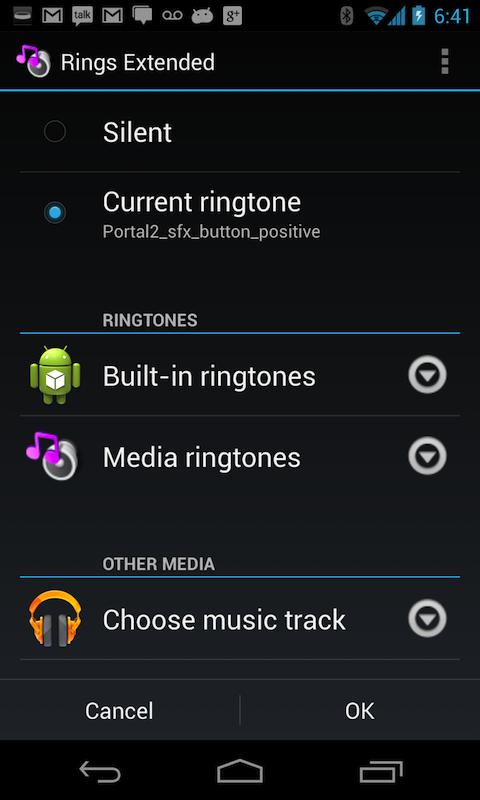
App on your device
- we activate it by pressing.
- we find the original melody from the open list
Install it by clicking on the string.
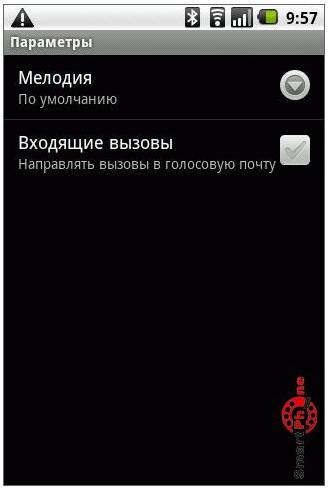
Setting the melody after activating the ringtone list in the application
We told you about the ways of choosing melodies intended for the call Android - devices.
Pleasant melodies!
