
How to put an alarm clock on Apple Watch?
In this article we will talk about how an alarm clock works on Apple Watch.
Apple Watch maybe not only accept alerts from iPhone., but and reproduce customized on the nem. and in own interface alarms. And done this is literally per couple seconds.
there is some difference between alarm clock on the Iphone and Apple Watch. IN first queue, if a alert installed on the clock, that on the phone it show not will be.
Also, if a you launch « Alarm clock» on the clock, that you not lighten those, what already installed on the Iphone. Sure, notify they are you will be during, but setting you will be able to perform only through iPhone..
Yet one interesting fact is an that, what alarms possess « mind». Thus way, if a you in the morning wake up IPhone, that clock already not worked.
Installation of alarm clock
- Open the application "Alarm clock"
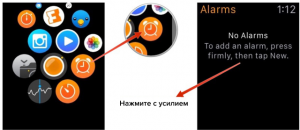
Alarm clock Apple Watch
- With force, click on the screen and select "New"
- Choose "Set time"
- Set the time when the alarm must work
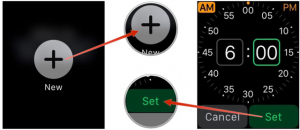
Configuring alarm clock
- When the setup is completed, then click on "Set"
Editing, Disable, Removal of alarm
- Open the application "Alarm clock"
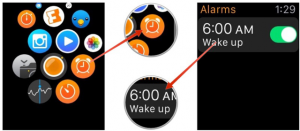
Adjusting an alarm clock Apple Watch
- Select the desired alarm
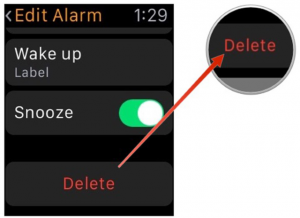
Editing alarm clock
- Make changes or delete it
