
How to see Prices, catalog and availability of goods in the online store connected in your city? How to make and place an order in the online store connected?
Instructions for the choice of the city and placement of the order on the website of the online store "Svyaznoy".
Navigation
One and largest Russian online stores " Svyaznoy"Daily receive many positive feedback from buyers. After all, it can be purchased in it any smartphone, a tablet, a laptop, a camera and another technique that will be delivered to you for one or two business days.
However, people who are poorly focused on the Internet and on Web resources, often can't understand where to see the product catalog, their availability and prices in the online store " Svyaznoy"In your city, as well as place an order. It is for such people we wrote this step-by-step guide.

Online store "Svyaznoy"
How to choose the right city on the website of the online store "Svyaznoy"?
Before switching to the catalog of goods, you need to choose the settlement you are interested in. If you do not, then the site will show a full catalog of goods, some of which may be absent in the stores of your city.
When entering the site, your location is determined automatically, but settlements that are in the area, for example, in Moscow, can be determined incorrectly. Therefore, it is recommended to choose a settlement manually. To do this, do the following:
- Go to official site Online store " Svyaznoy"And in the upper left corner, find the name of the displayed settlement. For example, Moscow. Click on it with the mouse and you will see a drop-down window with a list of popular cities to search. Select your locality from this list or enable its name to the search string.
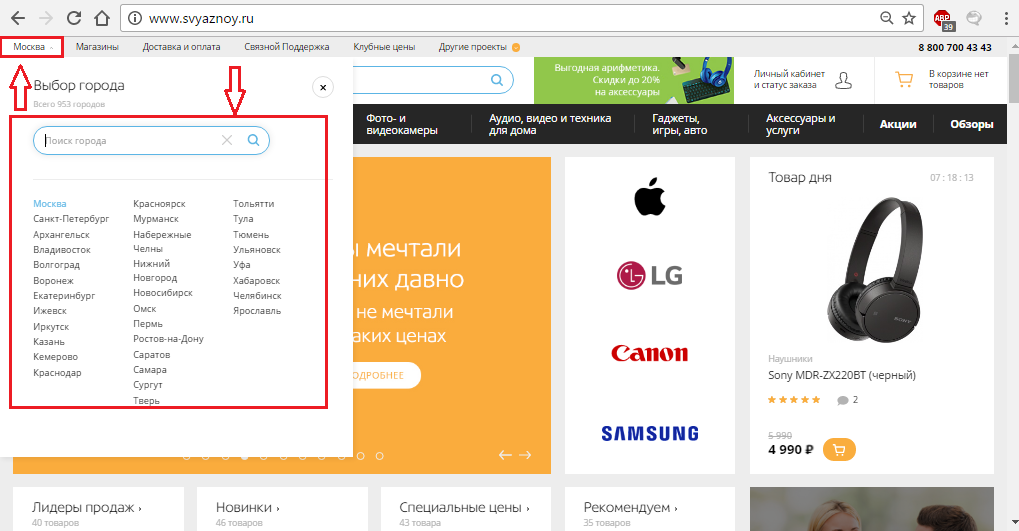
How to choose the right city on the website of the online store "Svyaznoy"?
- If the search results do not give positive results, it means that there are no salons in your locality " Svyaznoy" Choose the city closest to it in which you can pick up your purchase.
- Also for an additional fee, you can make delivery to the area. In order to find out if the delivery is carried out in your settlement, call the direct contact number 8 800 700 43 43 And ask the operator.
How to see the catalog of goods, their availability and prices in the online store "Svyaznoy"?
After choosing the location of interest to you, you can move to the study of the catalog of goods. It has a rich assortment and for the convenience of users is divided into categories. In order to see the catalog, do the following steps:
- Step 1. Go to official site Online store " Svyaznoy"And at the top of the site you will see a menu with categories of goods. If you visit one of the menu items, the mouse cursor, for example on " Tablets and readers"The drop-down list with additional subcategories will open. Here you can choose a device manufacturer, accessories to it, an additional component and much more. For example, let's try to open the tablet subcategory " All tablets».
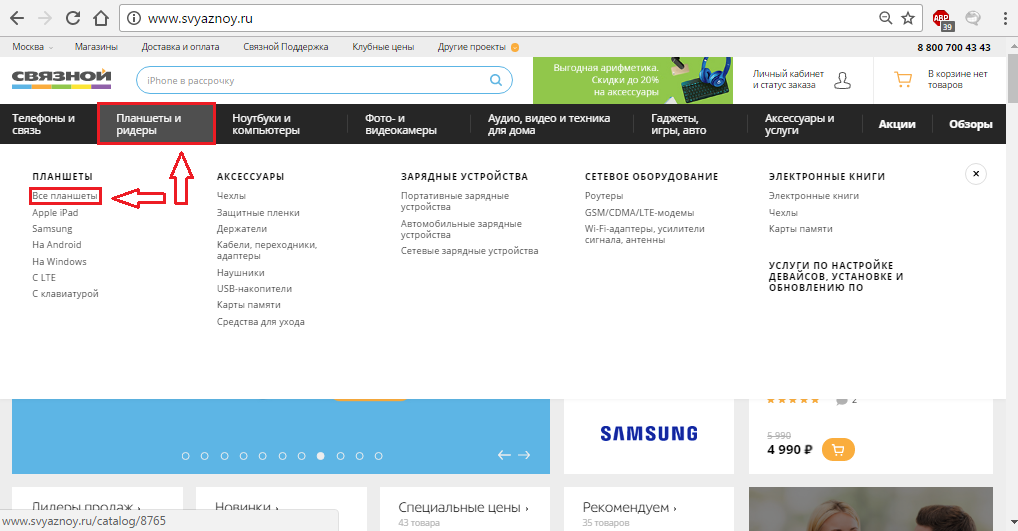
Figure 1. How to see the catalog of goods, their availability and prices in the online store "Svyaznoy"?
- Step 2.. In the window that opens, a list of recommended and popular products from this category will appear, and on the left side you can see the column with additional parameters for sorting goods. In our case, the tablets can be sorted by price, manufacturer, diagonal displays in inches, resolution of the display, operating system, the number of processor nuclei, the volume of RAM and many other criteria.
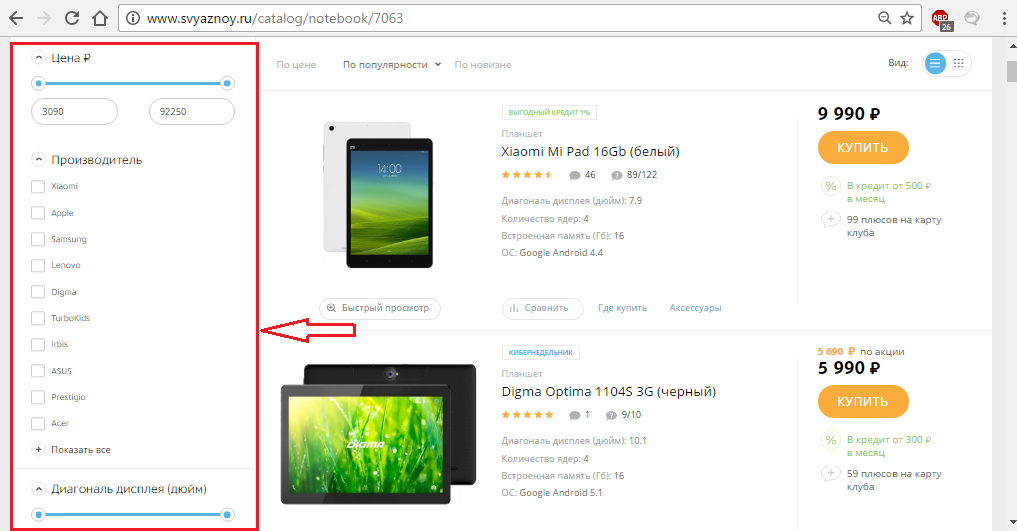
Figure 2. How to see the catalog of goods, their availability and prices in the online store "Svyaznoy"?
- Step 3.. The price of the goods is indicated to the right of its image, however, to find out if it is available, you need to open complete information about it. For this click on the name of the goods (eg, Apple iPad Air2.).
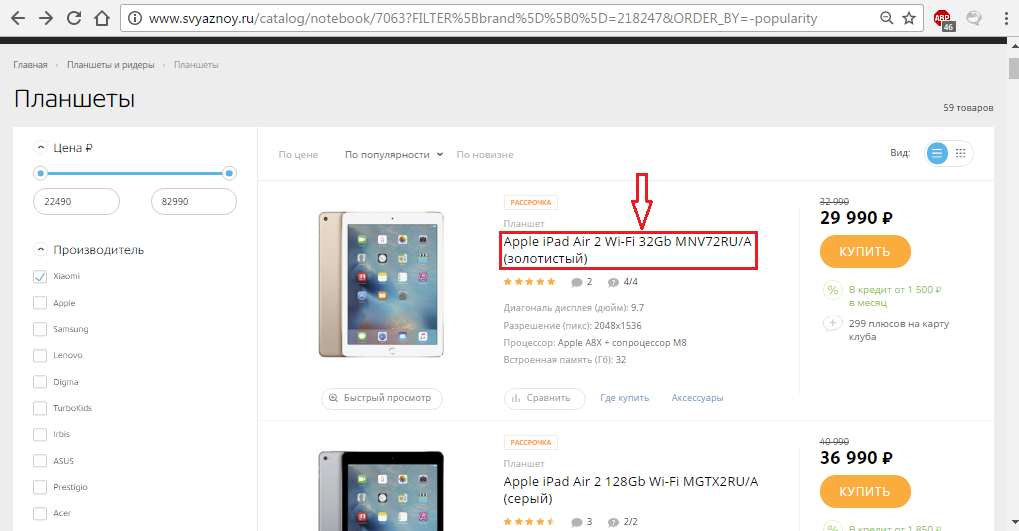
Figure 3. How to see the catalog of goods, their availability and prices in the online store "Svyaznoy"?
- Step 4.. In the window that opens, you can view the full characteristics of the device, and the right under the button " Buy»You can see information about the availability and delivery of goods. At the moment Apple iPad Air 2 It is available in two stores, and pickup is possible from 11 stores in Moscow.
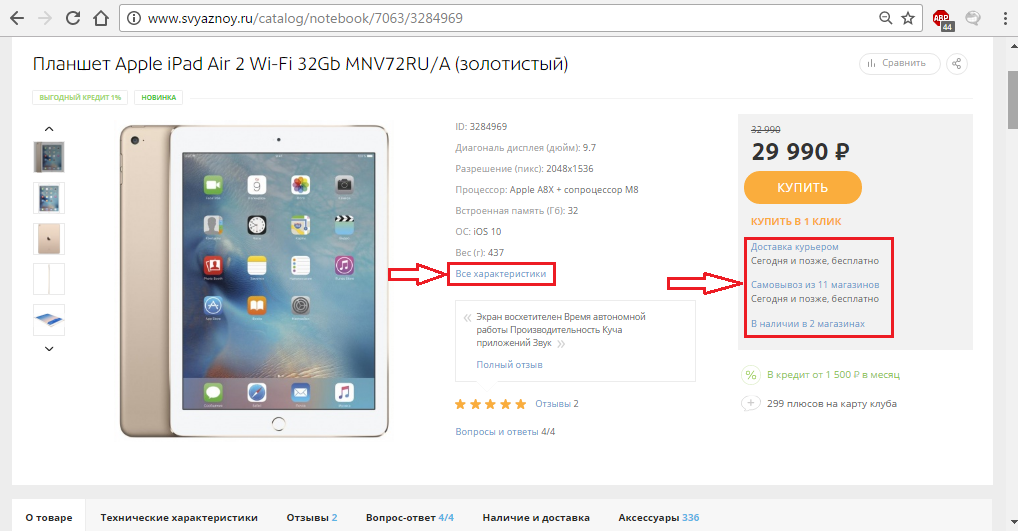
Figure 4. How to see the catalog of goods, their availability and prices in the online store "Svyaznoy"?
How to place an order in the online store "Svyaznoy"?
Ordering an online store " Svyaznoy»A fairly simple process and does not take much time:
- Step 1. Once you have found the desired product, click on the button " Buy", After which you will automatically be redirected to basket. Make sure that it contains the right product and its quantity and click " Checkout" If you have a promotional code or a Svyaznoy Club map, enter their numbers to the appropriate discount fields. For example, we will buy all the same Apple iPad Air 2.
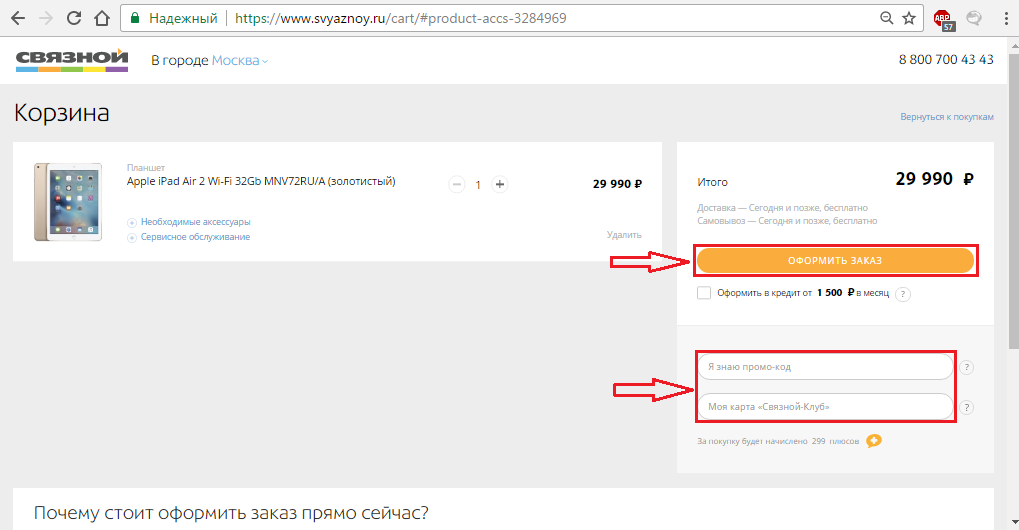
Figure 1. How to place an order in the online store "Svyaznoy"?
- Step 2.. In the window that opens, you need to specify your contact information, namely Full name and operating phone number And choose a convenient way to get the goods (pickup or delivery). If you have chosen home delivery or office, you will need to additionally specify the shipping address and a time convenient for you.
Important: Remember that delivery by the courier is carried out exclusively in apartments or office space. The transfer of goods to the buyer cannot occur at the entrance, at train stations or in other public places.
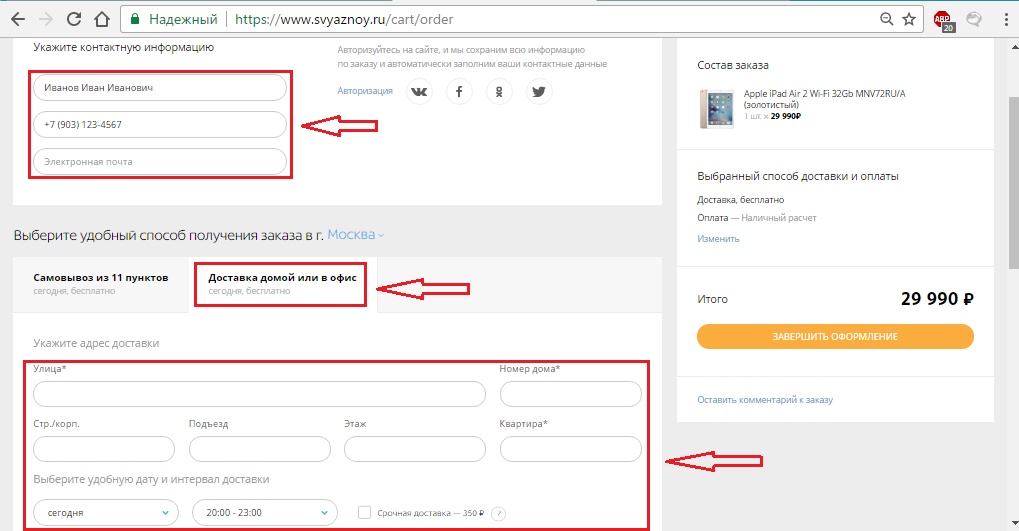
Figure 2. How to place an order in the online store "Svyaznoy"?
- Step 3.. The next step will be the choice of a suitable payment method. The easiest way to pay upon receipt of goods delivery - cashHowever, you can pay for the purchase in advance online or pay off the courier bank card. After selecting a payment method, click the " Complete decoration"And wait for the call from the online store employee to confirm the order.
Important: with a full catalog of online store products " Svyaznoy»You can read this link, and for all your questions please contact customer support by phone 8 800 700 43 43
