
How to replenish kiwi wallet via phone?
In this article we will tell about how to replenish the QIWI wallet through a mobile phone.
Today, the Internet network is a huge web in which there is almost all the information. After all, it is thanks to the Internet that you can pay housing and communal services, pay a mobile phone, pay off a penalty for violation of traffic rules, translate or pay off the bank debt, and all this you can do at home without even leaving it.
Thus, more and more companies and organizations open the so-called subsidiaries. For example, the owner of the subsidiary of QIWI-wallet is the Mail Group, which contains not only a QIWI-wallet in itself, but also is a co-founder of about 15-20 subsidiaries. Therefore, the QIWI-wallet today is worth the fifth on the list in the rating of payment systems.
But now the question arises, and how to replenishQiwi-wallet through a mobile phone?
How to replenish the QIWI wallet account through a mobile phone?
Today there are a lot of ways to replenish Kiwi wallet with a mobile phone. But it is worth noting that any way to replenish the Kiwi wallet through the phone provides the following requirements:
- The ability to access the Internet network to perform operations on the official QIWI website.
- Available and working SIM card that will be used to register or log in to a personal QIWI wallet.
- It is advisable to have a computer or laptop on the Windows operating system.
If you have everything that we called below, you can start the process of replenishing your wallet account, and for this you need to adhere to our instructions:
- First of all, you need to go to official QIWI WALLET website, and then pass the authentication process, that is, it is necessary to go on to ourselves under your credentials that you specified when registering the QIWI wallet. To enter your wallet, you need to click on the button "To come in".
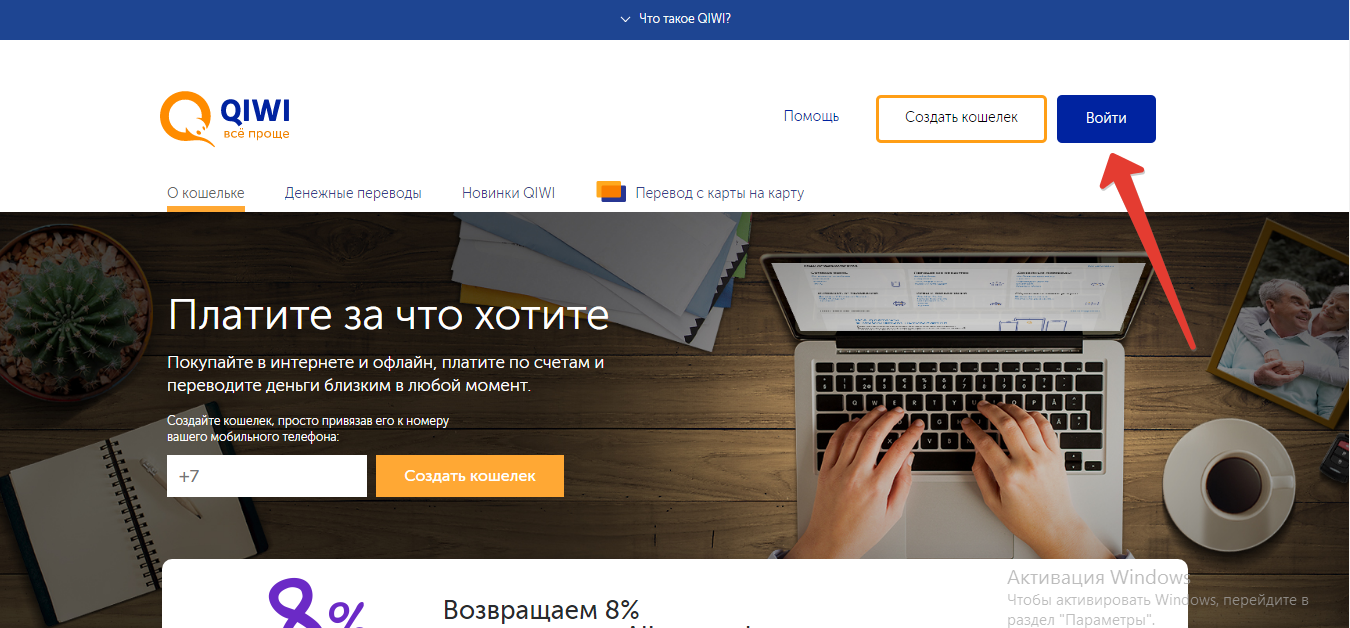
- After you click on the button "To come in"The window of your browser will pop up the window in which you want to enter your data, that is, data from a personal QIWI wallet. In the case of incorrect entry number of the phone or password, the site will report that you indicated the wrong data. Therefore, in this case, recheck the correctness of your data, and consider the fact that the phone number must be entered without +7., and immediately operator code +965, +963, +967.
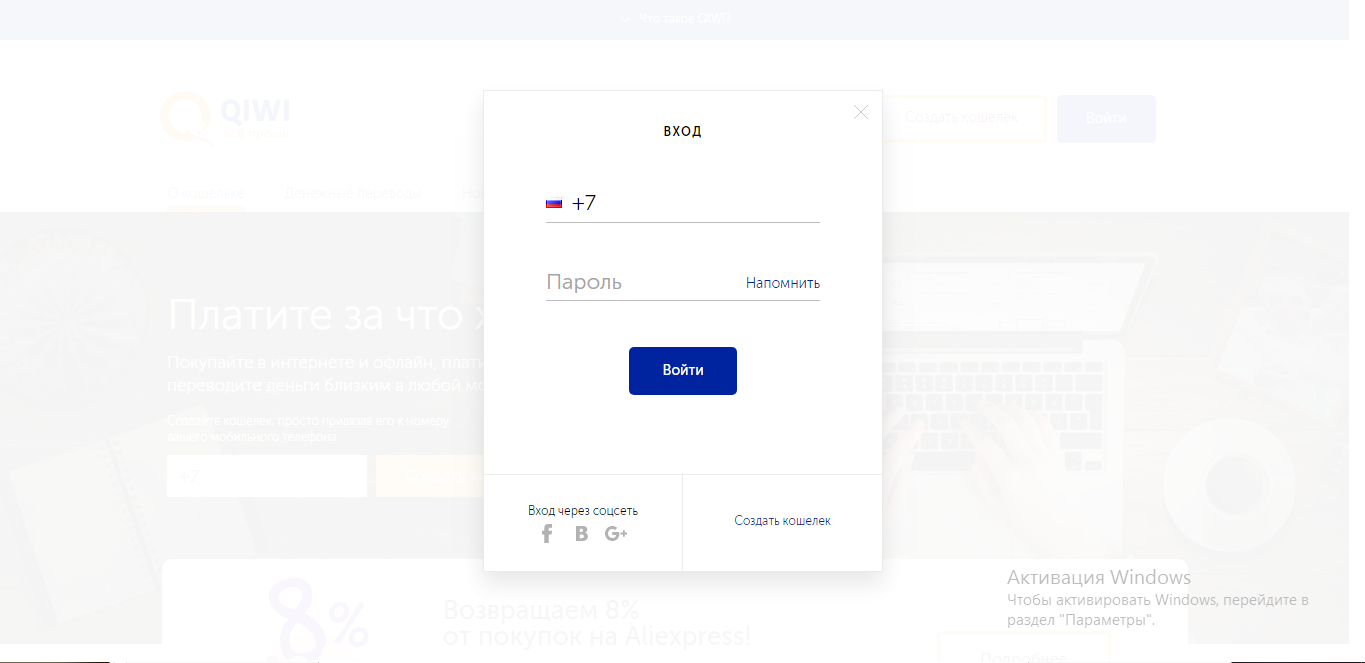
- Now, when you pass authorization, the site will automatically redirect you to a personal wallet. Here you can guide anything, make payments to a mobile phone, pay for the penalties for violation of traffic rules, make payment for Internet services, housing and communal services and so on.
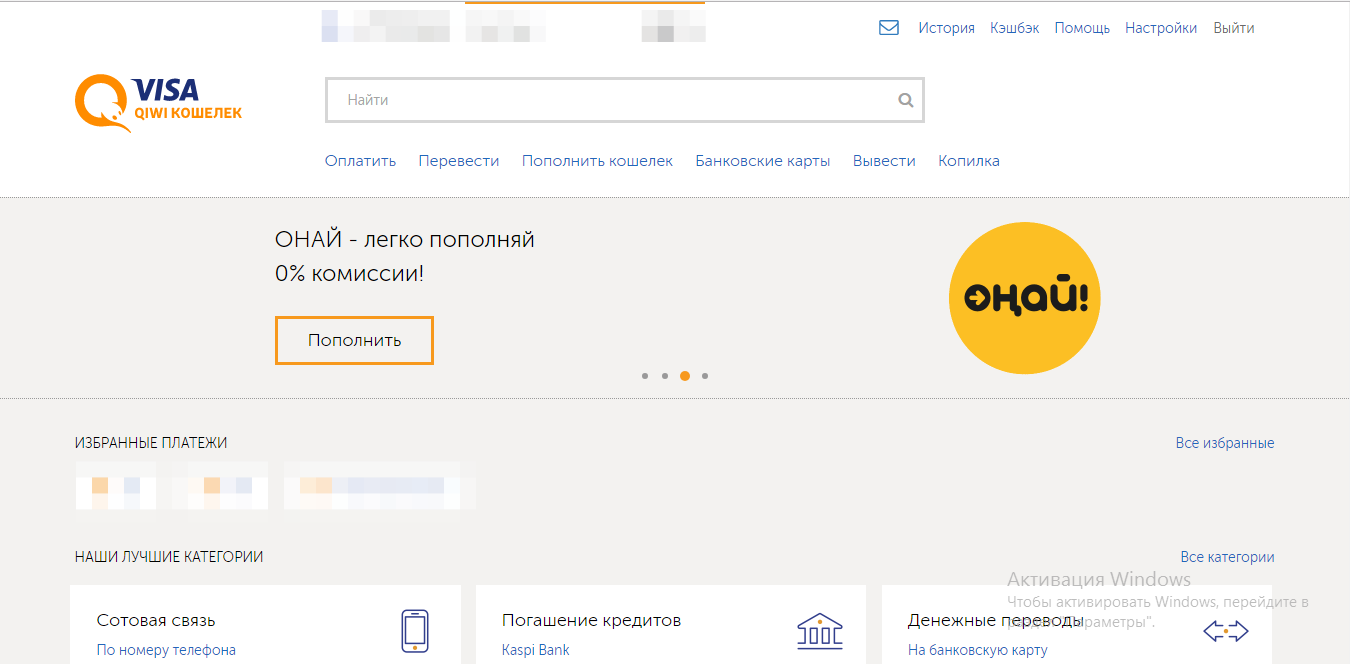
But in our case we have to click on the button "Fill up a purse"To go to the Personal QiWi Wallet Replenishment section.
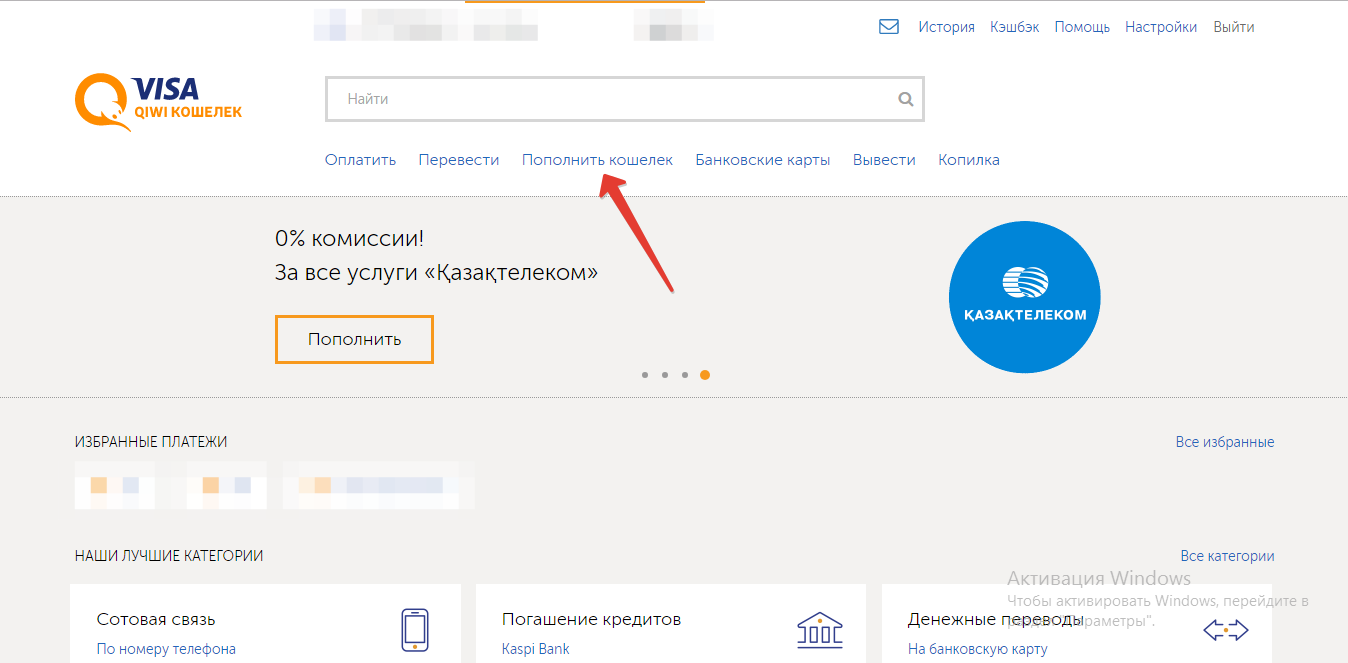
- Then, after you click on the button "Fill up a purse",the site will redirect you to the section in which you will see the following ways to replenish the QIWI Wallet: «From a bank card "," Cash "and" Other ways ". We need to look in the direction of the column other methods, and after clicking on the first way «From the balance of the phone. "
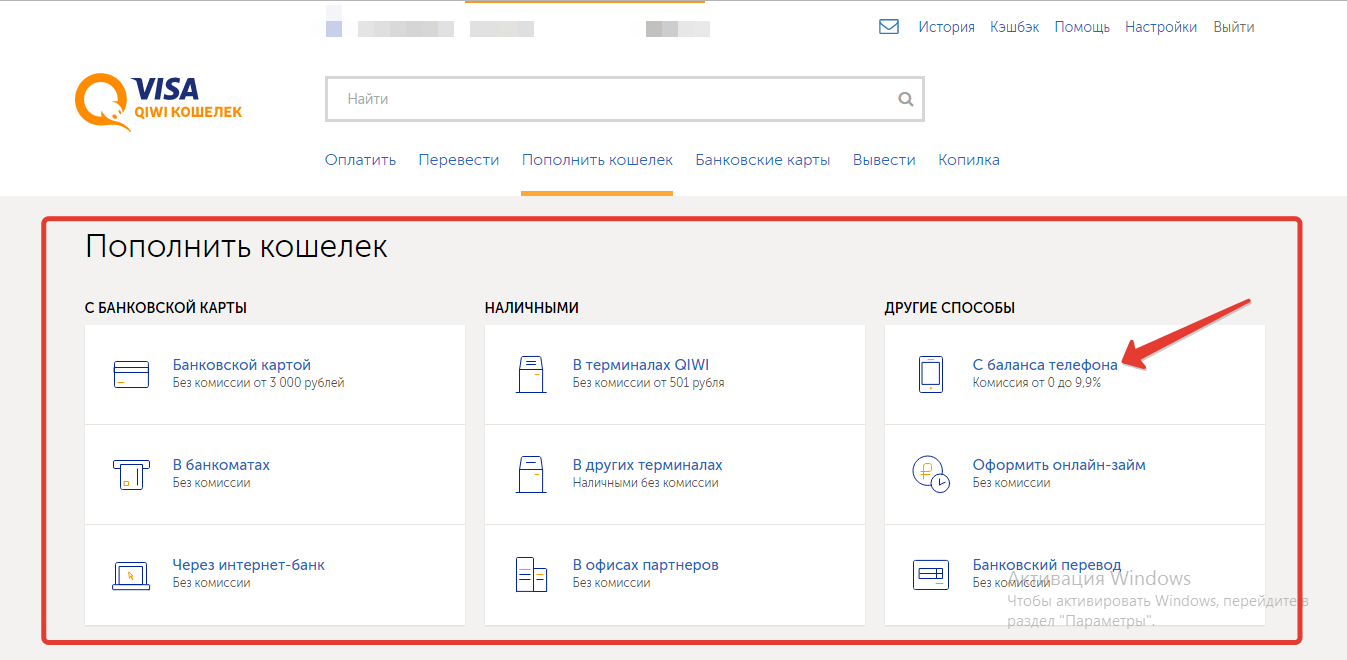
- After selecting the method with «From the balance of the phone, "the site will redirect you to choose from your mobile operator, and to the right of the name of the operator you will see the percentage of the Commission. For example, in the case of a mobile operator Megaphone commission is 8.5%.Thus, when replenishing your QIWI wallet per 100 rubles, you will need to give 108.5 rubles.
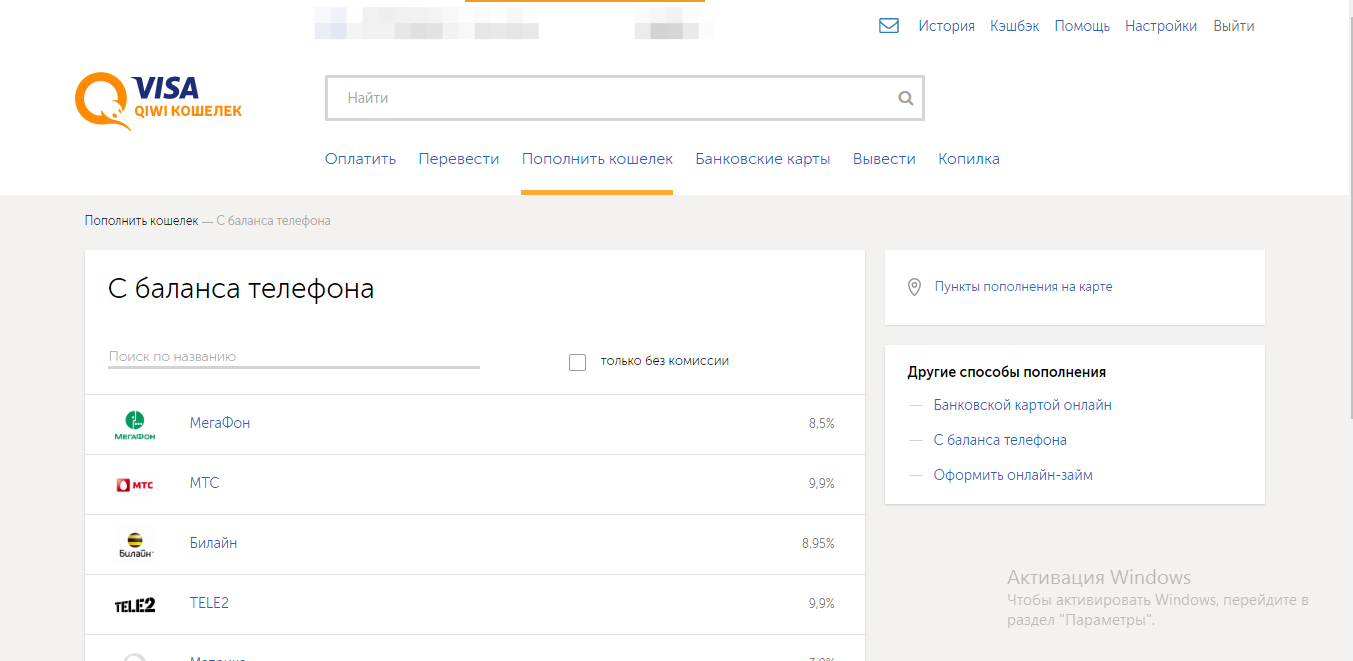
- Then, when you select your personal mobile operator, and enter the transfer amount to your personal QIWI wallet, the site will automatically deduct the commission, and after sending you an SMS message with the code.
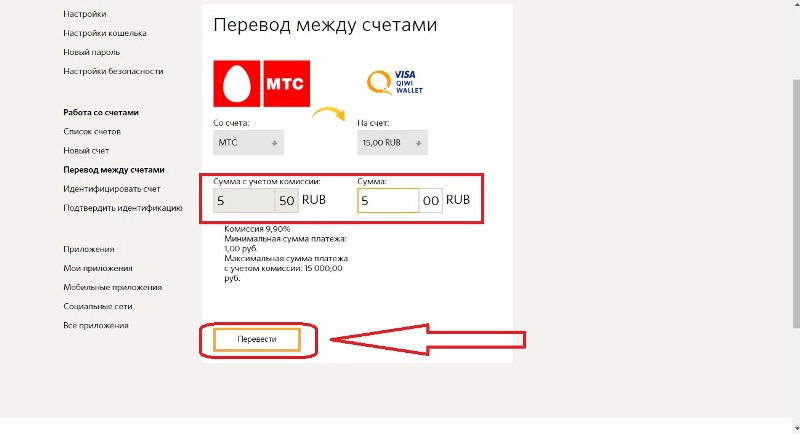
- After pressing the button "Translate», You will populate the following stage of replenishment of the QIWI wallet, in which you will also need to click on the button. "Confirm».
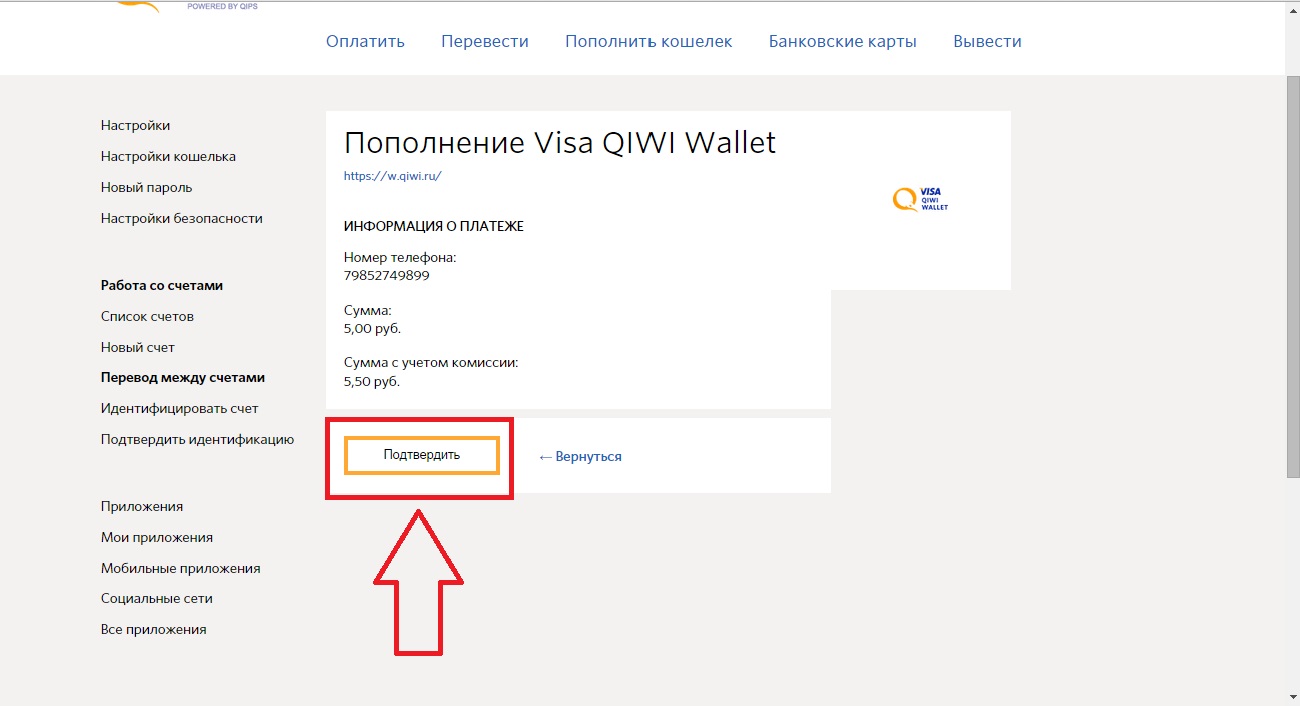
- Now in the history of your operations will appear the Operation of the QIWI Wallet using a mobile phone. But it will be done until you confirm it with the introduction of the code that comes to a mobile phone.
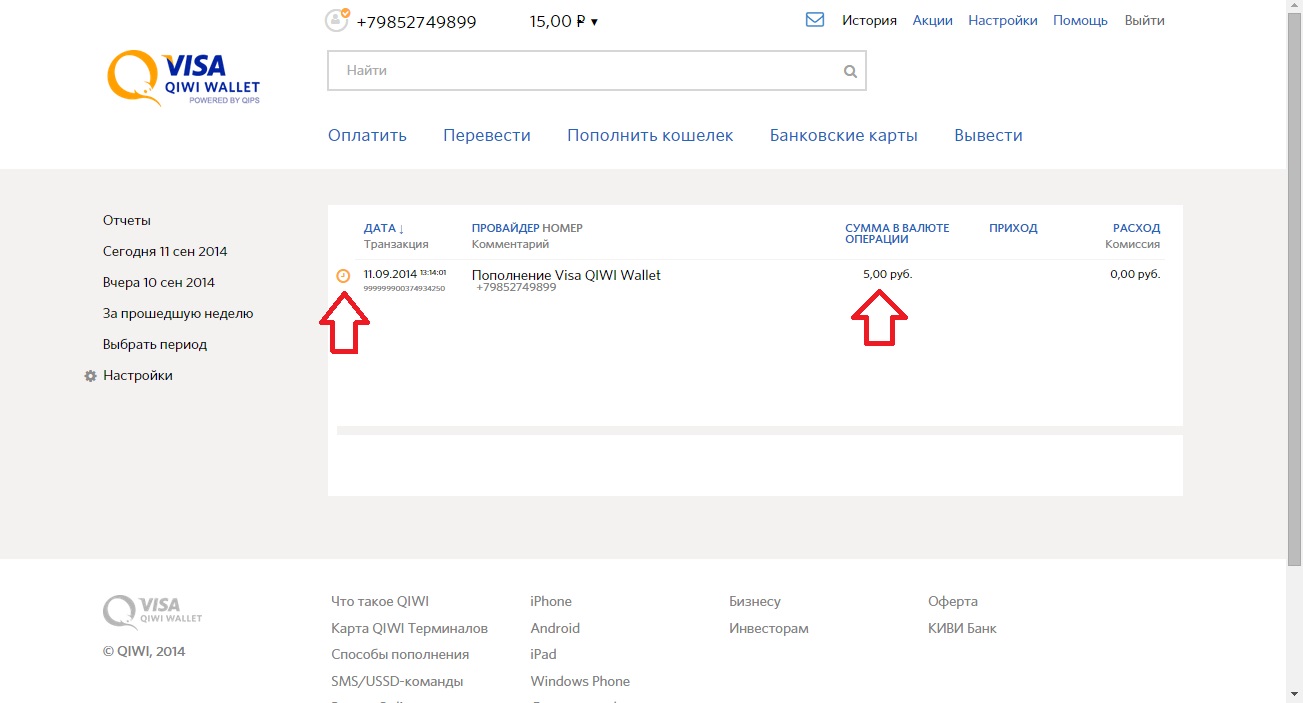
- When you receive an SMS message with code and a notification of the replenishment of Visa Qiwi Wallet, then you should not be afraid, since this is a regular operation to replenish your personal account in the QIWI Wallet system.
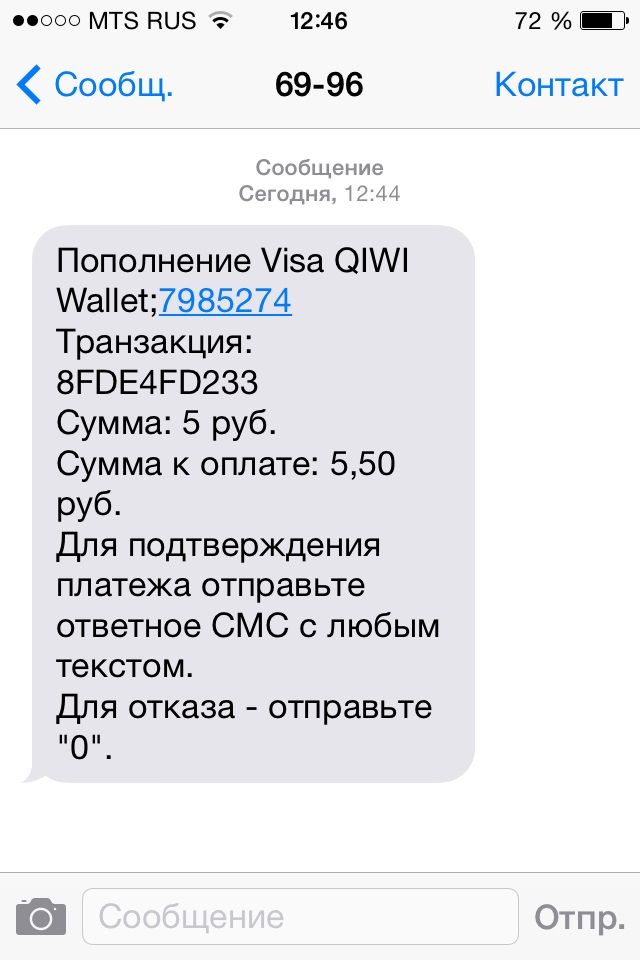
- After you read the message to the end, you will understand that you need to send any message with the text, so that the operation is completed successfully. But if you decide not to replenish the QIWI wallet, then send an SMS message with the code «0». In our case, to confirm the operation, we sent the word "Hello».
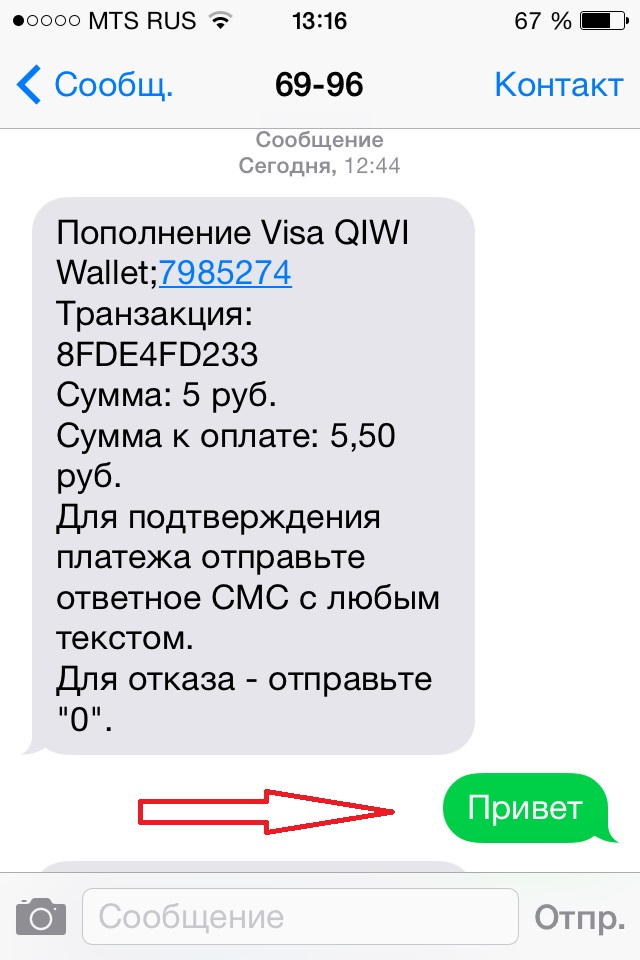
- Then we received a message that our QIWI wallet was successfully replenished, and therefore you can enter a personal QIWI wallet, and fulfill online payments.
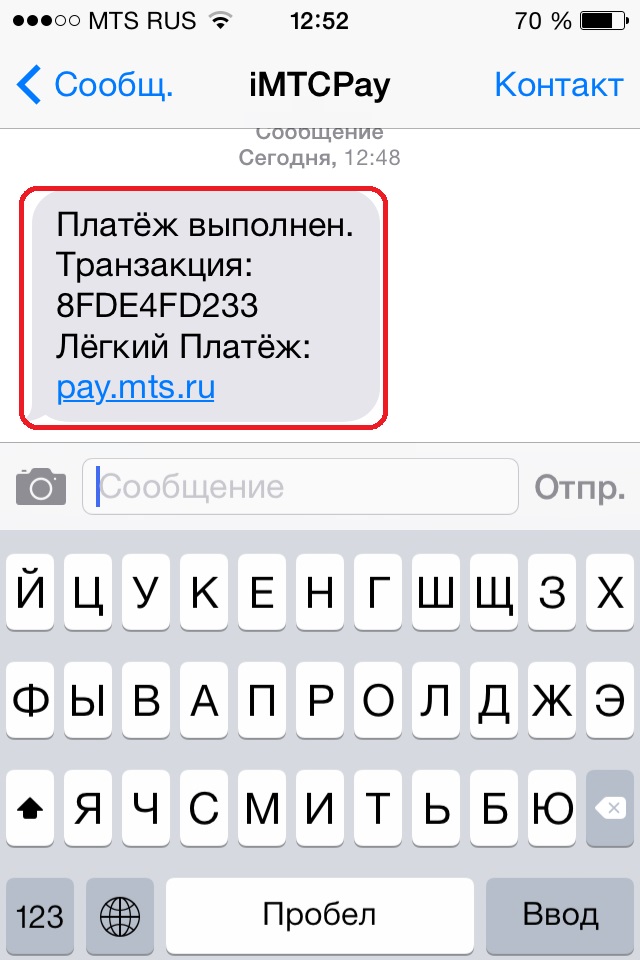
Well, today we have dealt with the way to replenish the QIWI wallet through a mobile phone, we hope that this article helped you in this. But, if you did not figure out the theory, you can see it in practice, using video viewing.
Video instructions: how to replenish the QIWI wallet
