
How to change mail in Apple ID?
Want to change your Apple ID data, in particular mail? Let's talk about it in our article.
Navigation
Company Apple Allows its users to change data Apple ID, which means that it does not necessarily create a new data Apple ID.
What data can be changed?
Each user system Apple ID Allowed to change:
- Full name
- Main mail that is login
- Alternative electronic boxes
- Login password
- Contacts
- Language and distribution parameters
We will talk about how to change Apple ID.
Methods change
There are several replacement methods. Apple IDSo you should choose exactly the one that is most suitable for you. This operation can be performed:
- On the page "My Apple ID"
- Through iTunes.
- IN App. and iTunes Store.
- In the settings of the Gadget
Method 1. "My Apple ID"
The advantage of the first of the methods is that it is possible to make adjustments from any device with access to the Internet.
- Open browser
- Go to appleID.apple.com.
- Click by "Apple ID Management"

Office Apple ID.
- Enter the information for authorization
You will find yourself in the section "Managing name, Apple ID and Mailings"where you will change Apple ID. By the way, the new mail should be used, as the request for confirmation will come to it.
Method 2. iTunes.
- Open on PC Aytyuns. and go to the store
- Here on the right in the menu, select "Account"
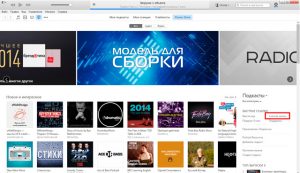
iTunes.
- Enter the password OT. Apple ID
- IN Apple ID Overview - "Apple ID" Choose "Edit"

Change Apple ID.
- Replace the necessary information and save it.
Method 3. App and iTunes Store
In this case, we will disassemble the situation on the example App Store..
- Open the application
- Go to "Selection"
- Switch the page to the end and find "Apple ID: Your Mail". Click on this line
- In the new menu, select "View Apple ID"
- Write a password for authorization
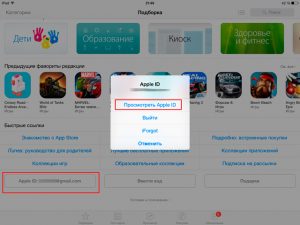
How to change the mail apple id?
- Your profile will open, where you need to go to the point of the same name.
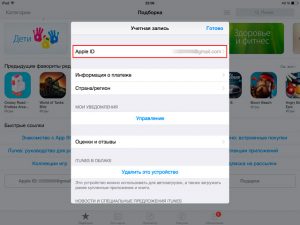
Apple ID
- Now you will be available to replace parameters. We change accordingly Apple ID

Replacing Apple ID
After confirming the new email, your data will change.
Method 4. Device settings
In the system settings, the change of information is possible only through icloud. and iTunes Store, App Store. In the first situation, you can edit your contacts, date of birth, password and control questions.
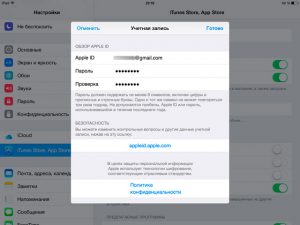
Iphon settings
- Open "Settings" - ICLOUD
- Click on your name
- enter password
- Change the necessary data
In the second situation is allowed to change also Apple ID.
- Go to "Settings" - iTunes Store, App Store
- Choose Apple ID
- Specify the password
- The window opens like in App Store.
- Enter new information and confirm the operation
Finally, I would like to say that if you need to change additional mail, you can also use these methods.
