
How to use snapchat on android? How to make faces in the snow?
In this article we will discuss what Snapchat is and how to use it.
Navigation
- How to register?
- How to take pictures and videos?
- How to share photos?
- How to shoot a video?
- Overlay filters
- How to make a dog, muzzle or turn on lenses?
- Funny effects and lenses
- Trofi
- Emoticons and add effects
- How to make an inscription in the picture?
- How to make a drawing in the photo?
- How to draw a rainbow?
- Videos
- Videos: What is science ??? Snapchat? Secrets and tips! Jamkin donuts.
Most recently, a new snapchat chat appeared. It is characterized by the possibility of instilling pictures or photographs or videos. Moreover, when sending content, you can not worry that after it is viewed, the data is deleted.
How to use Snapchat, known to many, as it has become already very popular. To start using the application it needs to download it for your platform:
After the installation is completed, you need to register.
How to register?

How to register in the creation?
- Dial your email and date of birth.
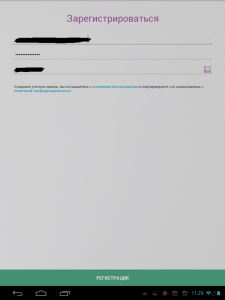
Registration in Skatechate
- Next Write your phone number
- It will come to the code to confirm the action
- After that, enter nickname and new password for yourself.
After registration, you need to invite friends from your contact book to communicate. It is also possible to find out who already uses the application and add it to friends.
When everything is done, you will transfer you to the chat menu, where the active camera will immediately become.
How to take pictures and videos?
On the main screen, click on the round button to take a picture or hold it to fall out a video.
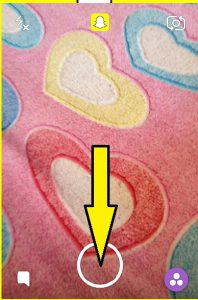
Capacit - how to use?
How to share photos?
- Click on the icon in the middle, and the snap will be added to your story.
- Now, during the day, it can be brought to all your subscribers.

Adding a snap to instory
- By default, the photo viewing duration is 10 seconds. If you need to do it less, then click on the stopwatch below and select the desired figure.
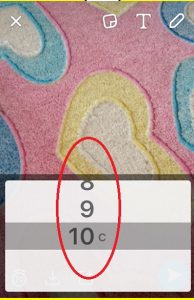
Setting the video viewing time in the creation
- If you need to send a personal snap, then you need a round button on the right.
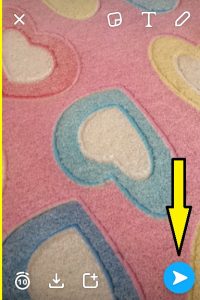
Send Personal Snap
- Select a message to whom will be sent, and click on the arrow below on the right side.
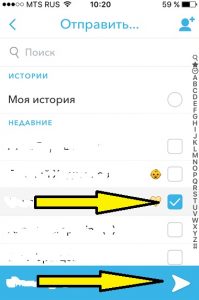
How to send a snap?
- Squette always shows those who most often send pictures.
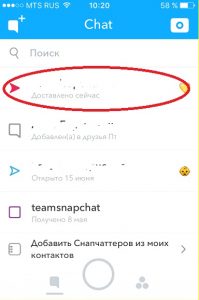
Posted pictures in the creation
- You can see the history of selected snaps below. This is what page with shipping reports. These are recent your snaps.
- From anywhere you can make a new snap, view history or current chat. Simply select the desired button
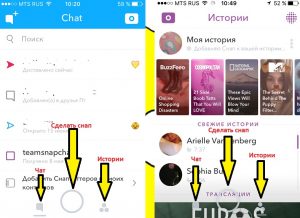
Stock Foto In the creation of any place menu
How to shoot a video?
- To shoot a video, clamp and keep the big button below

How to remove the video in the creation?
- To send a video in history, you need to choose it will be the sound or not
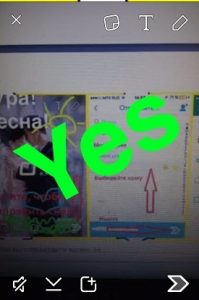
Turning on the sound in the creation
Overlay filters
- Do not confuse them with Snapchat effects.
- To use them, shut down the screen on the left side.
- You will display color filters that are great for shooting selfie, a black and white filter, to measure speed, with a display of time or temperature.
- When you do everything, you can send Snap.
When screenshots, the menu will open to the right, where it is selected:
- Normal reproduction or in the opposite direction.

Video playback mode in the creation
- Accelerated or slow view.
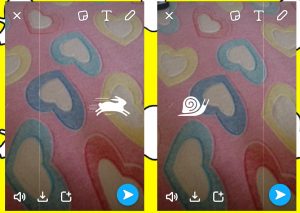
Speed \u200b\u200bviewing video in the creation
- You can apply lenses.
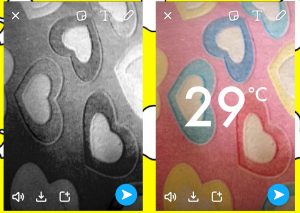
Overlay lenses in the creation
- The inscriptions of different colors can be applied to any location and after that the finished file will be loaded into history for a day.
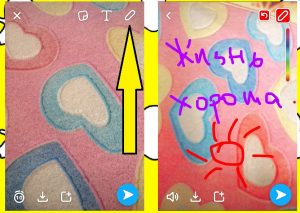
Multicolored inscriptions in the creation
How to make a dog, muzzle or turn on lenses?
You can experiment with the photo, edit - Apply the inscription, change the filter, turn on the lenses, impose an effect, as well as time and weather data. In other words, you can choose yourself to choose your emotions yourself.
Funny effects and lenses
To use lenses in the application, you need to figure out how effects are made.
- In the main menu, select Using the Front Camera.
- Hold a few seconds button for shooting until the grid appears.
- Remove your finger and you will seem various lenses in the form of small emoticons. You can see them at the bottom of the screen. This will be the effects of the science. By holding a finger in different directions, you can view any.

How to use lenses in the creation?
Trofi
- Click on the icon at the top of the profile. You are given awards for performing various actions.
- This is a virtual reward for getting skills when using the application
- Click on any award and look at what is written about it.
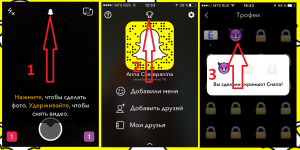
What is trophies in the creation?
Emoticons and add effects
Click on Emoji Friends to understand what emoticons mean. You will display a list of emoticons with their designation about the names of your friends.

Adding effects in the creation
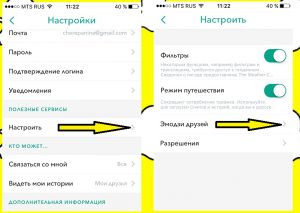
Smileys in the snapchate
And so the smiles themselves look like:

Emodji in Skatechate
How to make an inscription in the picture?
- When adding an inscription, it will first seem in the middle of the display on a dark background
- Click the letter to change the position and size of the text. It can be moved across the screen by touching the finger
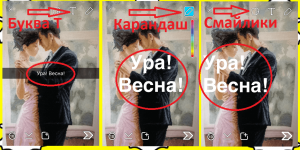
Inscription on the snapshot in the creation
- To change the color of the text click on the palette on the left and click on the color you like
- For oblique inscriptions, tap the screen so that the keyboard disappears, and then click on the signature with two fingers and scroll
- When connecting or awaying the fingers, the inscription size is reduced and increases.
How to make a drawing in the photo?
Select a pencil at the top of the screen and you can start drawing in the picture.
Use the palette to select the color. To do this, click on the screen with your finger and draw that you want
How to draw a rainbow?
Lenses enliven your selfie. They change constantly. Therefore, questions about the rainbow still remain, since there is no such possibility yet
Videos
To use some lenses, you will have to raise your eyebrows, somewhere to open your mouth so that the effect turns out how it is necessary.
Surely, you will feel silly in a public place, but now you, but it is clear why people do such funny grimaces
You can use the skill lenses, to slow down or accelerate video
