
How to use a magnifying glass on the iPhone and iPad?
Relatively recently, a new magnifying glass has appeared on iPhones. What is the mode and how to activate it, our article will tell.
Reading small letters on various media for many people causes difficulties. Especially for this, Apple has been implemented magnifying glass, which increases the picture from the camera several times. About how to activate this mode on the iPhone and use it read below.
- Open "Settings"

Settings on iPhone
- Open "Basic" And further "Universal access"
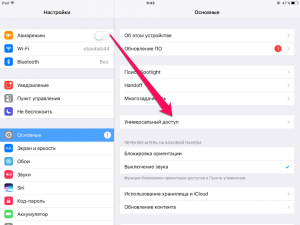
"Universal Access" on the iPhone
- Go to Settings "Loupes"
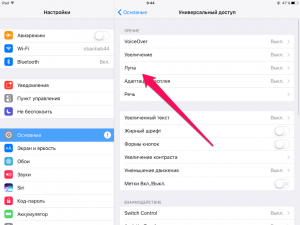
Activation "Loupes" on iPhone
- Move the appropriate switch to active position
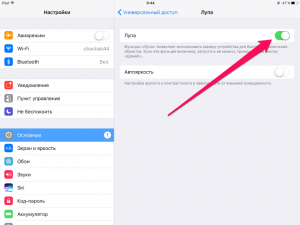
How to enable "Lupu" on iPhone?
After activation to gain access to zoom, click on the key three times. "HOME". Start using this mono option even on the lock screen.
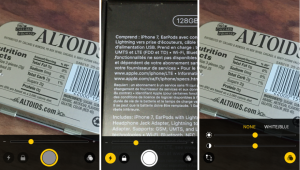
"LOOK" on iPhone
The interface of this mode allows you to adjust the degree of approximation, take a photo from an approximate image, block pressing on the screen, install filters and change brightness and contrast.
You can disable the option by doing all the same actions.
