
How to use periscope on a computer?
An article about the possibilities, benefits and options for installing a program periscope on a computer.
Navigation
What is periscope?
This is a video broadcasting program associated with a social network. Twitter. Any network user can view videos, as he wants.
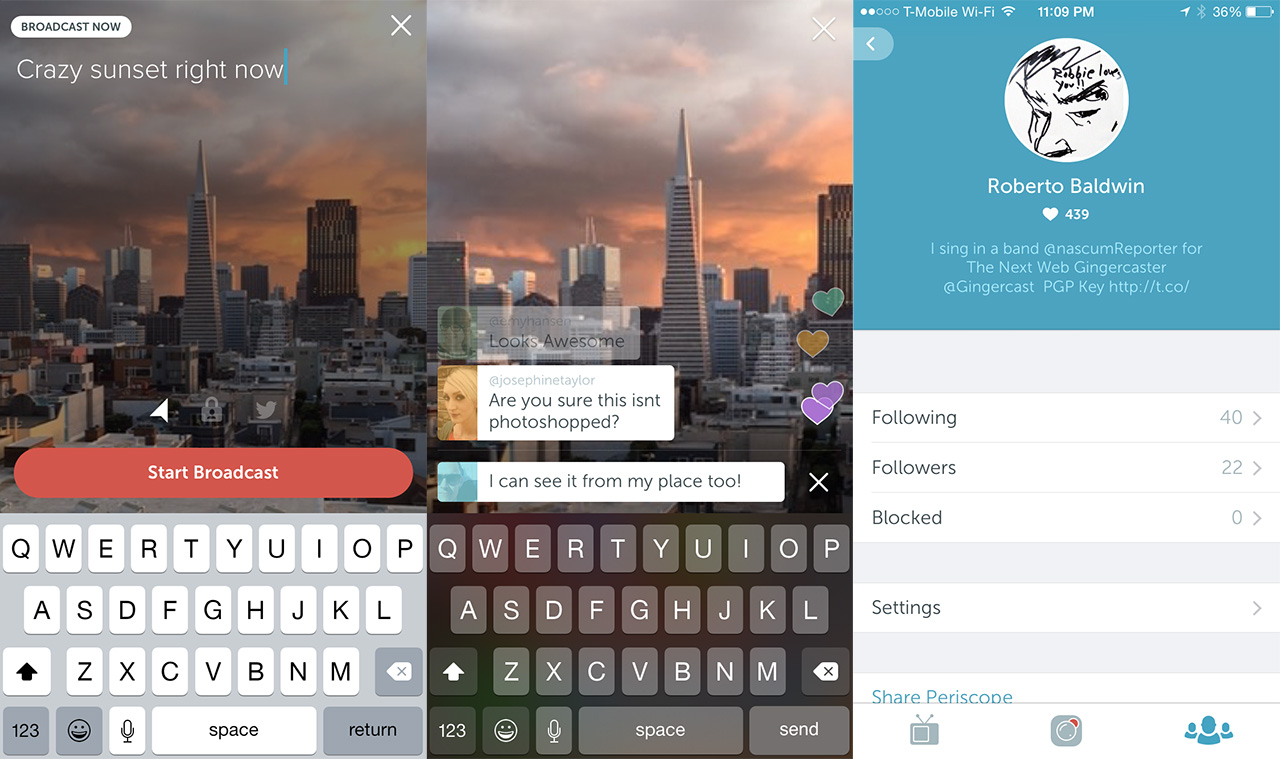
The relationship of the social network Twitter and the program Periscope
The program works like this: one of the users of the network, broadcasts, makes a report, conference, broadcast, all other receive a message - an invitation to view.
Broadcast can be kept from a computer, tablet or smartphone. Popularity is determined by the number of audience advantages.
How to use the program on your computer?
Owners of system smartphones Android or iOS.can download the program Periscope.
At the home computer to start the direct, program, it is impossible. However, download applicationusing emulator BlueStacks., in the literal translation " Blue stacks »may well.
How to watch broadcast?
- we enter B. application
- open The main thing Page
- we view the list of gears
- choose your favorite program
- we look at the transfer, leave your comments, if desired (in a separate window)
Emulator installation rules
Option number 1
- register B. Google Play Through emulator Bluestacks.
- if in Google Player There is a personal account, go through it.
- enter your username and password, with a registered, previously account.
- sign up by entering the necessary personal data if there is no account yet.
- go to the Android page
- press the key "Search"

Row "Search" on the page android computer
- in the string that appears, at the top, enter the word "Periscope" and press the key "ENTER"

Enter the word "periscope" on the page
- wait for the settings screen appears
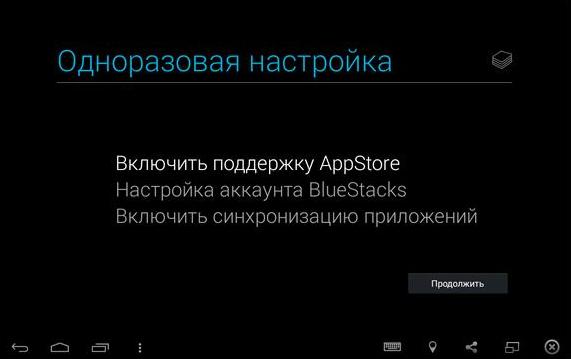
PERSKOP SETTING SCREEN
- on the settings screen, press the key "Proceed"
- we enter your registered account Google Playafter pressing the key "Existing"
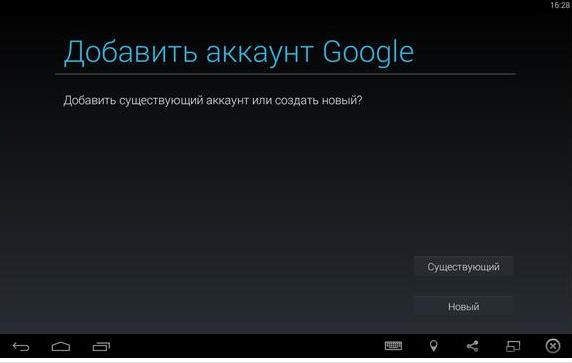
The "Existing" key to enter the Google Play Account
press the key "Forward".
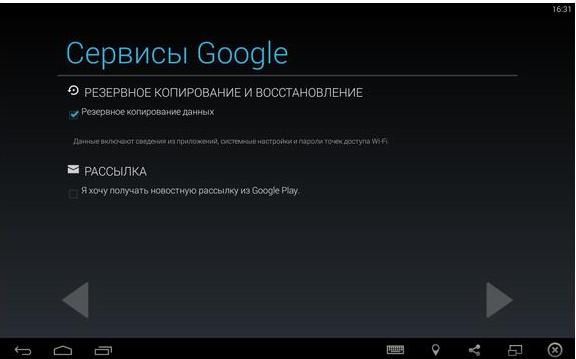
- on the screen that appears, press the key "I accept."
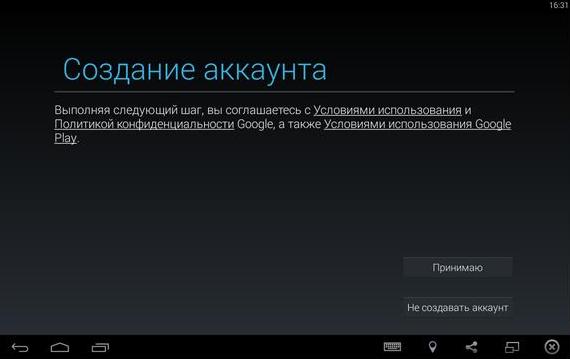
Key "I accept" in Google Play
- enter the numbers and letters from the check picture, so that the system make sure that you are not a robot.
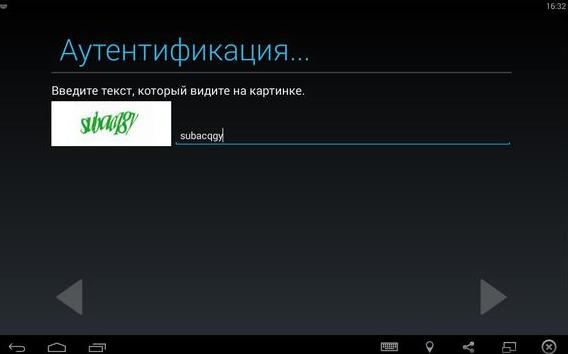
Authentication page
- wait your account data.
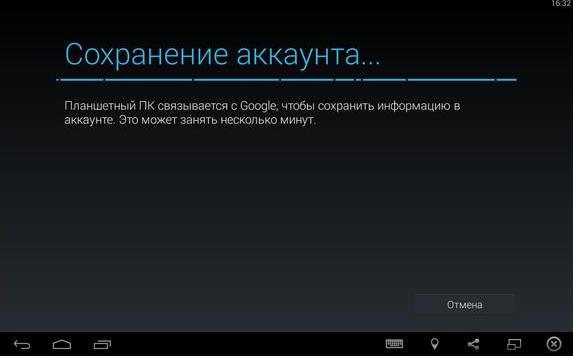
Account Conservation Page
- press key "Proceed" On the screen that appears.
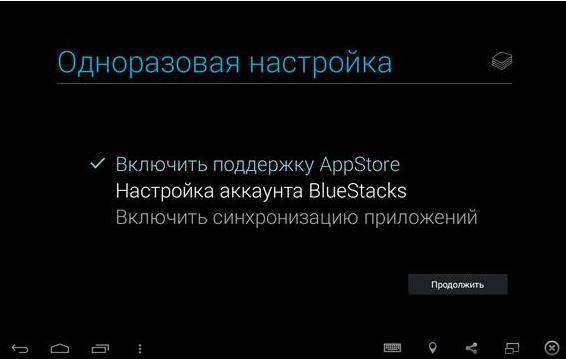
Key "Continue" on the settings screen
- we go into the created account, choosing in the appearing options, it is, it.
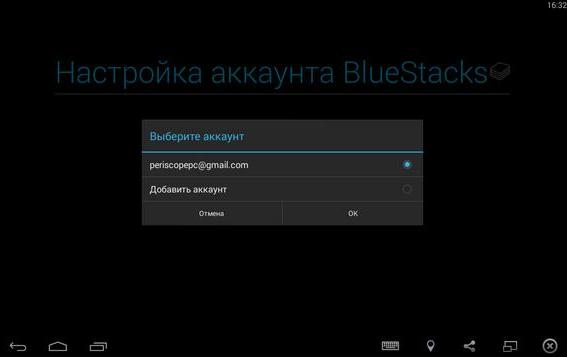
Created account. Entrance.
- in the scattered line, we see " Registration successfully completed",then press the key "Proceed".
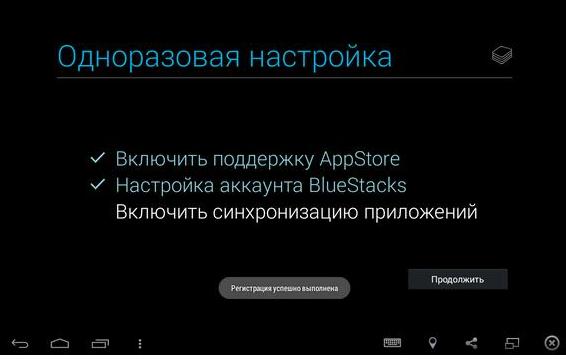
We continue logging into an application for periscope
- registration is fully completed
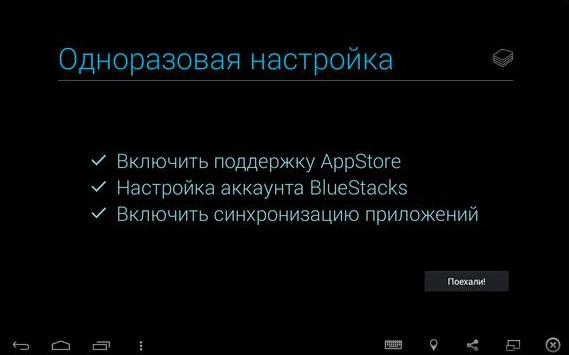
Registration in the application is completed
Option number 2.
Program installation Periscope on the Windows:
- go to the search engine, press the search key to Google.

Search engine Google
- we look at the page Google Playerappeared on the screen.
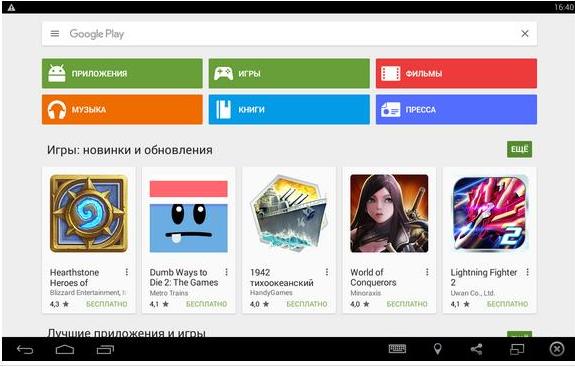
Page Google Pla.
- we write in the search stitching word " Periscope", press the key ENTER.
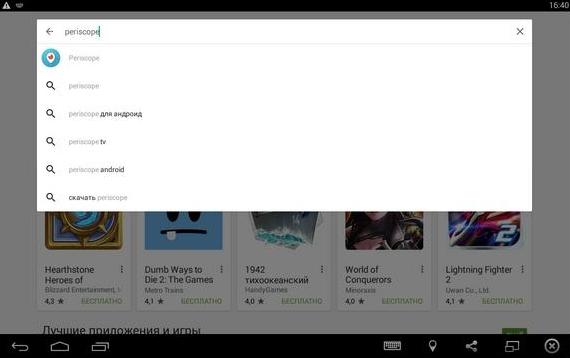
Search decoration
- on the appeared page with the program logo Periscope, press the key "Install".

Last Installation Operation Periscope Program
- after a two-minute installation, a menu will appear on the monitor where the program will be enabled. Periscope.

Computer screen menu after completing the installation of the periscope on Windows
Option number 3.
- enter the application - emulator for Periskop through your page in Twitter
Program capabilities
- receive messages - notifications about when the lecturer will be broadcast online
- view the transfer re-,
take recommendations from the lecturer for friends - expand the circle of communication
Program benefits
- promotion, advertising of your company, firms, brand
Expansion of useful and business contacts. - the ability to broadcast live
Conduct seminars, master classes, lectures, advertising - learn something to receive new knowledge without leaving home.
You can download the application by passing the following link
Certify the world with the program Periscope!
