
How to use iCloud Drive from mobile devices? How to upload files in ICloud Drive, how to send a document?
In this article we will tell you what is iCloud Drive, how to use it, and how to configure it.
Navigation
Although ICloud Drive appeared for a long time, branded support began to provide only with the ninth version of IOS. Together with other innovations of the new system, the application was very waiting for many users, since previously most of the functional could only be used with Mac or via icloud.com.
The application is managed through the settings. Here you can activate or remove the display on the desktop, as well as add folders that independently create programs. How to use ICLOUD DRIVE Let's later.
To go to parameters, go to icloud and then ICLOUD DRIVE.

How to copy documents?
- Run any program and create a file in it. Mainly on iOS synchronization is made independently
- Run iCloud Drive and check that the document has been moved. If this does not happen, make sure whether you have automatic transfer activated
How to create a new folder and perform sorting?
- Enter iCloudDrive.
- Click on the selection button
- Now select the new folder in the corner below.
- Give her name
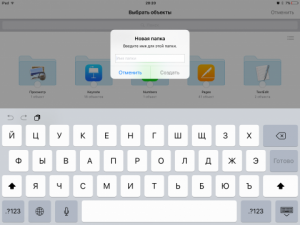
Using ICloud Drive.
To activate the sorting, select the appropriate icon on the top view.

Setting up icloud drive
How to upload files to different folders?
Perform this operation is still permitted only through the official service.
- Go to icloud.com
- Navigate to ICLOUD DRIVE
- Decide with the folder for download
- Click on the download icon in the line from above and make a choice in favor of the right file.
How to delete files from the repository?
- Run the application
- Open the file to delete
- Click on the basket icon and confirm the operation
How to share files?
- Open the viewing of the document
- Select Share icon
- Next click on the preferred application
- Perform shipment
Despite the fact that the possibilities of working with the service were extended, the operations on downloading and sorting files are still more convenient to do through the computer. Perhaps in the future this deficiency will be corrected.
