
How to use Google Maps to Offline on Android?
In this article you will learn how to work with the application Google Maps. in offline.
Navigation
Many users of smartphones on the Android platform, know about such an application like Google Maps, but only a few know that the job of this application can also be performed in mode "Offline".

Therefore, most motorists, or just travelers, are used as a guide to a navigation system, such as Navitel, Navikey, and a modern smartphone running Android.
In this connection, today we are as much as we consider how to work with the application Google Maps. In the "Offline" mode, or just when you do not have the opportunity to connect to the Internet.
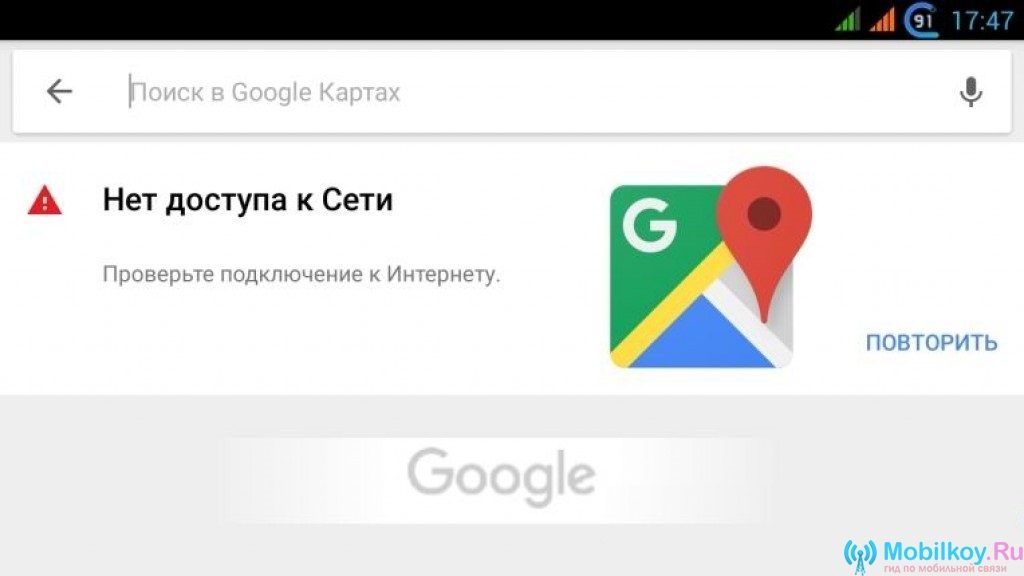
What advantages and disadvantages have the Google Maps application?
Benefits Google Maps.
- Powerful navigation system. It is worth notingThe Google Maps application is pretty a powerful application in the field of navigation and location, due to the fact that the accuracy of the coordinate display is nearing almost ± 1 meter.
- Work without internet. An important factor for working with the application is also the fact that the cards here can work without connecting to the Internet, and at the same time functioning and determine the location is quite excellent and unmistakably.
Disadvantages of the Google Maps program
- Loading cards. Note that if you are going to use this application in mode "Offline", That is, without the Internet, you will need to download the map of your city, a region or country, and this is known to require a sufficiently large number of necessary memory.
- In this connection, if the microSD memory card of your smartphone will have a volume of 1.2 or 4 GB, it will be not enough. Therefore, you will need to buy a new memory card with a volume of at least 16 GB, so that there are about 3-6 GB as a spare memory.
- Limited use. This is the most powerful minus of all subsequent, as to use the Google Maps application for free, so even in and mode "Offline"You can only 30 days. After all, it is known, every day there is a change in streets, areas, areas, buildings, numbers and the construction of new houses, which are respectively added to the Google Maps application, but only after it is updated. It is worth notingThe use of the application is not limited to the threshold of 30 days, since you can continue to use it, but without obtaining subsequent updates.
- Limited functionality. Of course you need to consider the fact that if you are going to use the Google Maps application in mode "Offline" Or simply without connecting to the Internet and the GPS service, the functionality of the application is immediately limited in the search plan, as well as the shared navigation system. But still you can hold the route where you need to get, and also write it down.
- Limited number of cards. It is worth notingThat this restriction was even when the Google Maps application originated only. Google developers and engineers considered that six offline The cards are quite enough for an ordinary user, but again if you are an ardent traveler and just an expeditionant, then six cards will not be enough for you. Therefore, in this case, it is worth thinking about buying an excellent navigation GPS system for tracking, route recording and following.
How to use Google Maps application "Offline"?
Well, finally, we got to the most necessary and important point if you need to use Google Maps as the navigation system in mode "Offline".
Therefore, in order to understand the basics of using this application, you need to follow our instructions:
- First of all, you need to make sure that there is enough memory to download the next map of your city and the metropolis. It is worth notingthat the area map has a volume on average about 80 MB.
- After the cards are already available and downloaded to the memory card of your smartphone, you can safely start the Google Maps application.
- Now you have to go to the desired area, the area, street or body, or even carry out the required route to which you need to follow. It is necessary to consider what it is already necessary only in mode "Offline", i.e without connected Internet (GPRS - Mobile data transmission).
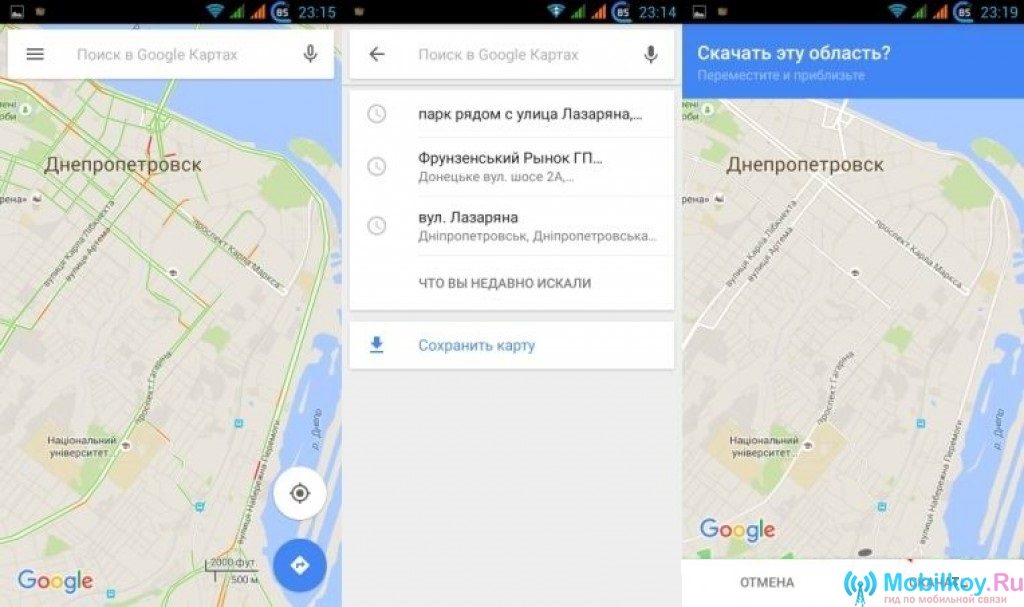
- After you switched to the desired area, you need to click on the search bar, which is at the top of the screen. In the string you need to scroll through the list until you see the inscription "Save Map"which is designed to preserve a certain area of \u200b\u200bthe city or district to then use it in mode "Offline".
- Well, after the card has been preserved, you will have a number of possibilities, namely: scale and scrolling the necessary area and save it, as well as put mark on it and add this place in the list of selected places, one of which can be the same house.
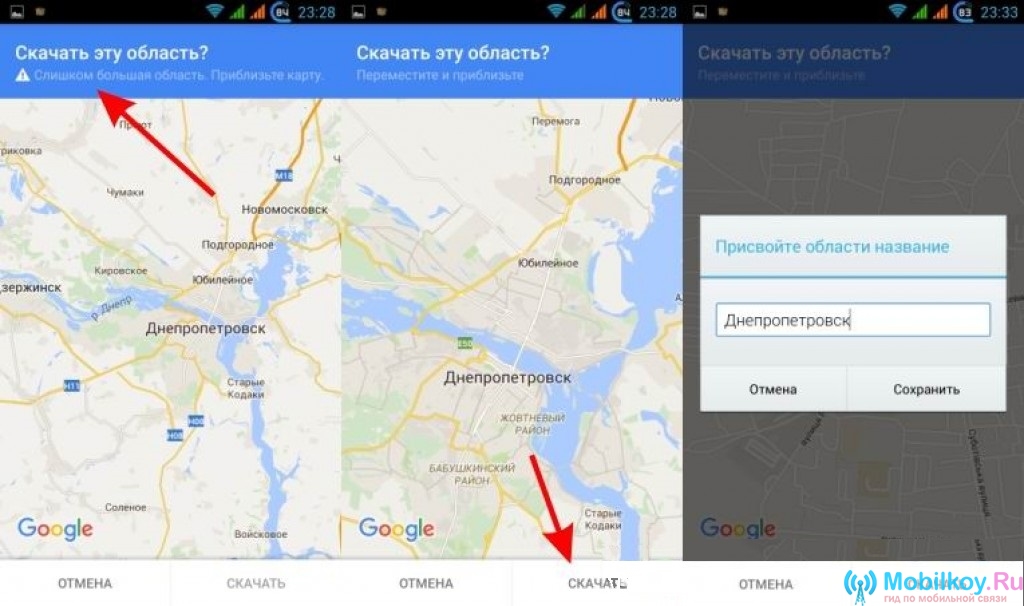
- Now, when you saved the necessary area, the corresponding window with the field will jump on the screen to which you want to enter the name of this map, domain, and then click on the button "Save".
- Ready! Now you can use this card, which previously saved, in mode "Offline".
What will happen after the time expires in 30 days?
So, we have repeatedly said that after the so-called trial period expires, and it is still equal to the month, that is, 30 days, you will be able to re-download the same card, but already updated and more upgraded.
Therefore, if the use of expired, you need to go to "Menu"then choose item "Your places"after clicking on subparagraph "Setting offline cards"where you have to find the desired card and then click on the button "Update."
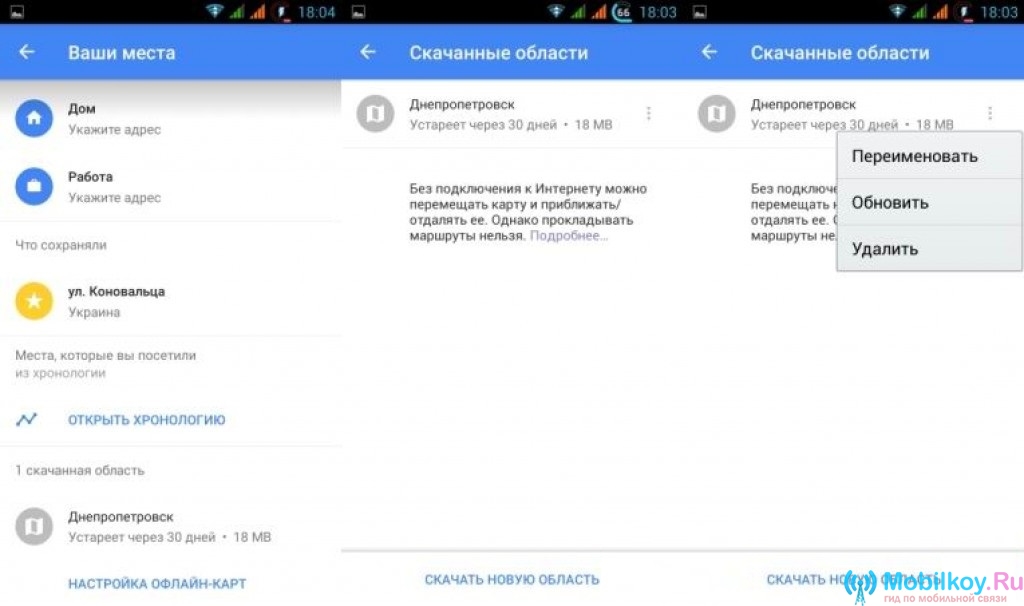
Well, on this we will summarize, since the article turned out pretty informative and volumetric.
Therefore, if you decide to go somewhere to rest with your family, with friends, or even alone, then you would not hurt you to stock up the application like Google Maps - after all, this is a really standing assistant in places that you have not worried.
