
How to use "autonomous cards" on Windows 10 Mobile?
It often happens when it is necessary to navigate the locality, but there is no connection to see the map. If you are a Windows 10 Mobile user, then there is a solution for you.
Today users smartphones everything more often enjoy cards locality. IN basic they are need, when traffic it has restrictions or communication not at all. This problem decides from help offline—kart. Widows 10 mobile uses this option in quality standard, so we talk, as use offline cards in Windows 10.
Standard Maps
IN this system loading new kart made maximum simply. For them receipt need to:
- Provide stable compound from internet. It is better take advantage Wi—fi, because what cards have large volume, but w. it not restrictions by traffic
- Open applications, find parameters devices
- Further you need «System« and paragraph «Autonomous cards«
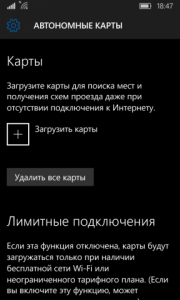
Offline cards on Windows 10 Mobile
- Choose "Loading cards", country and region
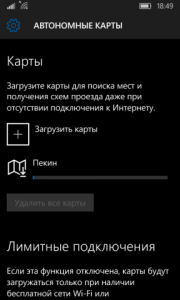
How to make offline cards on windows 10?
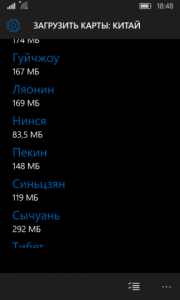
Configuring offline cards on the phone
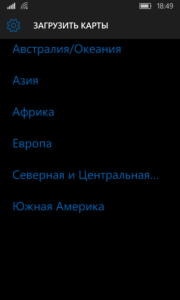
How to configure offline cards on Windows 10 Mobile?
- When the download is completed, you can start using cards
How to download maps in "Here Maps"?
Offline maps are not in the Here. To download them there:
- Connect the smartphone with the Internet
- Find Here Maps. in applications
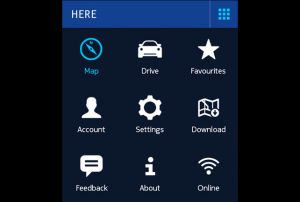
Here Maps.
- Find menu "Loading cards" and click on it
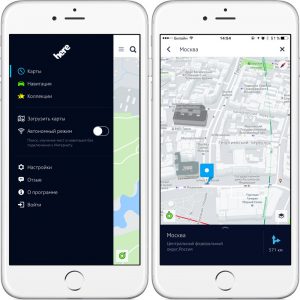
Loading cards in Here Maps
- Choose your country and region and start downloading.
- After the operation, you can use cards
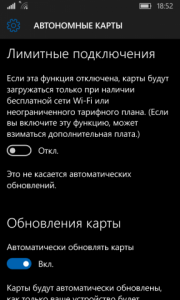
Using Maps in Windows 10 Mobile
In conclusion, it is worth saying that in addition to simplified loading, the use of cards itself has become much more convenient. Situations when there is no links, and navigation is needed urgently, it happens often. Therefore, it is recommended to save cards in advance to the phone.
