
How to get root rights to Samsung, Samsung Galaxy?
The article will tell how to receive administrator rights in any phone "Samsung".
Owners of any phones running " Android"Over time, it may be necessary to obtain the so-called root rights. This necessity appears not only in the case when the Gadget user needs to correct any problems in the operating system. The main thing here is what the opportunity we provide root-rights.
In today's review we will discuss: What is root-rights? What are they needed for? Is it possible to get root-rights to the phone "samsung" of different models?
Why do you need root rights and on which phones "samsung" can be obtained?
Suppose you bought the phone and are his legal owner. You have in this gadget there is an opportunity to start your personal account. Having such a record, you are " Administrator"From the point of view of the operating system. All complete rights to use this operating system, access to all files on your phone has only an administrator. And in this case " Root-right" - That's what it is " administrator rights».
Let us discuss more, for which such rights need:
- As already mentioned, you will have full access to all the files without exception in your phone. These files may be invisible or visible, system or user, you can edit them, delete and perform any other operations.
- As for the deletion of files. The user with administrator rights can delete any applications that are installed by default in the operating system (for example, these applications are not needed, and their activity only loads the system, or they just take over the place on the phone). If you do not have root right, you can't get rid of them.
- You can also make an operating system as you please. Change standard icons, icons, sounds, images and even the logo that appears when booting OS.

"Samsung"
- But it is not necessary to delete files. Do you want to free the internal memory of the phone and at the same time save certain programs, such as games? Everything is very simple. Transfer them to a USB flash drive, which cannot be done without root rights. Usually, you can save documents, audio files on the USB flash drive, but now you have more opportunities.
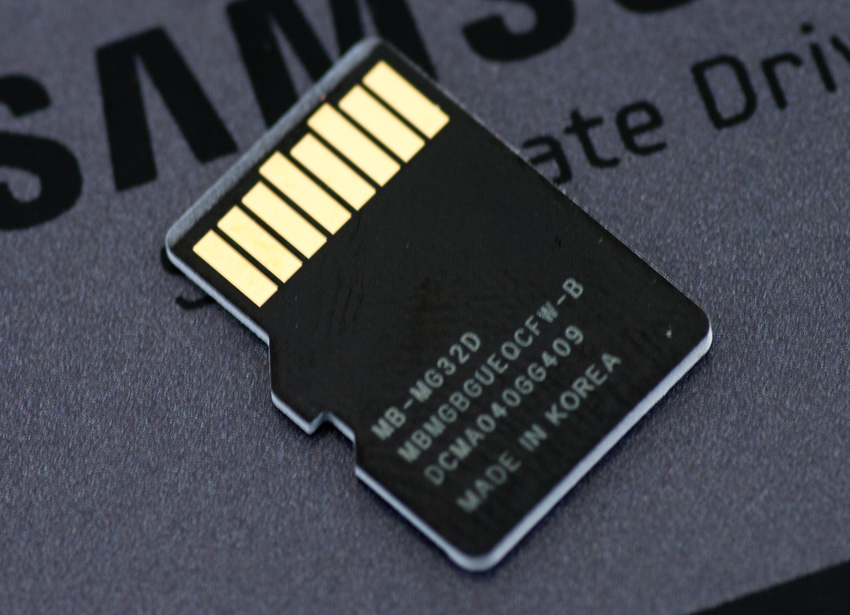
Flash drive
- Now you can freely work with system settings, for example, adjust the volume of the sound from the speakers. The fact is that with ordinary settings, the volume can stand at a minimum, but it will be not enough for you. With root-rights you have the opportunity to make the sound even louder. It is also worth thinking about the power consumption - configure these parameters so that the battery serves you longer.
- Restore phone access, even if you have forgotten graphic password
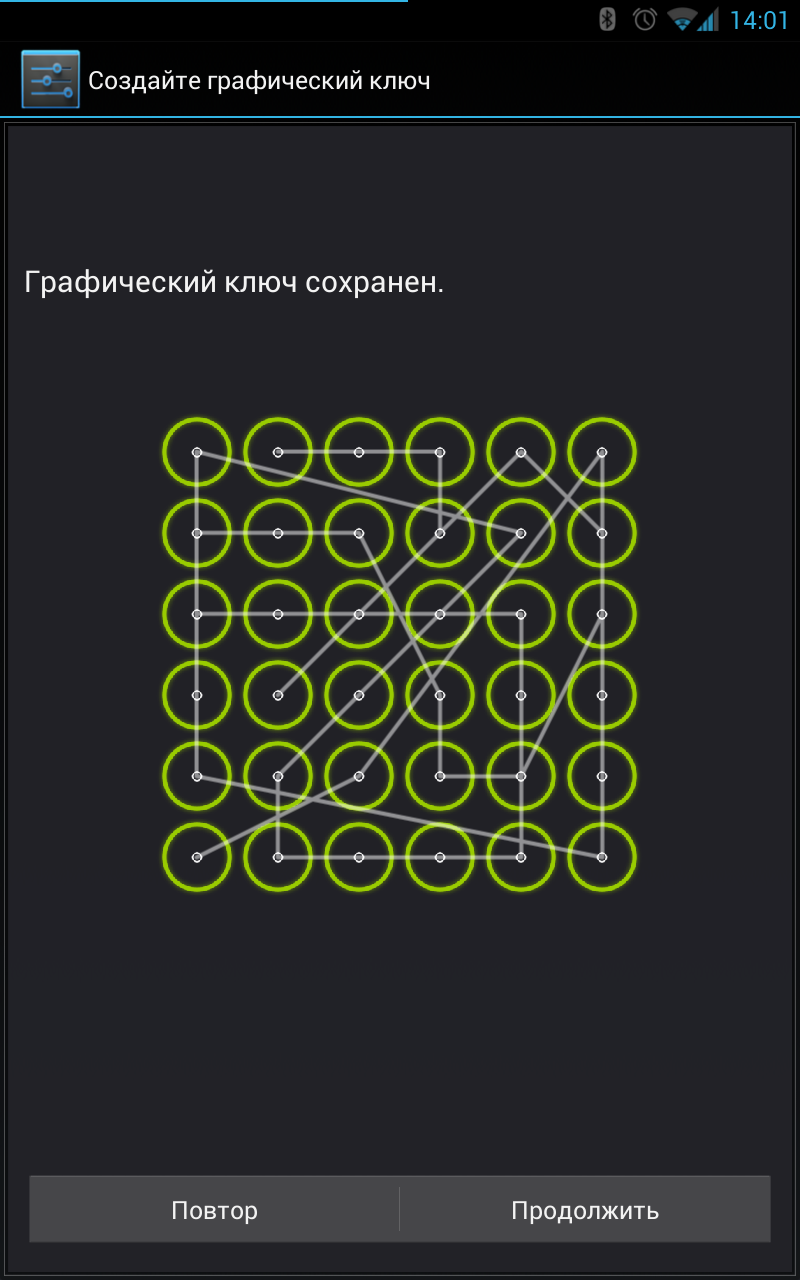
Graphic key
- Roll back the operating system to earlier versions
We have been listed not yet all the possibilities that give you root-rights, but you already understand about what their benefits. Now you will be interested in, and on what phones " Samsung»Can I get root-rights? And here the answer will be satisfying - on any!
You can get root-rights, for example, on phones " Samsung Galaxy»: J1./J2./S7./Tab 3./S6./A5./S3./S4./J5/Mini./Prime./GT./S8./S5.
How to get root rights to the phone "samsung" of different models?
As we have already told above, root rights can be obtained in almost every gadget of any model. On the example of the phone " SAMSUNG GALAXY J1."We will acquaint you with how to get root-rights so that you have already had a maximum idea about it.
Moreover, we will use a special utility for this. " Framaroot.", Which: first, will work on different models of phones" Android"; Secondly, with its help you will be much easier to get root rights.
So, to get root rights using the "Framaroot" utility on the example of the phone " SAMSUNG GALAXY J1.", Make the following:
- Go through this link And download the application " Framaroot."For" Android"(You can choose a version, although most likely the latest version will be the best option).
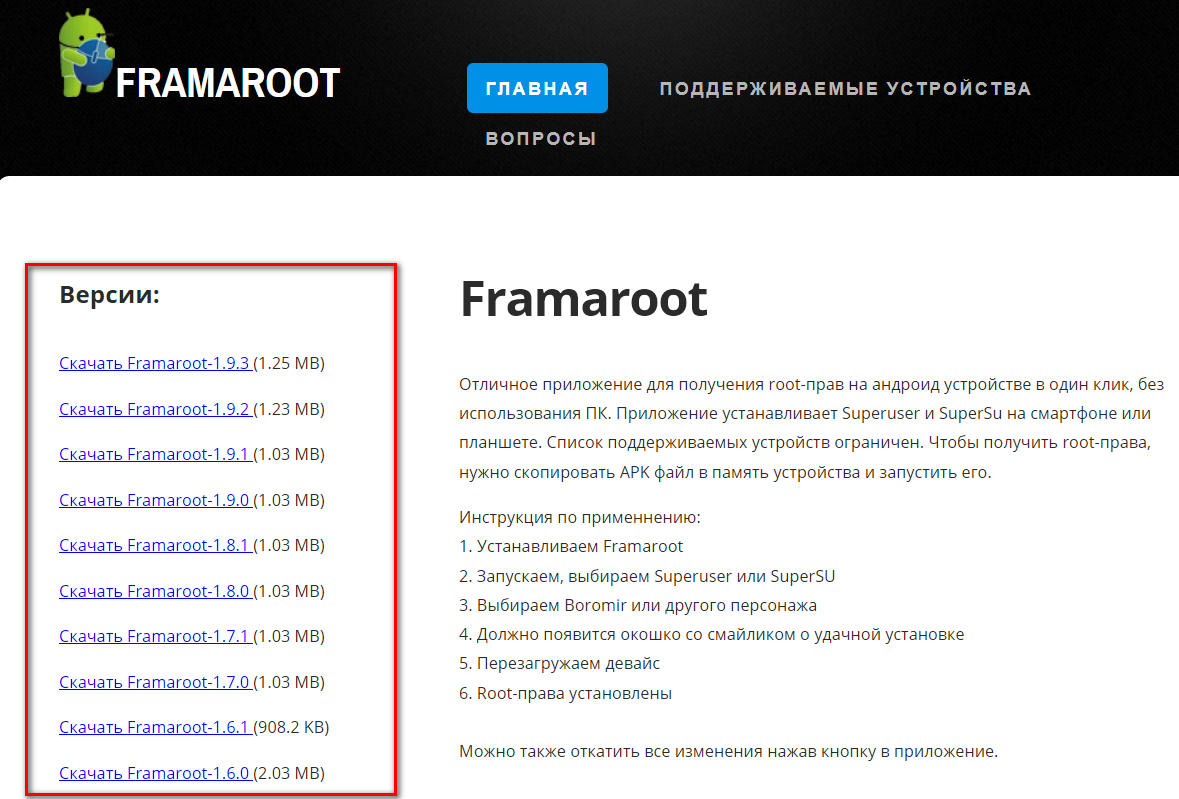
Download the "Framaroot" application for Android
- You download the phone download file " .apk." (eg, " Framaroot-1.9.3.apk.") - Just run it to start the application installation process.
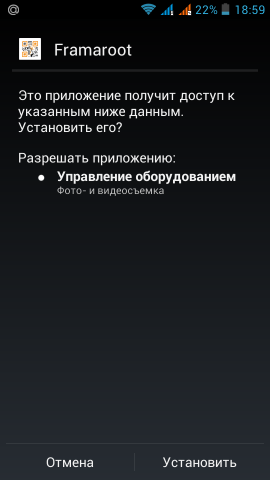
Installing an application
- Next after installation, start the application. Now the program will be offered to choose further actions. We are interested in getting root rights on our phone. In addition, the application will also propose to choose the method of managing your root rights. In principle, you can choose any option, there are no special differences between them.
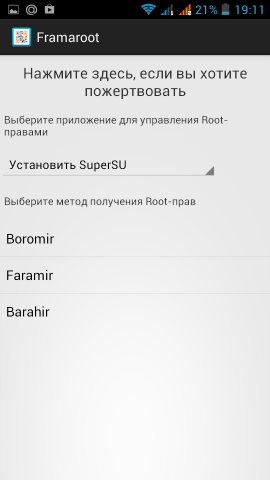
Install root-right to phone "Samsung"
- Next, the application will tell you that root rights have been successfully obtained. By the way, if any of the previously suggested options you have passed, you select another. In principle, everything should get. After receiving the root rights, reboot the phone.
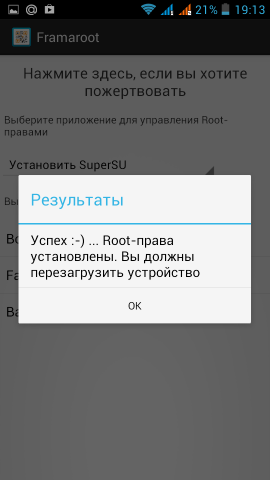
The application will tell you that root rights have been successfully obtained.
As we see, nothing is difficult in this process, there is no root-right in this way you can on any phone " Samsung».
