
How to get and use root rights to Meizu? Meizu Root Rights: Error Access to the Server
In this article you will learn how to get, disconnect, and how to use root rights on the MEIZU smartphone.
Navigation
Most custom firmware have root rights and special access, for example, if you take the same CyanogenMod, which also has them.
But unfortunately, the Android base platform, nor branded firmware from mobile smartphones, which produce their products based on the Android platform, cannot boast such vents.
Fortunately, the Flyme OS operating system, thanks to the developers, the introduction of such an opportunity, as receiving root rights and special access, is only a few clicks on the screen.

Why do you need root rights on the MEIZU smartphone?
- FirstlyIf you have root rights on your MEIZU smartphone, and indeed in any other smartphone on the Android platform, then all advertising, banners and other virus links will bypass your device.
- SecondlyGetting ROOT rights also does not hurt in cases if you have an avid lover to play on the smartphone. Therefore, if any game allows you to purchase an in-game currency, then you can do it, but at the same time I will pay anything, but simply using the Freedom app.
- ThirdlyYou can increase the battery life of your smartphone, simply disabling all the background processes, with the exception of systemic and vital smartphone. But if you do not have the root of rights, then only part of the processes will be available to you.
How to get root rights on the MEIZU smartphone?
So, in order to get the root of the right to Meizu, you need to follow our instructions:
- First of all, you need to go to your Personal Account on the Flyme service.
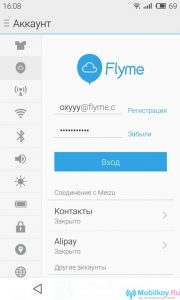
- After that you must go to the section "Personal settings".
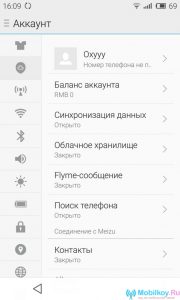
- Then you need to go to the subsection "Open access to the system"if you have an English version of the application, then "Open System Privileges".
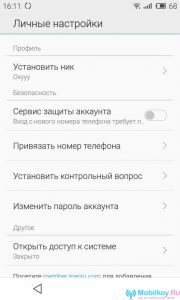
- Now you need to confirm and accept a warning, for which you just click on the button "OK".
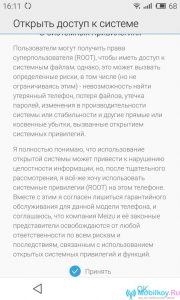
- When the window opens the password request, you will need to enter it, and then press the button again. OkRepeated password is required from unauthorized access to the smartphone.
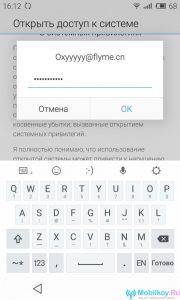
- Now your smartphone must spontaneously reboot.
- When the smartphone boots, you will already have root rights or superuser rights, but in order to make sure that you need to go to the Flyme OS application again, after switching to the section "Settings", then subsection "Accounts"in which you need to click on "Your Flyme Account"where it is necessary to check for system and administrative privileges.
How to register on the Flyme service?
So, the registration process is very light and quite primitive, so every ordinary user will figure it out and even a beginner.
To register on the Flyme service, you need to follow our instructions:
- First of all, you need to go to the section "Settings"then in the subsection "Account"where you need to click on the point "Check in".
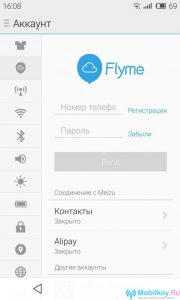
- Now it is necessary to consider that two types of registration are supposed, namely: "Fast registration" and "Normal Registration". Since we need a permanent account for long-term use, then we choose "Normal Registration".

- Then, when you go to the registration process, you need to change the string in the first paragraph "Account name", Only after entering your personal data. By the way, paragraph called "Mail Security" - it's simple your postal address or e-mailIt just turned out that Chinese producers were a little mistaken with the translation.
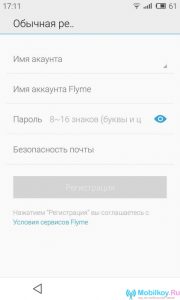
- After entering and filling out all the lines, you need to click on the button. "Check in".
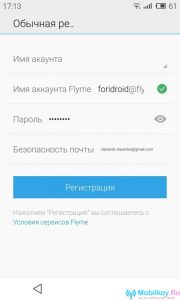
- Ready! Your account is registered on the Flyme service.
- Now you need to return to the section again. "Settings", and after going to the subsection "Account"where you must enter data from your account, which was recorded earlier, and after clicking on the button "Entrance".
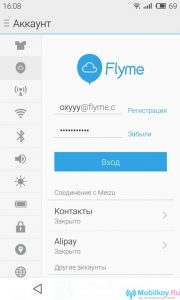
- Here we need to confirm the registration process, and click on the button. "Complete".

- Ready! We hit the menu of our personal account!
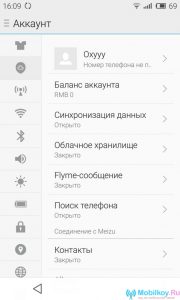
How to disable root rights on the MEIZU smartphone?
There are cases when the root of rights must be turned off, for example, if some problems occurred with the smartphone.
In order to disable Root rights to Meizu, you need to follow our instructions:
- First of all you need to download superSu appand you can do it on the official service Play Market..
- After the program completes the installation process, you need to run the SuperSU program, and then go to the section "Settings".
- Then, when you are already in the section "Settings", you need to find item "Full removal of root"which one actually needs to click and then confirm this by pressing the button "Proceed".
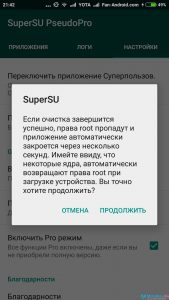
- When the Root Removal Process will end, you will notice that the SuperSU program will close, and the smartphone itself will restart, after which its work will follow, but without the availability of root rights and special access.
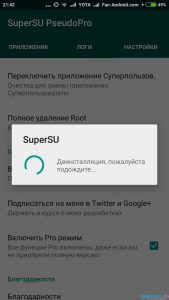

So they say if there is a root right on the phone, it will not be possible to fix it under warranty, and if the root is right to activate, to use the month of two, and then turn off, will the possibility of repairing the phone under warranty? That is, whether there will be no complaints if they learn that the root of rights have been activated once?