
How to connect a USB modem Beeline to a laptop? Setting up 3G and 4G USB modem Beeline
The article describes how to connect the modem from Bilain to the laptop.
Navigation
As for the mobile Internet, then within the framework of this service, the cellular operator " Beeline"Provides sufficient high speed to its subscribers. And therefore the number of Internet users from " Biline"Just increases.
To achieve stable and reliable access to the World Wide Network, you must be able to correctly configure the modem in this case from " Biline" This includes software settings, and the location of the modem itself, and other factors.
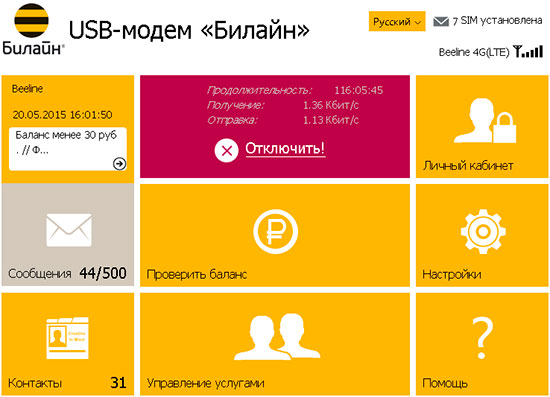
In this article, we will have to investigate the following issues related to the USB modem settings from " Biline»On a laptop:
- How should I manually configure your profile?
- How should I install programs and drivers?
- How can I achieve maximum internet speed?
In addition, we will get acquainted with the list of all the necessary parameters for the profile at the entrance to the Internet from " Biline».
How to install programs and drivers to configure a USB modem from "BILAIN"?
If you decide to purchase a USB modem from " Biline"In the office of the company, do not forget when buying ask for an employee of the company to activate the package" Highway 20 GB", That respectively makes it possible to use 20 GB traffic at daytime, as well as unlimited traffic - at night.
Paying everything you need and signing the contract with " Bilayne"We need to go home to set up our USB modem and Internet access.
If we need to connect to the worldwide network through a laptop, we'll start with the fact that you will turn on this device by waiting for the full boot of the OS. Then we should connect a USB modem to the corresponding laptop connector. After that, automatically start installing the required drivers. This process will end that we will see the icon of the new optical disk activated on the laptop on the monitor.
Click on it (in the absence of launch, you need to go to a new disk and press the mouse twice. Autorun.exe."). Now the installation of the program to work with the modem begins. We only need to click on the type buttons " Further", As well as choose where to install the program (if the default setting is not satisfied with us). The rest of the system will make it myself.
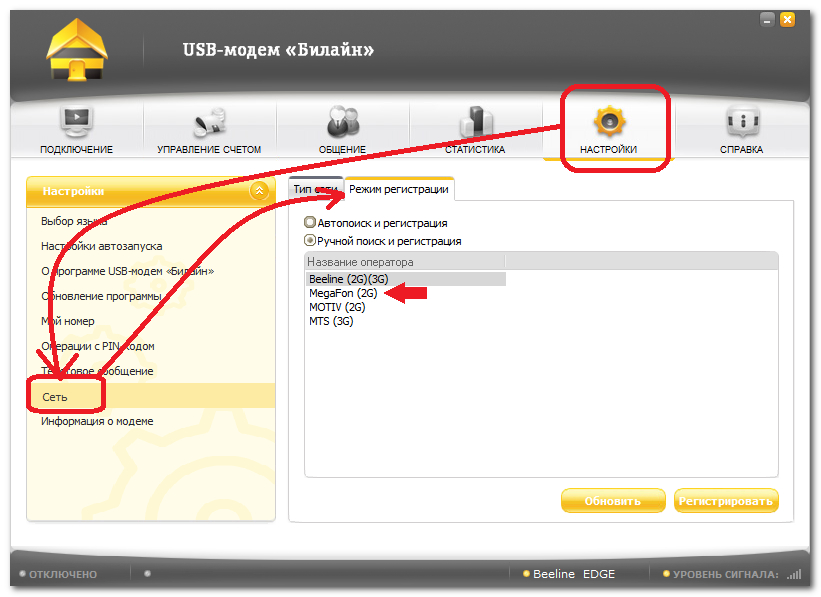
Do not panic during installation. During this process, drivers from a USB modem will also be installed, which will be accompanied by pauses and various pop-up windows in the lower right corner of the screen. After some time, installing programs and drivers to end, after which we can proceed with the USB modem settings themselves from " Biline»On a laptop.
How to configure software for a USB modem from Bilain?
After installing drivers and programs on a laptop, all the necessary settings must already be automatically entered in the registry, and we have almost nothing to do in this step.
If some settings have not been automatically installed, then we should fill in the following fields in the program already familiar to us:
- Name: Beeline Internet
- APN: internet.beeline.ru.
- Dial number: *99#
- Login: beeline.
- Password: Beeline.
You can also make other data here when installing other SIM cards, the USB modem itself will be unlocked in such cases.
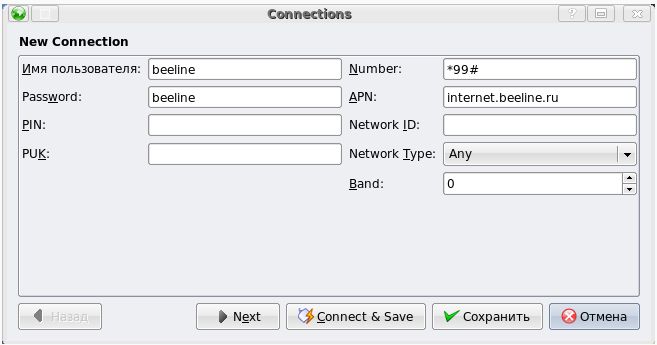
How to connect a USB modem Beeline to a laptop?
How to set up a USB modem from " Biline»To work at maximum speeds?
If after installing a USB mode from " Biline»On the laptop you have poorly downloaded the Internet pages, and more precisely, the speed of access to the Internet is extremely small or drops to 2G, which is considered not high speed, then you will have to eliminate this problem.
To do this, we will need to understand the principle of operation of the USB modem from " Biline" In order for any gadget to connect to the Internet, it needs to find stations with a rather strong signal. If such a signal refers to the 2G network, the Internet speed will fall, even if the USB modem is configured to the WCDMA priority.
We solve this problem. Turn off our USB modem from the worldwide network and launch the previously installed program. We go to the settings and select the option " Only wcdma" The modem must register in the new network, after which we can calmly connect to the Internet. Now our speed will be higher (and if the USB modem is installed near the window, then the speed of the Internet will only increase).
In addition, in offices " Biline»You can purchase special antennas and signal amplifiers that will have a positive effect on access to the Internet.
Video: Installing and configuring 3G USB modem Beeline
