
How to connect a third-party cardiac rhythm monitor to Apple Watch?
Each iPhon has a cardiac rhythm meter. But how to connect your professional?
Apple Watch has a built-in sensor for measuring heart rhythms, but the developers also have the possibility of connecting them to professional monitors. If you have one of the similar devices attached to the body or on the belt, then this instruction is just for you.
As research was identified, the clock performs the measurement of the pulse is not worse than any other professional fitness tracker. But most athletes are already using their familiar devices, and simply do not imagine their lives without them. Especially for this kind of users and the option of connecting third-party monitors via Bluetooth was implemented.
It is worth paying attention to the fact that a professional monitor can work with limited functionality with an active connection with Apple Watch.
So, how to connect?
- Make sure the fitness tracker and Apple Watch are in the area of \u200b\u200breaching each other

Connecting third-party monitor to Apple Watch
- Open "Settings" On the clock
- Activate Bluetooth
- Click on the name of your fitness tracker.
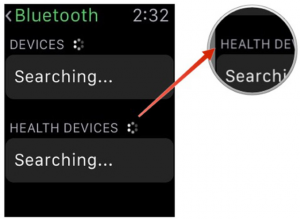
How to connect a fitness tracker to Apple Watch?
- Wait for the connection settings
