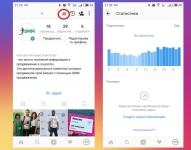
How to connect statistics in instagram?
Guide to connect statistics in the social network Insagram.
Navigation
Social network Instagram., like many other social networks, today is not only a platform for communicating, placement of photos and videos, but is also a good platform for doing and promoting your business. For example, advertising. And absolutely any user who wants to earn through Instagram. Money, can do it, playing a little with the settings of your personal profile and placing it properly.
However, despite the fairly simple interface and the social network functionality, many Instagram users can not always sort out some of its aspects. Our article will talk about how to connect statistics to your account in Instagram.which is planned to be used to keep business.
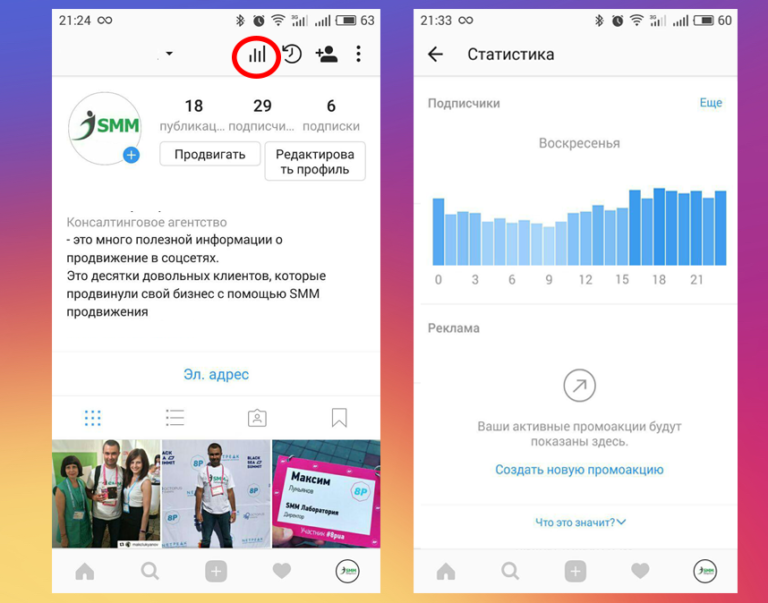
What is statistics in instagram and why is it needed?
- Anyone who at least once opened his own business and successfully promoted him, tells you how important it is to be able to analyze your work and the work of competitors. Such an analysis will allow you to better understand what should be changed or improved to optimize your work and withdraw it on a positive result. It is for this that there is statistics.
- IN Instagram. It allows you to control the number and quality of comments, likes, profile views, subscribers and a lot more. Thanks to this data, the user can calculate the indicators and growth rates of their page, and also understand which materials on your page most of all are interested in your audience.
How to connect statistics in instagram?
You can talk about the benefits of statistics for a long time, so it is better to discard this conversation and go directly to its connection. This is done as follows:
Step 1.
- To get started to go to your account via Mobile Application Instagram. And tap on the icon in the form of a gear to call the main settings.
In the settings menu that opens, you must find and tap on the line " Switch to company profile».
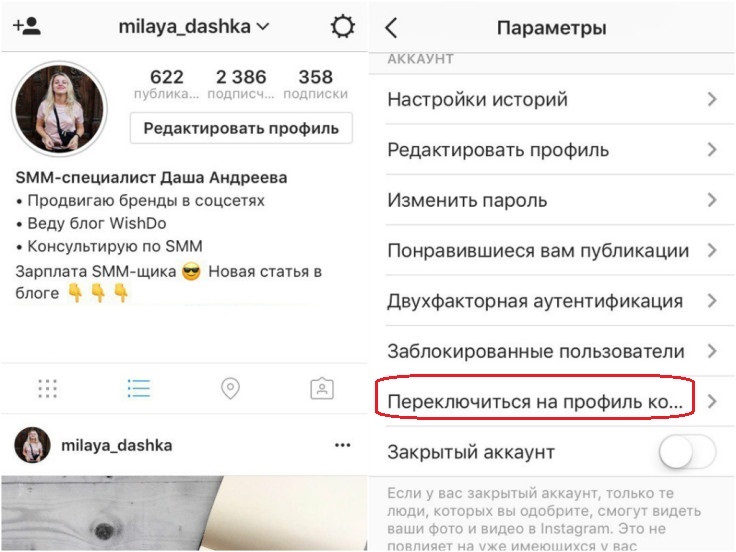
Image 2. Switching to the company account through the Instagram application settings.
Step 2..
- At the next stage, you will be asked to connect to your personal page on the social network. Facebook.. If it is not available, then it must be created, because Instagram. and Facebook. Connected together and maintaining a business account in Instagram. impossible without it.
- As soon as you connect to your page in Facebook.You will need to connect your profile Instagram. to this page. Most importantly, your profile is on Facebook. Not closed.
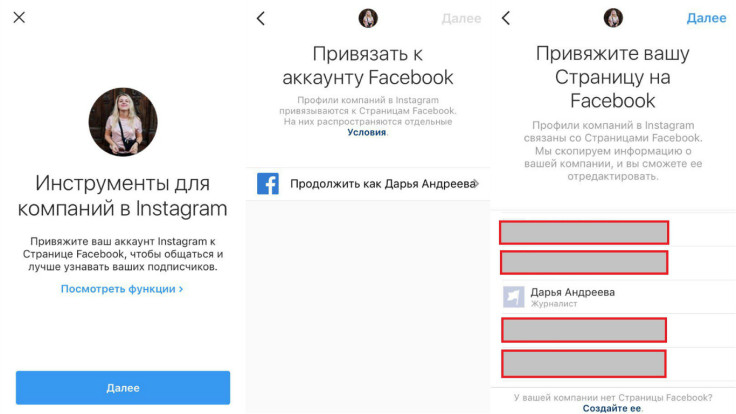
Image 3. Binding profile in Instagram to Facebook page.
Step 3..
- The next item you need to complete is to fill out a small form about your company or organization. Write about the field of activities provided services, etc. The more information you provide, the more trust your business account will call for users.
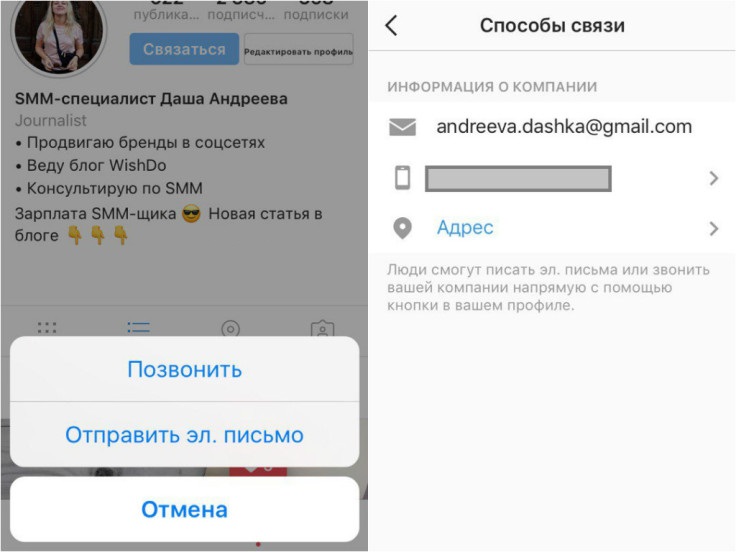
Image 4. Entering information about your company or organization.
It is done. Now you have a business account, and with it and access to statistics. After the manipulations described above, you immediately detect the tab " Statistics"Where you can control the following data:
- How many views were your entries for a certain period of time;
- Track any changes in the list of your subscribers and receive all the information about them (names, surnames, appears);
- The total number of visits to your profile for a certain period of time or for all the time of its existence;
- The number of links by references posted in your profile (if any);
- Full Statistics on Likes, comments and recordings in your profile;
All this information will give you the opportunity to analyze your profile, eliminate the shortcomings and attract a new audience to your page.
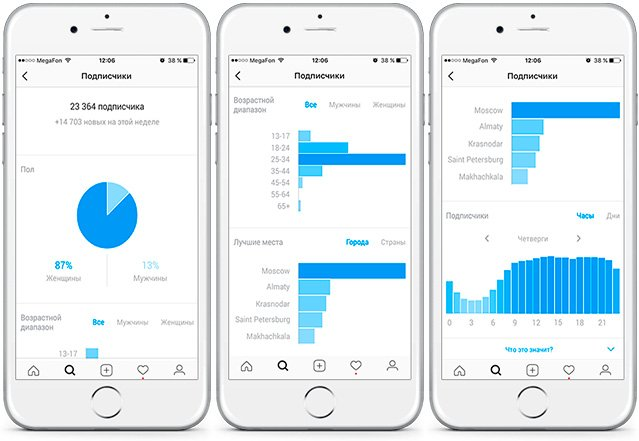
Image 5. What statistics does Instagram indicate?
What if statistics in instagram is not displayed?
As a rule, after the actions described above, there should be no problems with the statistics display, however, if any, then the following steps should be done:
- Make sure that you have completed the operation of the working account exactly according to the instructions and tied Instagram's profile to the open page on the social network. Facebook.;
- Statistics will not be displayed immediately, but only if any activity begins on your page. All previous data on posts, likes and comments are displayed in it;
- Really appreciate the attractiveness of your profile. If it contains poor-quality content, then it will be uninteresting to people. In this case, try working on its design and filling;
- Restart your Instagram application. It is possible that a systematic failure occurred in it and after rebooting everything will become normal;
