
How to connect a Bluetooth headset to Apple Watch?
In this article we will analyze how to connect a Bluetooth headset to Apple Watch.
Clock Apple Watch help own owners in training: they are not distract you and them not before, to iPhone. was nearby. Interest tOT fact, what you yet and music will be able to listen from help Bluetooth—headset. IN this instructions we talk, as connect wireless headphones and clock.
Ourselves Apple Watch possess dynamics not bad quality, but is he it is good not what for playing alerts. For delight music in full measure, we need use Bluetooth—headphones, so as enjoy imi highly conveniently, yes and sound they are far it is better. what concerns type headset, that she is can be any, so acquire concrete not necessity.
To connect the headset:
- Hold the wheel Digital Crown.
- Open the application "SETTINGS"

"SETTINGS"
- Open tab «Bluetooth« and click by name devices
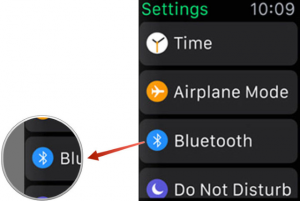
"Bluetooth"
- When the device status is changed to "PAILED"You can safely start listening to music.
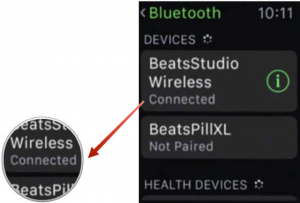
Status "PAILED"
