
How to connect unlimited 3G and 4G Internet on tele2 on Android, iOS? Mobile Internet tariffs
Today, telecom services are becoming increasingly popular. One of them is a cheap mobile Internet.
Navigation
- Mobile Internet Tariffs2
- Connecting unlimited 3G and 4G Internet on tele2
- How to delete a 3G and 4G Internet service on tele2?
- How to get the telephone internet settings on the phone?
- Manual Internet TELE2
- Configure Internet Tele2 on Android
- How to set up Internet TV2 on iOS?
- Video: Configure Internet Tel2 Russia
At that time, when all operators created and established 3G networks, tele2 subscribers were forced to use 2G-Internet. In other words, it remained only to dream about high speed.
Relatively recently, the situation has changed today and today 3G and 4G Internet from tele2 has adequate prices about which we will talk below.
It is worth recalling that before using the desired service, you need to configure your device for receiving and transmitting data from the Internet. Otherwise, the options will simply not work.
Mobile Internet Tariffs2

Do not talk about those where payment is made for each separate megabyte. They are not relevant today. It is best to pay attention to batch tariffs. There are only two of them:
- The black
- Very black
What do we get in exchange for this name?
In the first case, you will be offered 1GB of traffic and free communication within the network and the region. The service fee is charged for rent and is 4.90 rubles. For many, it is quite convenient because it is not necessary to worry about the account replenishment to a certain date.
Calls within the network will be free, and on other operators - 0.9 kopecks in one minute. Similarly, both sms.
If we talk about the use of the Internet, then it is provided on an unlimited basis. Within the framework of the 1GB provided, you will have the highest speed, but when the package is completed, the restriction will be 64 kbps. As practice shows, it is enough for writing messages in any social network. But here viewing sites will be practically impossible.
To the big fortune of many, the restriction is removed using the "Add speed" option, which gives 500 MB per day for 30 rubles. You can use the "Black" tariff not only on phones, but also other devices.
Now it is worth saying about the tariff "very black."
Payment for it is 290 rubles per month. IN package included 3GB traffic and 350 minutes and 150 sMS to any numbers.
While the traffic package will not end the speed you will have the maximum, and after its end it will decrease to 64 kbps. But as we have spoken above, it is possible to extend the limit using a special service.
You can use this tariff on tablets, so you can establish the databases to establish sims in your device or 3G modem.
To check how much traffic can be left, use the command *155*0#.
Connecting unlimited 3G and 4G Internet on tele2

Almost all tariffs and options of tele2 are provided unlimited for subscribers. Another situation when, when the traffic limit is completed, the speed becomes lower. Let's talk about several of the most popular options that make it possible to get inexpensive Internet.
"Internet from the phone." This service is suitable for smartphone owners. In just 4.5 rubles a day you will have 75 MB of traffic that can be used within one day. After the package is completed, the speed will be limited.
- Traffic residue is checked using the command *155*15#. The service can be used almost on each tariff, except those where the Internet is provided by packages.
- To connect the option Enter the command *155*151#
The service "Internet Package" offers you 5GB traffic worth 250 rubles per month. This is an excellent offer, as the volume is quite a lot for a reasonable price. It is consumed on all devices, even on 3G modems.
- Connection *155*191#
- Verification of traffic residue * 155 * 19 #
The service "Internet portfolio" deserved its name. It provides a subscriber of the Internet of the Internet worth 350 rubles. Restrictions are all the same as for the first option.
- Addition *155*201#
- Traffic residue *155*020#
The next service is "day online". It offers unlimited Internet worth 15 rubles a day. In this case, it is given 250mb for a day. When you first connect, the subscription fee is not charged, and in subsequent times it is already written off 15 rubles.
Tarification is carried out by a classic way. That is, if you used the Internet today, then you are written off 15 rubles. If not, then accordingly you do not pay anything.
- Connection *155*161#
It is worth saying that for those who use the Operamini browser, there are special services, but we will not talk about them now.
How to delete a 3G and 4G Internet service on tele2?

To delete the option you need to either go to another tariff, or simply remove the option. Disable service is carried out using the following commands:
- "Internet from the phone" - *155*150#
- "Internet Package" - *155*190#
- "Day in the network" - *155*160#
To go from the Tariff "Black" or "very black" to any other, use USSD commands to go to the appropriate tariff. Information on affordable tariffs and commands is available on the official portal of the TV2.
How to get the telephone internet settings on the phone?
The easiest setting is automatic. Get it you you can by number 679 — they are come you through some minutes. After of this w. you will appear access to network.
Manual Internet TELE2
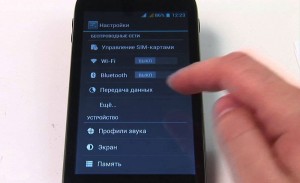
If you have any problems with automatic tuning, then implement it manually. It is not necessary to go to those skilled in the art that they do everything for money - everything can be done independently, as it is very simple.
To appear the Internet, create a profile and fill it out:
- Profile name - you can write any convenient
- Homepage - http://m.tele2.ru/
- Proxy - off (respectively, nothing to enter here)
- Connection Type - GPRS
- Access point (APN) - internet.tele2.ru (without http: //)
- Username and password - Leave empty
If a of this requires browser, that in It can insert the connection to be made through new settings. If a compound not established immediately, that reboot telephone. As for Chinese models maybe arise problemsSince the names of items may differ.
Configure Internet Tele2 on Android

If the version system 2.3 and below, that pass such way: Setting – Wireless communication – Mobile network – Points access in the Internet. Create a new one and register such data:
- Name - Tele2 Internet
- APN - internet.tele2.ru (without http: //)
- MCC - 250.
- MNC - 20.
- APN TYPE - DEFAULT
Do not specify anything else. Now save everything and check the Internet operation.
In the presence of Android version 3.0 and more configuration will be different. In this case, the path will be like this: Menu - Settings - More - Mobile Network - Access Points (APN). Create a new point to access and write:
- Name - Tele2 Internet
- APN - internet.tele2.ru (without http: //)
Save all the information and check whether everything works.
How to set up Internet TV2 on iOS?

Here much depends From what version of your iPhone. If it is 7.x.x, then go to: Settings - Cellular communication (here put ticks opposite cellular data and turn on 3G) - cellular data network.
Forversions below way will be T. akim: Settings – Maintenance – Net – Hundredth net shows data. Further propashite APN. – internet.tele2.ru ( without http.: //) And do not write anything else. Save everything and check the Internet operation. If it does not work, then reboot your smartphone and try again.
It is worth saying that when you configure some smartphones, the names of items may differ.
