
How to connect Wireless Bluetooth Headphones to Samsung, LG, Sony, Philips, Smart TV?
In this article, you will learn how to connect wireless headphones to the TV.
Navigation
- How to connect wireless headphones to SAMSUNG, LG, Sony, Philips, Smart TV?
- Connecting special wireless headphones through a 3.5 mm connector
- Connecting wireless headphones
- Connecting wireless headphones to a TV using TV-consoles
- Connecting wireless headphones to TV with Android TV
- Connecting Wireless Headphone to TV with Apple TV
- Connecting Wireless Headphone to TV with Amazon Fire TV
- Connecting Wireless Headphone to TV with Roku
- Connecting Wireless Headphone to TV With Game Consoles
- Connecting Wireless Headphone to TV with PlayStation 4
- Connecting Wireless Headphone to TV with Xbox One
- Video: How to connect wireless headphones to the SAMSUNG J Series TV
- Video: How to pass the sound from a TV on Bluetooth headphones
Surely you have situations when you wanted to watch TV at night, without interfering with others to sleep. Or maybe you prefer to block the noise of your environment to surrounding the cries, squeal, the neighbors' jumps from above did not interfere with you watch a movie or a film comedy.
How to connect wireless headphones to SAMSUNG, LG, Sony, Philips, Smart TV?
Connecting special wireless headphones through a 3.5 mm connector
Connecting wireless headphones to the TV should not be difficult, and there are several ways that you can implement, no matter what TV you have.
 Wireless headphones are usually supplied with a basic bundle that connects to a TV through a 3.5 mm analog or optical connector, and works on radio frequency waves instead of Bluetooth.
Wireless headphones are usually supplied with a basic bundle that connects to a TV through a 3.5 mm analog or optical connector, and works on radio frequency waves instead of Bluetooth.

It is worth noting What if you do not have a different audio device connected to your TV through this socket (for example, a sound panel), you will need to change it for headphones.
But if your sound panel is connected via an optical or digital output, you can leave wireless headphones connected, without interfering with normal sound playback.
Connecting wireless headphones
Brand and expensive headphones for your TV can have their advantages, but if you already have headphones you want to use, then you need to clearly know how they will work with the TV, and at what distance will be functioning.

If you already have a Bluetooth headset, then all you need to purchase is a Bluetooth transmitter, or the so-called transmitter.. Transmitter can be bought on the Internet or in local electronics stores for 800-1500 rubles.
The transmitter work is that it takes a 3.5-millimeter or RCA-output from your TV and transmits it as a Bluetooth signal.
- If you already have a transmitter and wireless headphones, you can connect and work with the headset on the TV.

- You will need a power source - usually USB - which you can use from a USB port on a TV or connect to a power outlet around the audio system.
- After you connect the transmitter with your Bluetooth headphones, the configuration is complete, and you can start watching a movie or a filmmatic with a stream of audio through your favorite headphones.

However, the use of Bluetooth transmitter leaves you the same problem as a couple of specialized wireless headphones.
If you do not use another 3.5 mm output device, such as the audio panel, you may have to turn off the Bluetooth transmitter from 3.5 mm or RCA connectors to restore the volume of the TV speakers.
Connecting wireless headphones to a TV using TV-consoles
 Some game consoles, such as Roku, Apple TV and Android TV Box, allow you to connect headphones and listen to your films and TV shows alone. Often it is one of the simplest ways to connect wireless headphones to the TV.
Some game consoles, such as Roku, Apple TV and Android TV Box, allow you to connect headphones and listen to your films and TV shows alone. Often it is one of the simplest ways to connect wireless headphones to the TV.
Connecting wireless headphones to TV with Android TV
Support for Bluetooth audio devices on Android TV stopped functioning. Some support Bluetooth, but only for use with keyboard and mouse. Others, really support Bluetooth headphones, and you connect them as well as with any other Android device. Place the headphones in the pairing mode, go to the menu "Settings"\u003e Bluetooth And select Headphones when they appear in the context menu.
The NVIDIA SHIELD controller is also equipped with a built-in headphone jack, so you can use wired headphones with a controller if you do not have Bluetooth headphones.
Connecting Wireless Headphone to TV with Apple TV
Apple TV allows you to connect Bluetooth headphones. Just install the headphones in the pairing mode and select "Settings"\u003e "Remote and Device"\u003e "Audio and Video". Wait until the headphones appear, and select them for connecting and connecting.
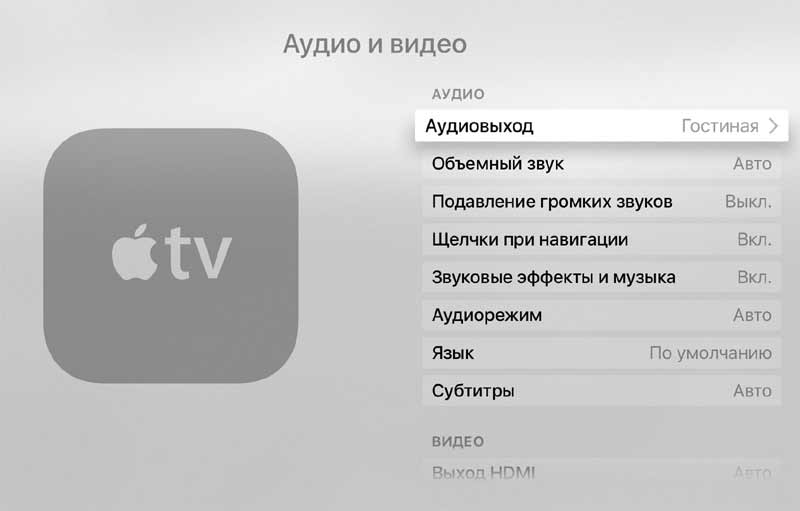
Connecting Wireless Headphone to TV with Amazon Fire TV
You can connect Bluetooth headphones with Amazon Fire TV and Fire TV Stick. Just install Bluetooth headphones in the pairing mode and on Fire TV or Fire TV Stick, open "Settings"\u003e "Controllers and Bluetooth Devices"\u003e "Other Bluetooth devices" Once your headphones appear in the drop-down menu, select them to complete the pairing.
Connecting Wireless Headphone to TV with Roku
Depending on the ROKU model, you can use listening through the Roku application or connect wired headphones to the connector on the remote control.
- To use private listening in the Roku application, download the Roku application to the device Android or iOS. And make sure your phone is connected to the same wireless network as your ROKU.
- Open the application and connect the wired or Bluetooth headphones to the phone, then there will be turned on frequent listening, which you need.
- If you want to disable private listening, then you just need to turn off the nutrition of your headphones.
ROKU 3, ROKU PREMIERE +, ROKU 4 and ROKU ULTRA are equipped with a remote control with headphone jacks.

Connecting Wireless Headphone to TV With Game Consoles
If you have a gaming console connected to the TV, you can use it for wireless audio. But there is one snag. Bluetooth support is not as such on gaming consoles, and therefore you will need wired headphones.
Connecting Wireless Headphone to TV with PlayStation 4
PlayStation 4 will support only certain Bluetooth headsets. There is also a workaround, requiring a Bluetooth USB adapter, which is bypassing the restriction, but it still works not with all Bluetooth headsets and headphones.

It is best to use wired headphones and connect them to a 3.5 mm jack on the controller.
- Just make sure you have chosen the correct audio device in the settings, in the menu "Settings"\u003e "Devices"\u003e "Audio Development"\u003e "Conclusion in headphones."
- After that you can start listening to audio recordings and watching movies.
Connecting Wireless Headphone to TV with Xbox One
Xbox One does not support Bluetooth, so your hopes for truly wireless interaction are useless. But, like in PlayStation 4, you can connect headphones to a 3.5 mm connector on the controller.
Unfortunately, not all Xbox ONE controllers support even a wired connection with audio arch. Newer models have a built-in 3.5 mm connector. With an older wireless controller, you need to purchase a stereo head adapter that connects to the bottom of the controller and is equipped with a 3.5 mm connector and volume controls and microphone.
Well, today we looked at many ways to connect wireless audio archarts to the TV. Now you can use all the ways in practice, depending on how it is more convenient for you, and most importantly, what is currently available.
