
How to apply on Avito, Olx, auto via smartphone on android? Programs for filing ads
This article will tell you about bulletin boards, as well as to lay out their suggestions on them.
Navigation
To date, mobile devices are very advanced, in connection with which we can carry out almost all operations through our smartphones.
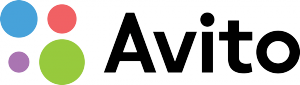
How to apply on Avito via smartphone?
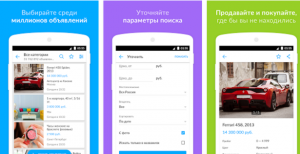
- So, first of all, you need to download this program.and you can do it through the official website Play Market.
- After the application downloaded and installed you need to run it
- Now, if you want to file an adT. you need to register on Avito
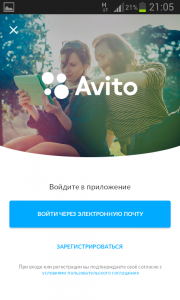
- After registering and confirming an Email account, you can log in to your personal account., by introducing a login and password, which were indicated during registration
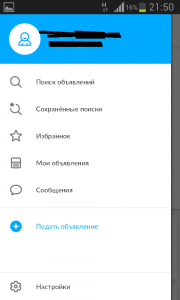
- When you are already in your personal account, you need to click on the button that is at the top of the left screen, it has an image of the site logo
- After the window opens, you can file an ad, just click "Submit an announcement"
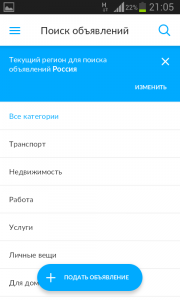
- When posting an ad, the first thing you need to specify - this is a category of goods, and then all its components, parameters, characteristics, as well as if possible to add photos of the goods sold
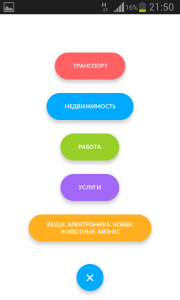
- After all the fields are filled, you can go to the stage that will be to choose from your city where goods are sold, as well as adding contact contacts
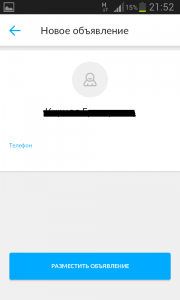
- Well, now we can calmly press the button "Place an ad"
- Ready! Your announced to be moderated, and after passing, it will be published on the AVITO service
How to apply on OLX through a smartphone?
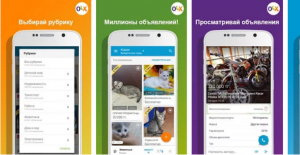
- First of all you need to download the program through Play Market.
- After the program is downloaded and installed, it is necessary to start it
- Now most registration time on OLXin which you need to fill out the relevant data
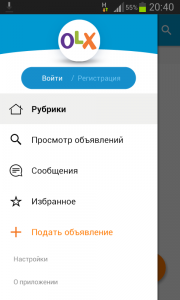
- After registration, you must enter the application under your data, simply by entering the login and password
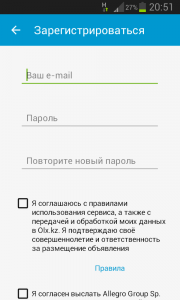
- When authorization passes, you will enter Personal Areawhere you will see the inscription "Submit an announcement"or icon «+»
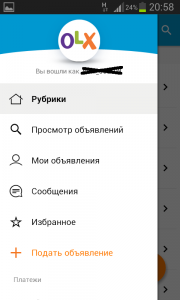
- After switching to the tab "Submit an announcement", you will have to enter the announcement header, choose the heading (category), and add contacts contacts, and of course position in the ad Photos of your product
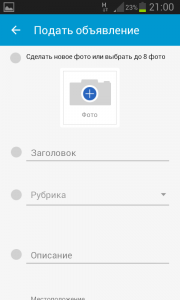
- Now that all the data was filled, and the photo was downloaded, you need to click on the button "Submit an announcement"
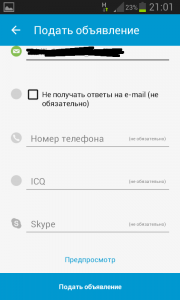
How to file an advertisement for auto.ru through a smartphone?
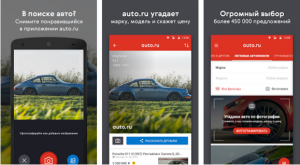
- So, first you need to download the application from the service Play Market.
- After installation, you need to start the application and register
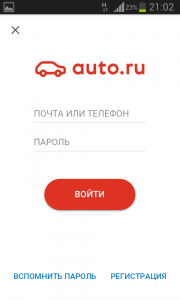
- Now the time is the authorization time, for which you enter a login and password, and then in case of success go to my personal account
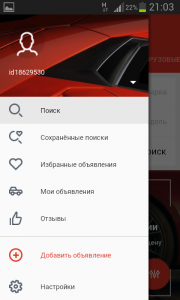
- well and now we need to file an ad, but you can do it through the red button with the inscription "Add advert"
- After clicking on this button you will fall on the page where you will need to specify the brand, model, and other characteristics of your car or motorcycle.
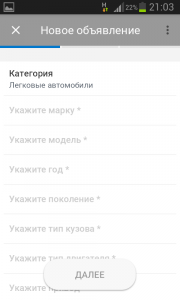
- Once the data is filled, you can safely press the button. "Post"
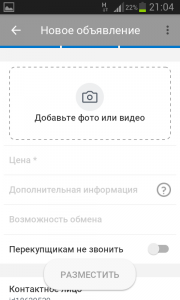
Well, the article comes to an end, and we think that the material we told you will definitely help if you need to submit ads to one of the three bulletin boards.
