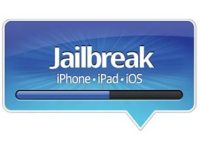
How to translate iPhone to jailbreak mode?
Today, many Jailbrek users on iOS 9.3.3 costs its reset problem after rebooting the smartphone. How to turn it back?
So, you installed Jailbreak to a new iOS 9.3.3. But for some reason, after restarting the tweak system cease to work. In this case, it is new to translate the iPhone in the jailbreak mode through Pangu / PP.

Here it is necessary to understand that the jailbreak is tied, unlike other versions of Pangu. Due to the features of this utility, after restarting, it loses access to root folders and files. This concerns only reboot, but does not apply to the respondment.
The jailbreak operation is restored through the launch of the PP application. Now you do not need to connect the device to the PC or repeat the hacking again. About what needs to do after restart read further.
- Find an application starting with PP on the main screen and run it
- It will be highlighted, please include sending notifications. Here confirm the choice
- Next click in a circle in the center for jailbreak activation
- After a while, a notification on the display will come. Do not press anything. Wait until the reboot starts
- After rebooting, remove the lock from the screen
- Now you can block CIDYA and use tweaks.
