
How to translate a document from Adobe Acrobat Reader in Word: Instruction
The article will tell how to convert the document "PDF" to the document "Word".
Many users sometimes need to convert the document " PDF."To the document" Word."For one reason or another. In some cases it is necessary for work, in others - just on personal need. But in any case, it is important to know how to translate a document from one format to another. In addition, it is very important that the initial type of document is preserved.
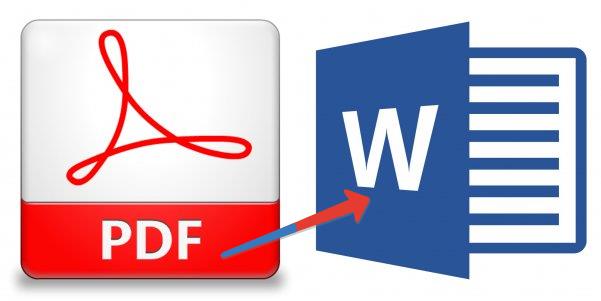
Is it possible to do this job? In this review we will discuss how to transfer a document from " Adobe Acrobat Reader." in " Word.».
How to convert "PDF" in "Word"?
To begin with, download the program " Adobe Acrobat.» according to this link, And install on the computer. After that, when opening the document " Word.»On its top toolbar, the tab will appear" Acrobat.»:
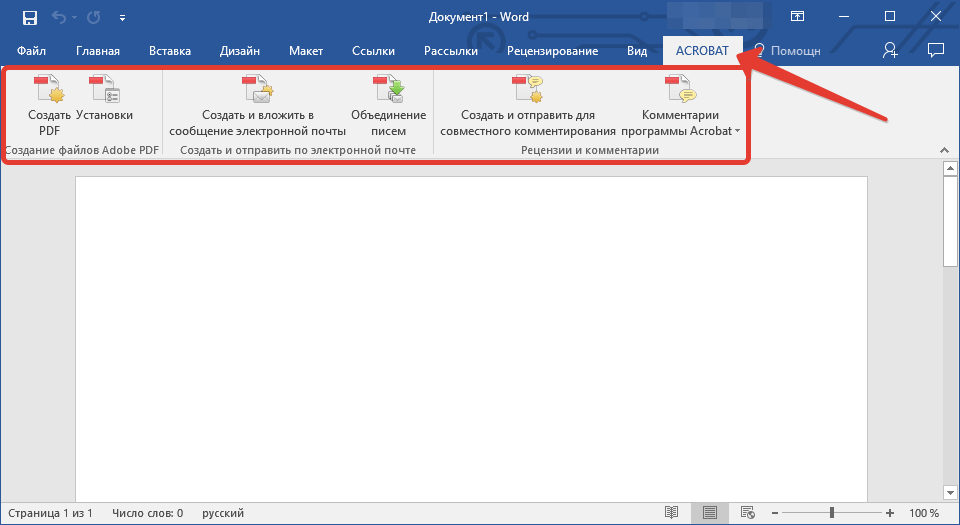
Convert "PDF" in "Word"
Next, do the following operations:
- Run " PDF.»Document that we wish to convert to" Word.»
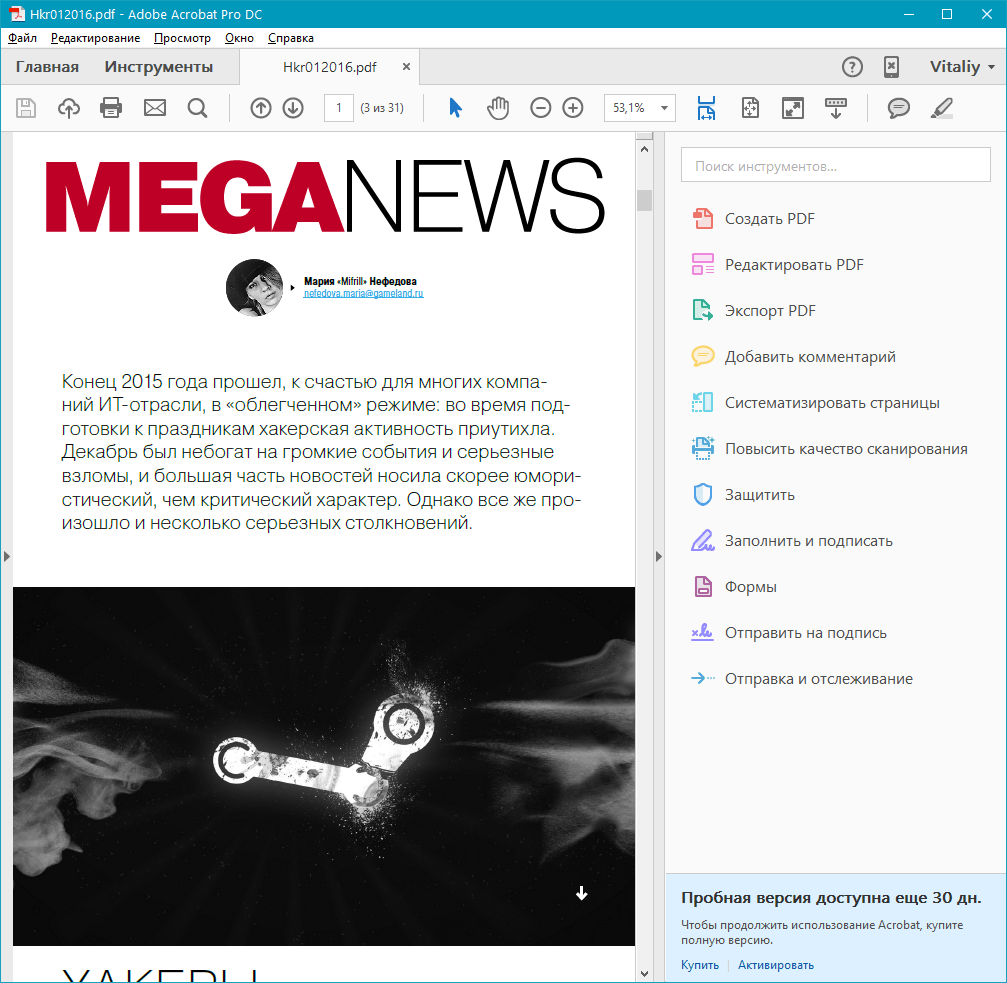
Convert "PDF" in "Word"
- Click on the right to " Export PDF.»
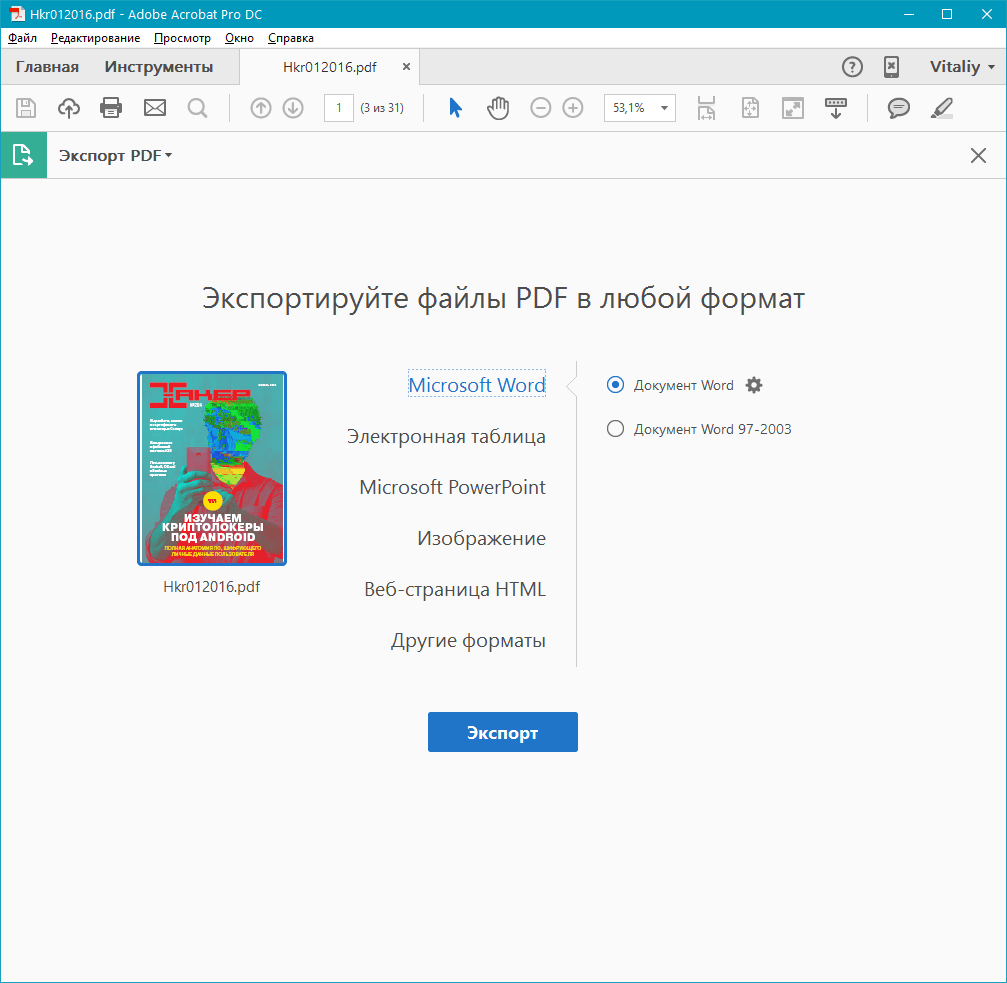
Convert "PDF" in "Word"
- Next, select the file format, in which we will convert the document, that is, the format " Word." Click on " Document Word.».
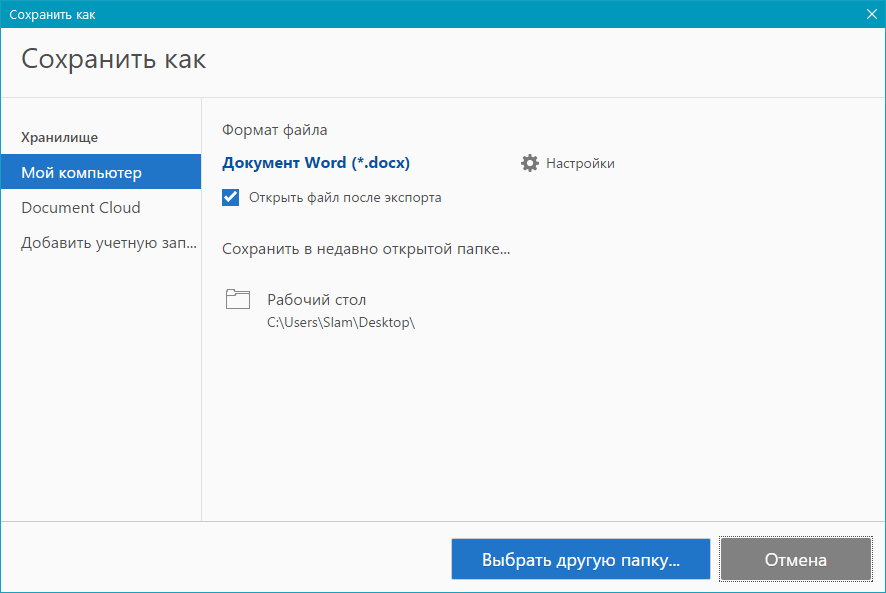
Convert "PDF" in "Word"
- If we click on the item " Setting"We can configure export parameters
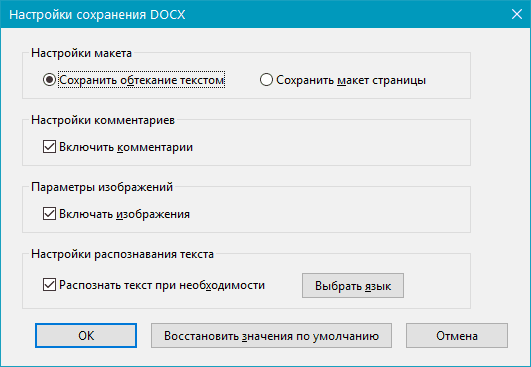
Convert "PDF" in "Word"
- Next, click on " Export"And invent the name of the document. That's all
