
How to flip video taken on iPhone or iPad?
Sometimes when shooting a video from the phone, it is written in incorrect orientation. What to do? How to flip video?
Navigation
Surely, you often meet something that you want to immediately take on the video using the iPhone, and then show it to your friends. At the same time, often on a complete machine and quickly got the phone, turned on the shooting and after that noted that the phone is located vertically. But the shooting is already running.
Or another situation. When playing a roller on a PC or TV, the image turned sideways and view it is inconvenient. What to do in such cases and how to turn video on the iPhone? Let us discuss further.
Depending on the situation and the type of video shooting, problems may occur when the file is preserved not in that orientation in space. If you want to watch files on a PC, then in some players it can be done on the go.
But if you wish, do it through the TV, it must be prepared and make the right orientation. Therefore, it is recommended to use a program that is just suitable for these purposes.
Video Rotate and Flip
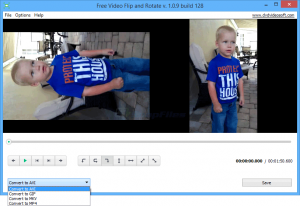
There are no unnecessary buttons in the application, so it is easy to manage them. There is no setting, but only a few buttons that perform certain actions.
- First select the video in the gallery
- Next, you will open options that allow twists and coup video vertically or reflect horizontally
Also there is a frame cutting function, but this is the only paid option and it is bought in addition. Although, if you only need to turn the video, then the usual set is enough for you. After selecting the desired version and processing the video, save the file after previewing the result.
This program can only rotate or turn the video. What is noteworthy on quality and format it does not affect. When the finished result is saved, the original file will not be deleted. Therefore, if necessary, it must be removed to free a little place.
Rotate Video HD.


Programs for rotation video on the iPhone
This application works on a similar principle, but only it is supported by older IOS versions and, accordingly, is supported on more devices.
The essential disadvantage of both programs is entitled advertising, as they are provided for free.
Horizon Camera.

Flip video on iPhone
To not i had to perform such manipulations and not i had to search method solutions problems later, there is special program, allowing change an approach to removing video. Essence his consists in tom, what it not gives take off videos for wrong rotate screen.
Per score built-in gyroscope in yours device attachment alone can controls, in what appendix you work and performs regulation frame so, to his position always it was parallel horizon. it decision allows receive full freedom for removing video.
For removing can without problems perform turn and reversal screen, but roller wrong in right position. application enjoy naughty algorithms for office removal and to in already ready video it was not noticeable, as you kept telephone.
