
How to transfer music from iPhone to iphone, ipad, poppy: ways of import, instruction
The article will tell how to transfer audio files from iPhone to other devices: iPhones, iPads, poppy device.
Many users often need to be transferred to certain files from the phone to the smartphone, from the computer to the tablet or back. You can transfer audio and video files, textual and other information from one device to another. There are no problems with this and in today's review we will talk about how to transfer music from iPhone to iphone, ipad, mac or computer.
Transfer audio files from iPhone to iPhone and Apad with different methods.

To transfer music from one iPhone to another (or ipad), you can, at least two ways. Consider them.
Method 1
In this case, we will use the program " iTunes." It helps transfer files from a computer to the gadget, as well as from the gadget to the gadget. So let's do the following:
- Connect two mobile devices to your computer (for example, two iPhones). Run the program " iTunes.", Which will determine the iPhone connected to the computer, and will display information on the screen.
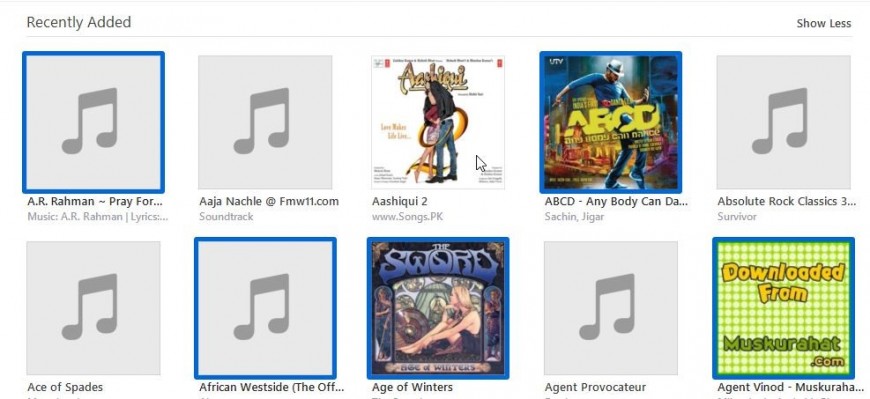
"ITunes"
- Next, everything is simple. Find in the iPhone program from which you want to transfer audio files, go to his library where you need musical compositions.
- Now highlight all the necessary songs and simply drag them to the library of another iPhone. That's all
Method 2
You can transfer music from iPhone to iPhone / ipad without helping the computer. To do this, your audio files must be stored in the cloud storage " icloud." If not, register in this service and download files from that iPhone from which you are going to endure music. After that, go to " icloud."Already from another iPhone to be transferred to files and follow the instructions:
- Once B. "Icloud.", Go to" Settings" If the music files were too injected by you, then you will see them. Select the composition you need.
- Click on the icon " icloud."And on the key F5After what a window with a list of songs opens. Drag the necessary audio files to iPhone - this process is called synchronization. So you can store in " icloud.»Any files and download them to the gadget if necessary.
Transfer audio files from iPhone to Mac and computer
Attention: If you have connected your iPhone to a computer or Mac, but before that did not synchronize these devices with each other, the program will start iTunes."With a proposal to synchronize an iPhone with Mac. In no case do this, since all your files from iPhone will be erased.
So to transfer files from iPhone to Mac or computer, we will use another program - " Anytrans." In principle, this program has various functions, including the ability to copy music from the gadget from the company " Apple.»On computers, laptops, etc.
Now take advantage of this opportunity:
- Run the program and plug the iPhone to a computer or Mac device
- The computer recognizes your iPhone, and you will see it on the monitor. You will need to click on the button on the right, as shown in the screenshot.
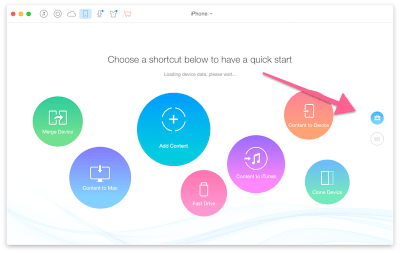
Click on the specified button.
- Next, click on "" iTunes.» Audio"And" Music.»
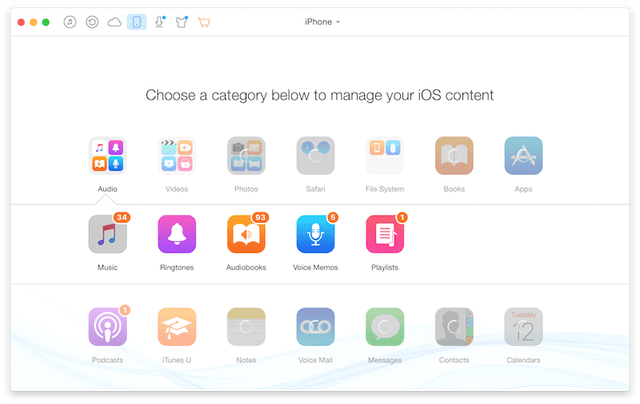
Click on "Audio" and to "Music"
- After that, you will see a list of all the musical compositions available on the iPhone. Highlight those of them you want to transfer to the computer.
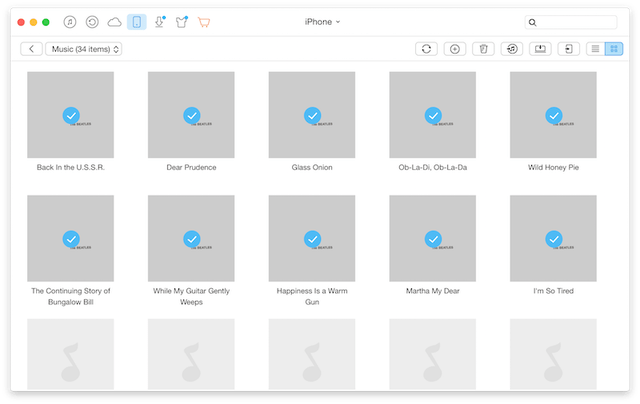
Select the desired compositions
- In the top toolbar you will be asked to transfer music to Mac or " iTune.s. " Select what you need. In the first case, a window will open where you can select the location of files on the Mac device.
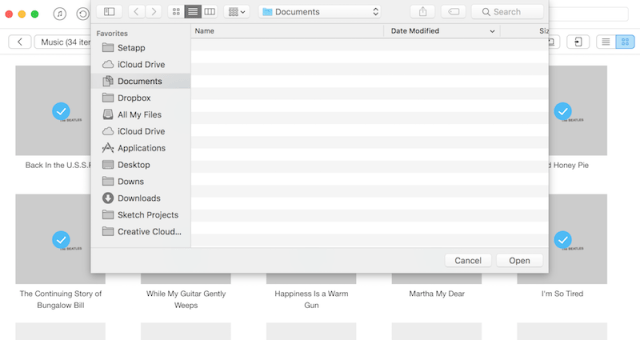
Transfer audio files from iPhone to Mac
- Next, the program will offer you to pass the activation process, but you can ignore this by continuing the operation using a temporary license (click on " Activate Anytrans."). After that, your music will be copied with an iPhone on Mac.
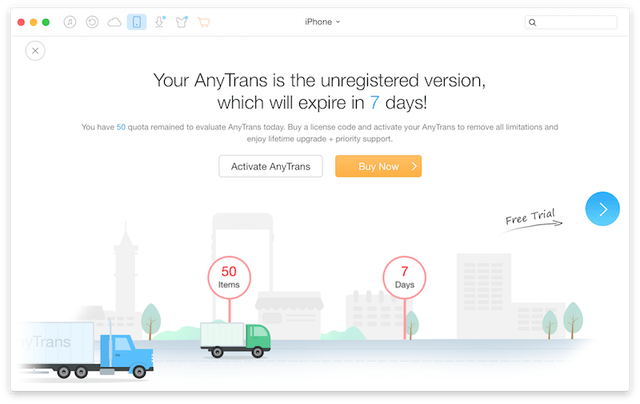
Audio files have been successfully transferred
Video: How to transfer photos and video from iPhone (iOS) on Mac?

I did not understand about the first way. Yes, tuning sees two iPhone. Yes, music files open from one iPhone. But how to drag them to the library of another? The window is one! Directly drag to the second does not go out. If you describe this method, then please.
Waiting for an answer to your mail.
Valery
I can not answer the mail, I will answer here. If you cannot drag files directly from one iPhone to another, then do it. Drag files from one iPhone to the computer into an empty folder. And then drag from this folder to the library of another iPhone.