
How to send Digital Touch messages on iPhone and iPad?
Recently, a function of sending Digital Touch messages on the iPhone has been implemented. How it works read in our article.
One of the new features of the application "Messages" iOS 10 is the Digital Touch Message feature. This technology was taken from Apple Watch clock and presents small sketches created by holding a finger across the screen. Let's discuss how can you send a message Digital Touch on the iPhone.
- Open "Messages".

Application "Messages" on the iPhone
- Choose who you want to write.
- Click on the button to create a message Digital Touch.
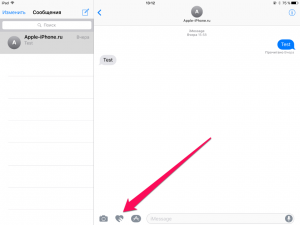
Digital Touch icon in messages on iPhone
- The window will open instead of keyboard, where you need to choose the color and draw something on a black rectangle.
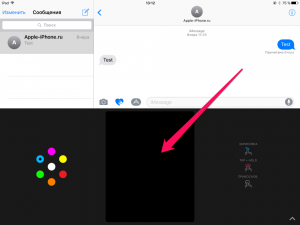
How to draw a Digital Touch message?
- Next, your creation will be sent to the selected person, right away, as you finish drawing. Make this application automatically.
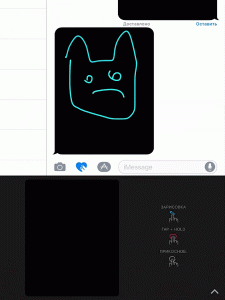
Posted Digital Touch Message
- If you want to draw something in more detail, you need to perform a transition to full-screen drawing. You can do it by pressing the button on the right below.
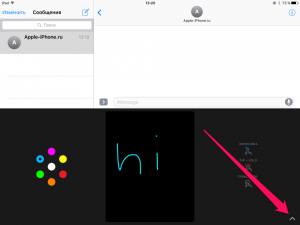
Digital Touch Message Details
By the way, you can start drawing your message again.
It is worth saying that functions "Cancellation"which is available for each editor, there is no.
In addition to ordinary drawings, you can also send hearts or touches. For the heart, press with two fingers on the handkerchief and hold. And for touch, touched the drawing window.
If you want to see the received message, then you need to press it with two fingers.
