
How to send pictures from the "Photo" application in Instagram directly?
Many users of the iPhone would be very convenient to upload photos in Instagram directly. Now the developers provided such an opportunity.
Recently, Instagram has many innovations. Cardinal changes in the design struck the fans of this social network and forced to think where the native icon from the main screen disappeared. The developers took it into service and simplified the task of the owners of the devices with iOS.
Thanks to the next update, Instagram functionality has become even wider. Now you can share snapshots with subscribers without launching the application itself. The developers have added such an option to the application. "Photo". And share snapshots are not difficult.
- To configure, first of all, update the application to the latest version.
- When the change will be applied, make a photo or run already saved in the application "Photo".
- Next, select "Share". The button is located at the top of the right on the ipade or below the left on the iPhone.
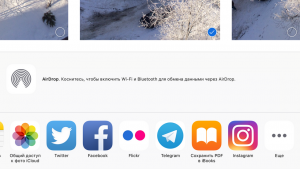
How to share a list of instagram through the photo application on the iPhone?
- You will find a list of applications that can work with standard "Photo". Instagram will also appear there.
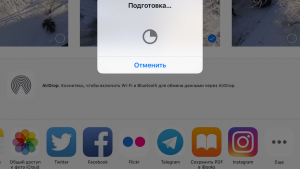
Share photos in Instagram
- The system independently redirect you to the social network on the photo processing page and add description to it.
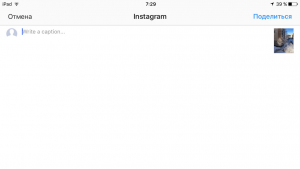
Description for photo in instagram
- Next click on the key "Share" And the snapshot will be published.
- This is a very simple way that was so lacked from the very beginning of the work of the social network Instagram. Try all the advantages of IOS owners not lower than 7. Also, the function is not available and for "Mirror" Applications.
You still will be a useful article - How to lay out, Add photos to instagram from a computer?
