
How to send an animated messages through iOS 10?
In this article we will talk about the possibility of sending animated messages through the iMassage application.
Today there is a lot of ways to make communication through the messages brighter and more interesting in imassage. on the iOS 10.. But the most interesting of all is full-screen animation. In system iOS 10. This feature is called "Action".
For example, on a birthday you can send a friend a few balloons or salute for a holiday. An animation message is highlighted in full screen and can be viewed on Apple Watsh. and MAC.
To send such a message:
- Discover the dialog with the other in imassage.. Your friend must also be used by this application, since the option will not function with normal messages.
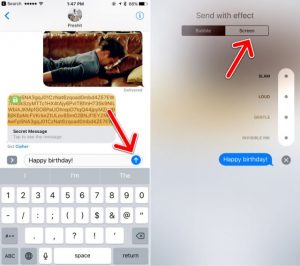
How to send an animated message through imassage?
- Now select the arrow up.
- Open cloudy, called screen Bubble. Effects. Here go to the tab "Screen".
- Here you will highlight the effect on the whole screen. With the help of swipes, select what you will enjoy the most. There are five animation types. They are shown below:

Animations IMASSAGE
- After selecting the effect, once again shout over the blue arrow up to send a message.
