
How to open torrent file on the phone and tablet android? Program for opening torrent files: download for android
In this article we will tell about the best applications that will allow you to open a torrent file for Android.
Navigation
- Torrent app for Android: Flud
- Torrent app for Android: Cattorrent
- Torrent app for Android: Zetatorrent
- Torrent app for Android: ATORRENT
- Torrent app for Android: Ttorrent
- Torrent app for Android: μTorrent
- Torrent app for Android: BitTorrent
- Torrent app for Android: Frostwire
- Torrent app for Android: Torrnado
- Torrent app for Android: VUZE
- Torrent app for Android: TorRentex
- Torrent app for Android: Torrent Download Manager
- Video: How to download torrents on android?
If you like to use torrents on your home computer, there are no reasons why you cannot use them on your Android device. Find and download torrents on the Android device is very simple - and, most importantly, for free. Keep in mind, however, that only because something is freely available through the torrent, does not mean that it is legally accessible.
In case you do not know, torrent is a small file that provides the BitTorrent to the client information about where to find and load fragments of a larger file (often this is a multimedia file or an archived application). When you open the .Torrent file in the BitTorrent client, the client starts downloading and assembling the file. BitTorrent users do not download files from one center. Instead, they use one-alone file sharing and download thousands of files from dozens, hundreds or even thousands of different users.
When the torrent finishes the download, the full file will be available on your computer (or device). Torrents are somewhat checked for providing free access to pirated music, movies and software. Often they are used in completely legal purposes. ASUS, for example, distributes device driver files through the BitTorrent protocol. Through this source, you can also get a large number of materials that are not copyrighted.
But how to download and open torrent file? What programs to open torrent file can be used?
Torrent app for Android: Flud
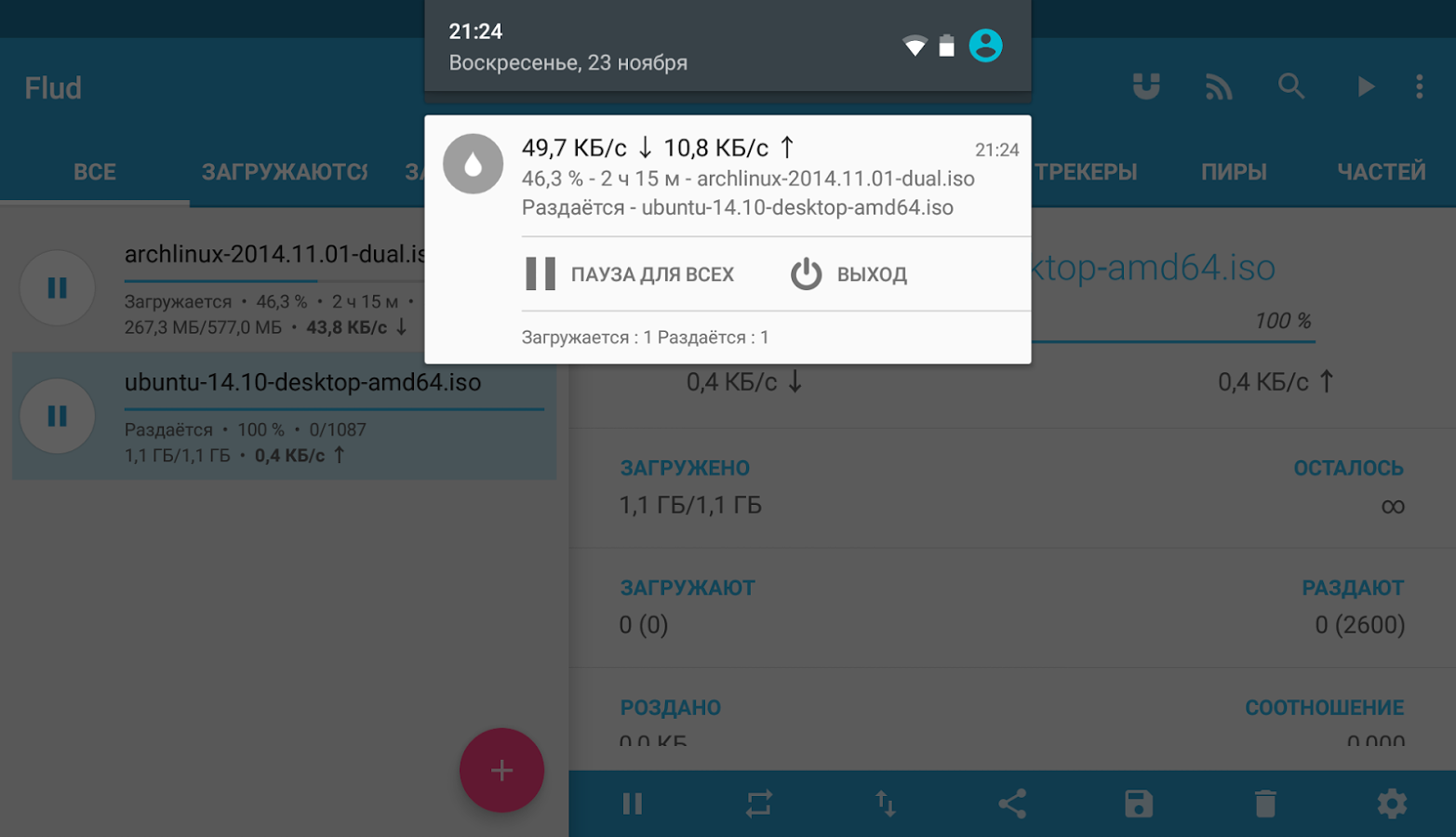
Flud is a young application that is currently inferior to other torrent applications, such as VUZE or μTorrent, but it is worth noting that so far the application has no minuses. The latest version of Flud has a clean interface, does not have speed restrictions for downloading or distributing a file, as well as important functions, such as selective download files and priority, support for magnetic links, serial loading and Wi-Fi mode. You can also deeply delve into more complex functions. The free version is fully functional, and the paid version deletes advertisements.
Download the Flud application you can click on this link.
Torrent app for Android: Cattorrent
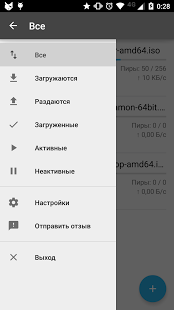
Cattorrent offers its users a clean and cheap torrent bootloader with a good set of features that will not let you down. Users can set up loading and download speed limits, set a serial and partial load and upload files with torrents to an external SD card (Android 5.0 and higher). CatTorrent supports magnetic links, and the application side panel allows you to quickly view downloaded and loaded torrents, active and inactive torrents and access the application settings.
Download the CatTorrent application you can click on this link.
Torrent app for Android: Zetatorrent
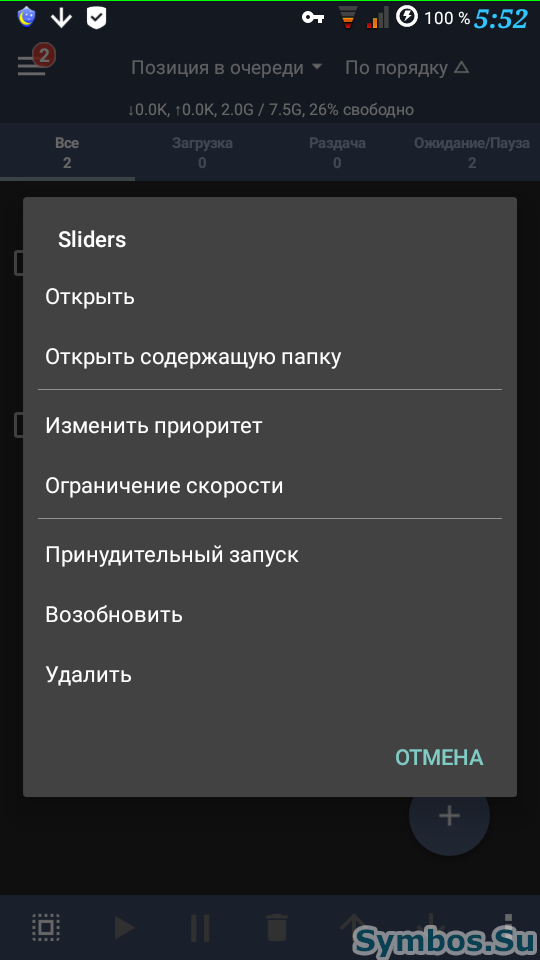
Zetatorrent combines a custom browser in an application with a torrent loader to automatically download torrents and magnetic links to which you click, for a seamless online torrent. Users can configure limitations to download and distribute files, display ports and support for RSS feeds (notification of new torrents, limited to one channel in a lightweight version), and on Android Lollipop files can be downloaded to an SD card. The application comes with an embedded file manager for organizing downloads. The pro version deletes the restrictions, for example, for RSS feeds (and includes automatic loading), and also includes proxy support and filtering IP addresses.
Download the Zetatorrent application you can click on this link.
Torrent app for Android: ATORRENT
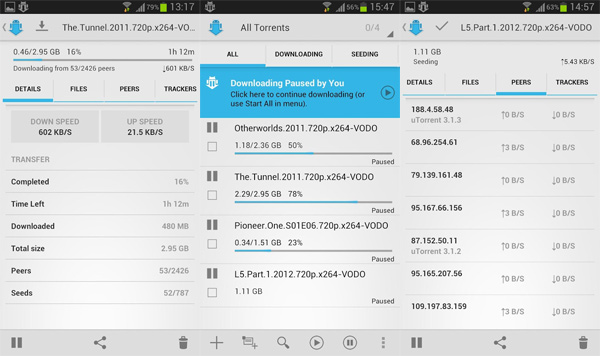
Atorrent is a free, supported by an advertisement for Android customer, which covers good distribution of the main functions of the torrent. Users can open a torrent search dialog box with support for magnetic links, as well as set a folder to download and start multiple downloads in parallel. Partial download function allows users to specify individual files for loading in torrents. Useful features for mobile users include only Wi-Fi mode to minimize the use of data in 4G format and the ability to pause download when your device is not connected to an external power source. While ATORRENT is supported by advertising, users can purchase the Pro key to turn off advertising.
Download ATORRENT app you can click on this link.
Torrent app for Android: Ttorrent
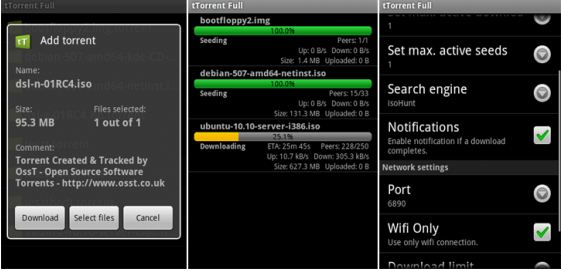
ttorrent abandoned the idea of \u200b\u200bspeed limit, and now works as a free advertised torrent client for Android, which has a built-in search, support for magnetic references, RSS functions, and download controls. More technically prone users can also bother with settings to filter IP addresses, support for proxy server, etc. Premium version removes advertisements.
Download the Ttorrent application you can click on this link.
Torrent app for Android: μTorrent
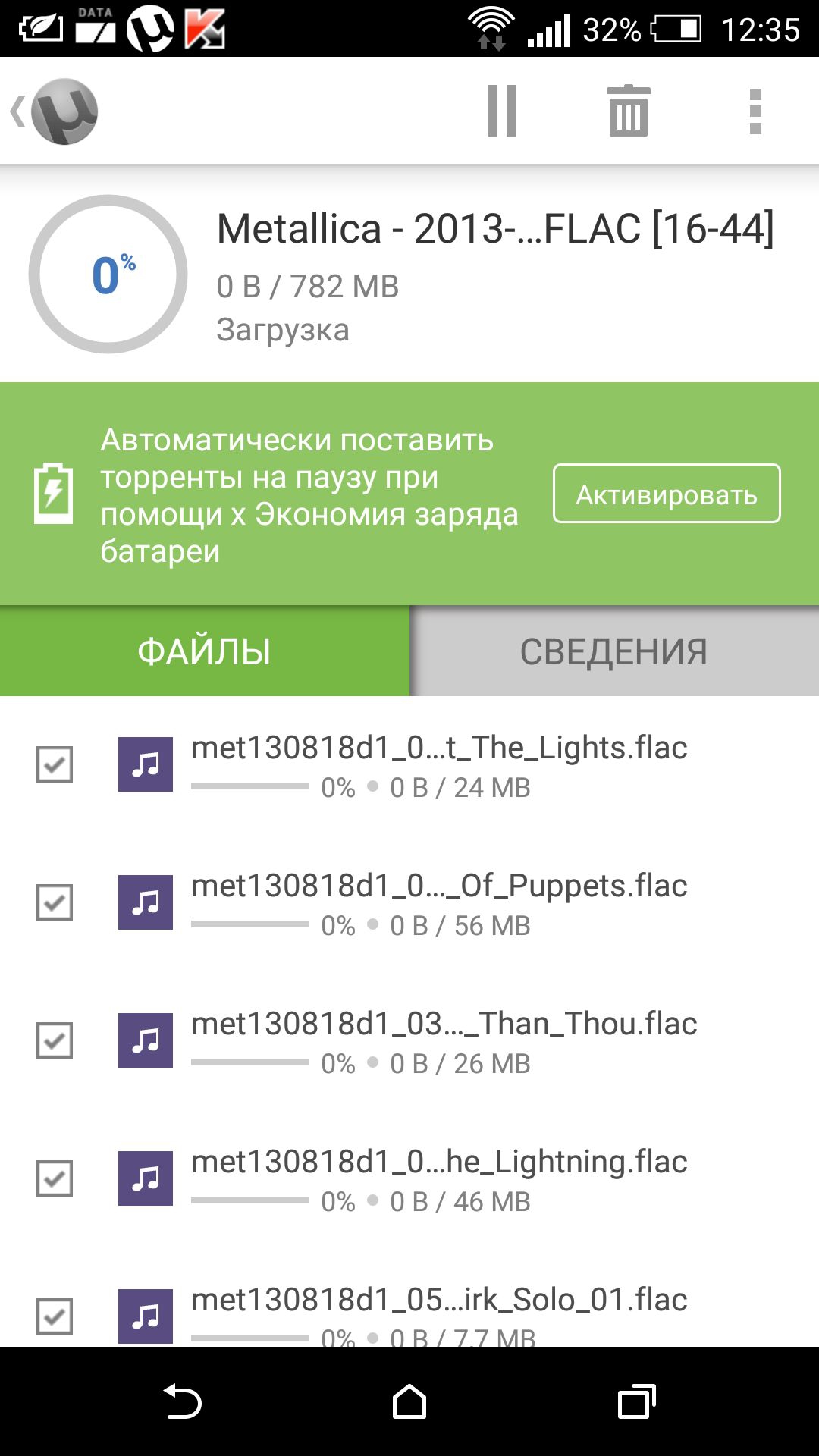
μTorrent is a popular tablet application on the desktop, and it also has a fairly decent client for Android. The application covers the basics, unlimited download speed and file sizes, search for torrents, custom loading and download restrictions, partial downloads, support for magnetic links and support for RSS subscription. The application only works through Wi-Fi, so do not burn your mobile data budget. New features are added to the updates, such as saving to external SD cards, an integrated media player to play your downloads directly from the application, media library and other uses.
Download the Ttorrent application you can click on this link.
Torrent app for Android: BitTorrent
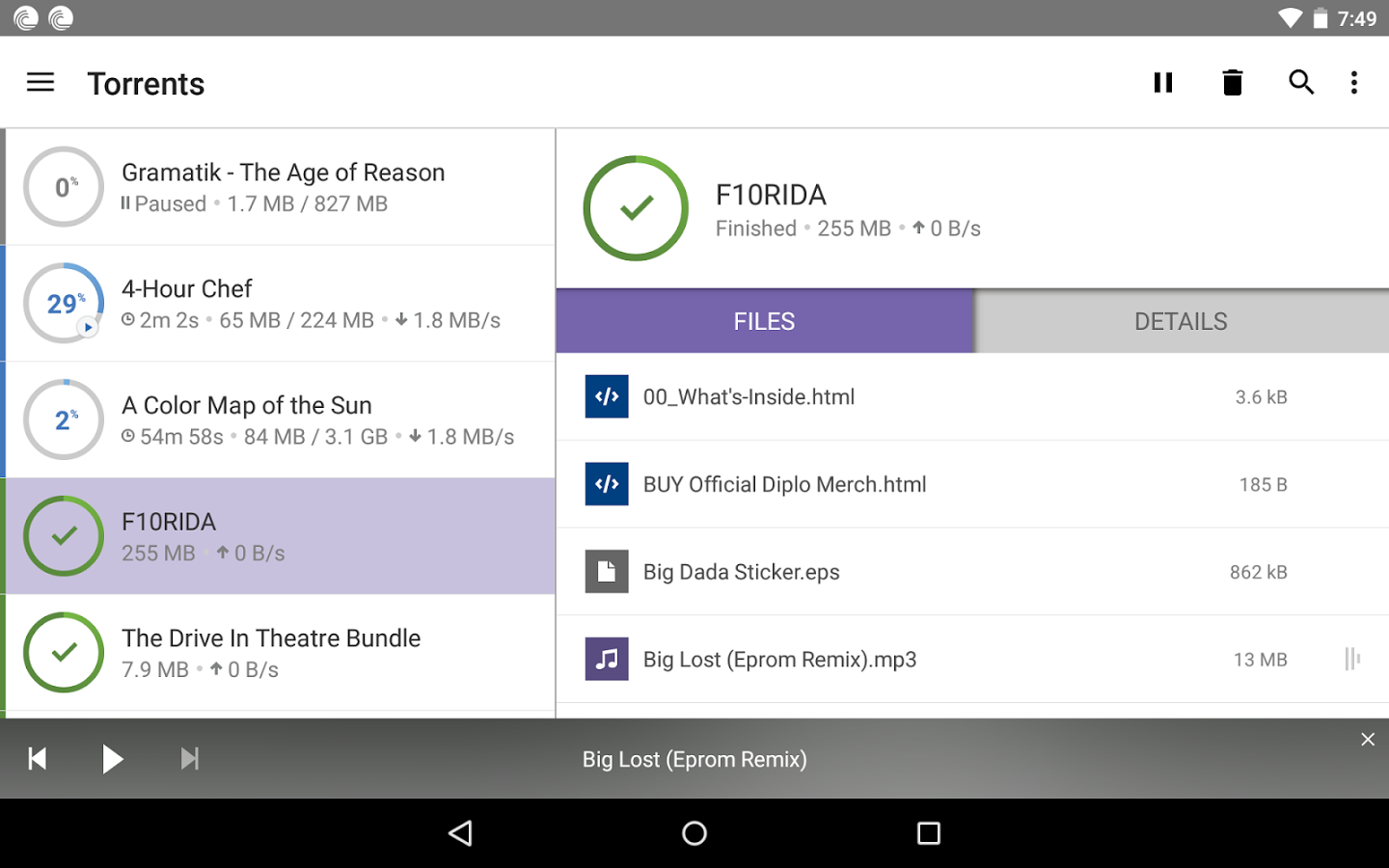
BitTorrent also has its own torrent app for Android devices. As in μTorrent, the BitTorrent application has an unlimited download speed and distribution of files, no restrictions on file size (naturally, with the exception of internal storage), support for RSS subscription and support external SD cards and an integrated media player. As for the choice of one or another? Well, if you like green, use μTorrent, and if you prefer purple, take BitTorrent.
Download the BitTorrent application you can click on this link.
Torrent app for Android: Frostwire
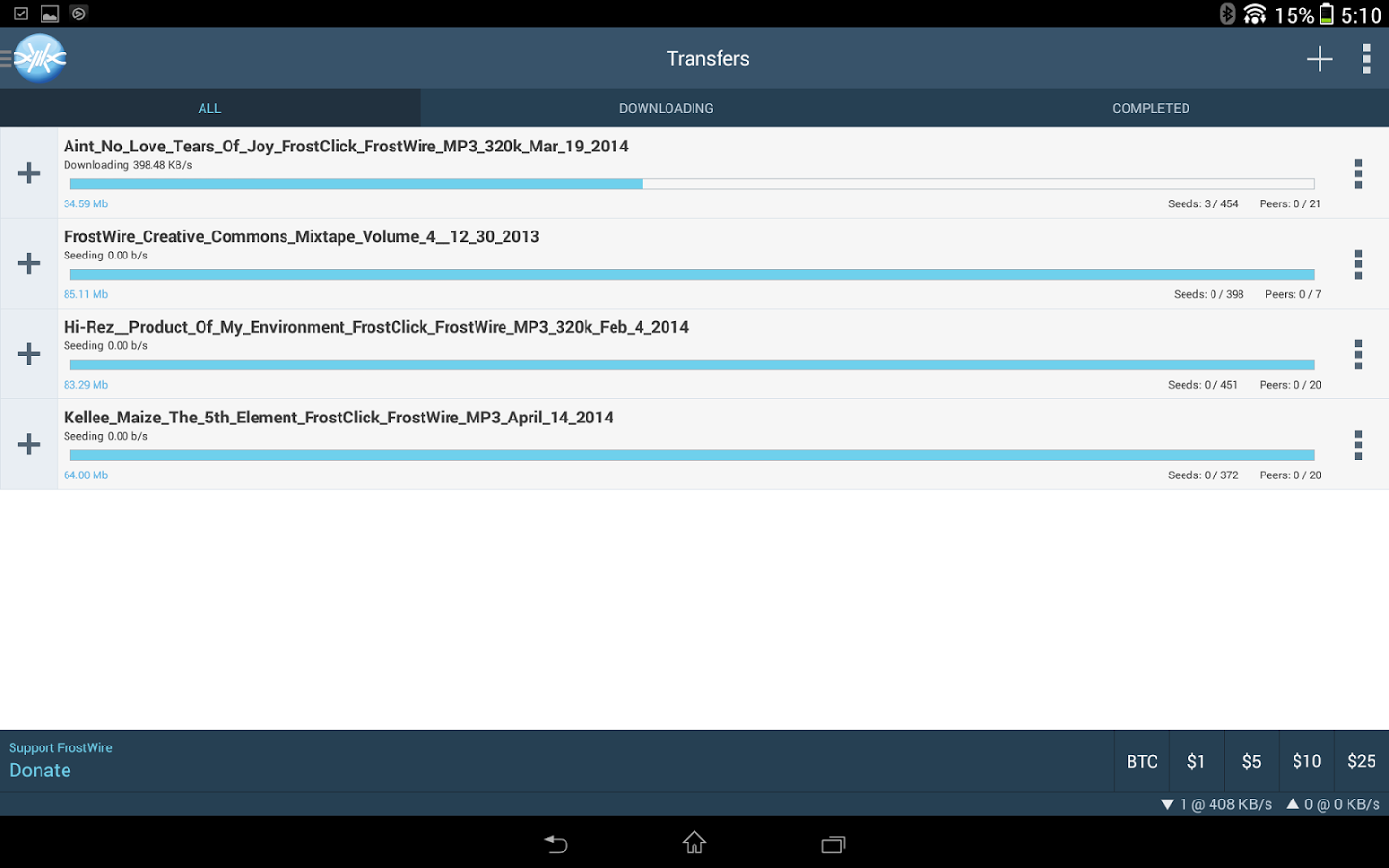
Despite the fact that Frostwire has become a kind of fork in the P2P program LimeWire, Frostwire has since turned into a BitTorrent client with built-in media player features. In addition to the basic functions of the torrent, Frostwire includes the torrent search function, the built-in media player that supports streaming torrent playback, as well as the basic file manager, which makes it an interesting choice. "all in one" For those users who are looking for an application that will find, play and manage torrents and multimedia downloads.
Download the Frostwire application you can click on this link.
Torrent app for Android: Torrnado
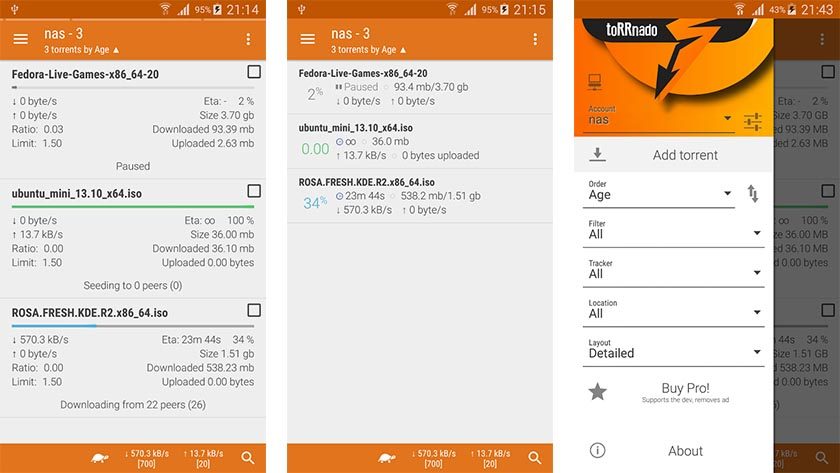
If you are using the Linux system on your work computer or laptop, then in this case you can check Torrnado, the remote control application application for transmission that works on your Android phone. Torrnado allows you to search for current torrents to view their status, pauses, running, or deleting downloads, download speed settings and distribution, as well as add torrent files or magnetic links to the download queue.
Download the Torrnado app you can click on this link.
Torrent app for Android: VUZE
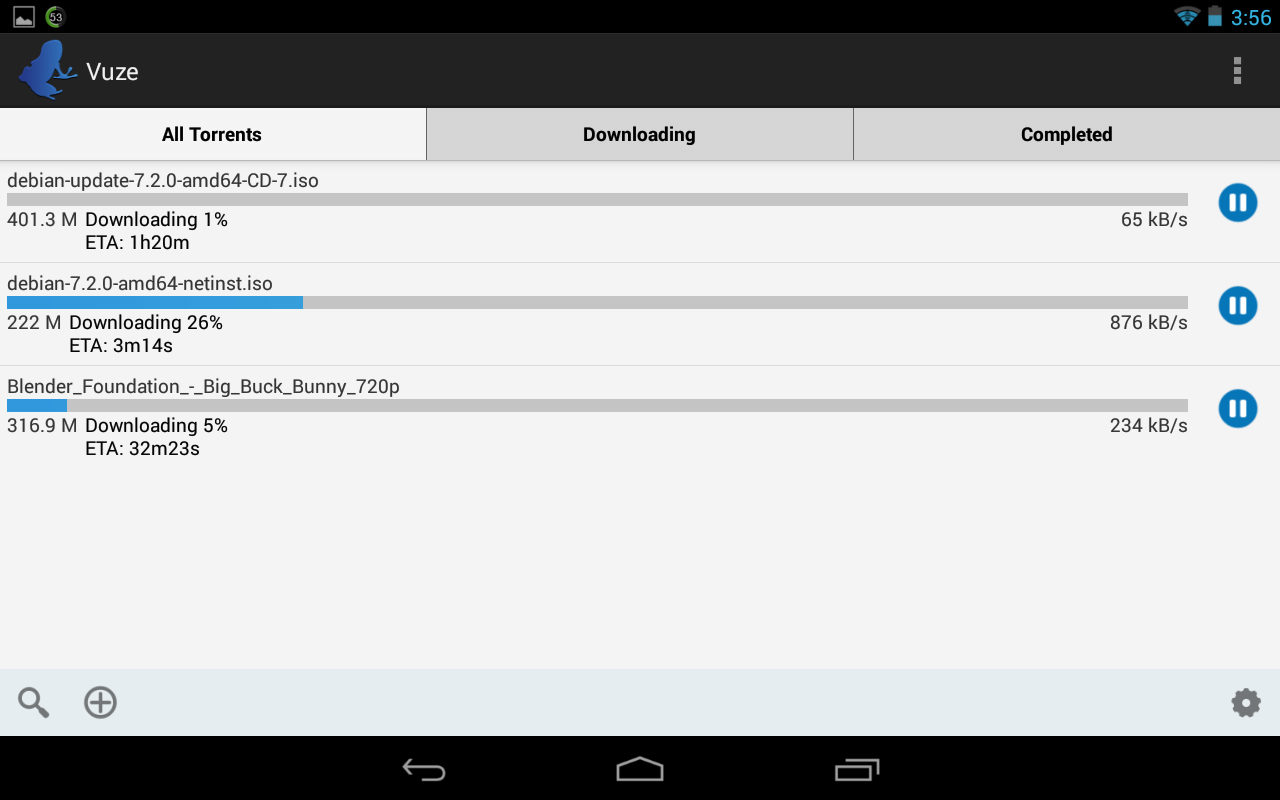
The Android VUZE application is an updated torrent loader without frills. VUZE on Android enables the built-in search for torrents, Wi-Fi mode and configurable limitations for distribution and download files. Users using network settings can configure the incoming port that uses VUZE, and the application can be configured to play audio or notifications upon completion of the download.
Download VUZE application You can click on this link.
Torrent app for Android: TorRentex
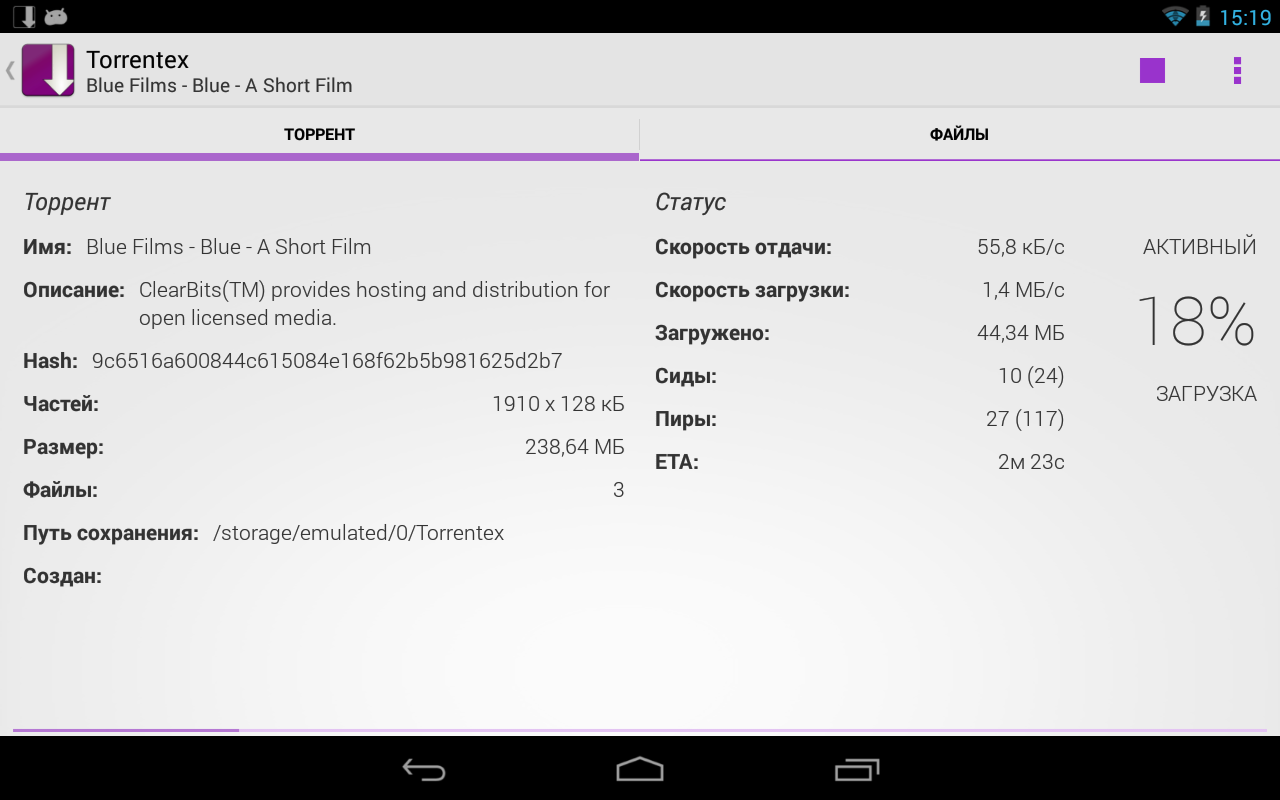
TorRentex is a free free torrent application that will not be bought upon opportunities. The application has customizable boot and port speeds, Wi-Fi only mode, support for magnetic links and torrents, notifications for completed downloads and file downloads to select the desired files. Light and dark themes, as well as layouts of phones and tablets make the interface convenient.
Download the TorRentex app you can click on this link.
Torrent app for Android: Torrent Download Manager
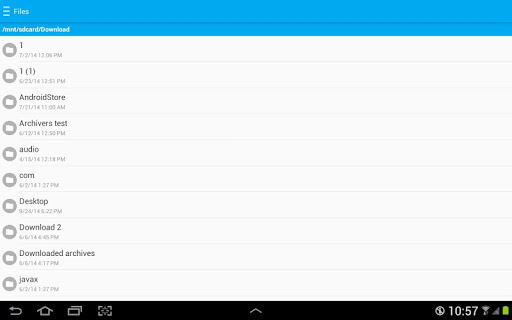
Torrent Download Manager serves as torrent and download manager. TDM does not include speed limits, torrent search, supports selective partial load, magnetic references, encryption and proxy support, as well as download planning. The application download manager supports up to 16 parallel downloads, suspension and resume support and download planning. The application works with a multitude of Android browsers, and also has a built-in file browser to manage downloads.
Download the Torrent Download Manager application you can click on this link.
So, today we reviewed a lot of applications that will allow you to download torrent file on Android. Therefore, you need to decide on the choice of a torrent client for further use.

Useful article, and reference immediately on googlples, nor viral source 😀😂 Thanks to the creators of the article. Floud and the truth is a good, simple and convenient program.
Useful article, and reference immediately on googlples, nor viral source 😀😂 Thanks to the creators of the article