
How to open the full version of Aliexpress in Russian in your mobile phone?
The article will tell how to open the full version of the site. Aliexpress in phone.
Online store " Aliexpress.»It has long been very popular among buyers in different parts of the planet. Purchases on this trading platform occur not only from the computer, but also from mobile phones. Moreover, in the latter case, almost 50% of all trade transactions via the Internet are registered.
Use services " Aliexpress.»You can, for example, using a mobile browser. But then many functions and opportunities will be hidden for you. Many users are dissatisfied with these, they want to make purchases in the full version " Aliexpress.».
In today's review we will tell you how to open the full version of the site " Aliexpress."In Russian in a mobile phone.
How to enter the full version of the site "Aliexpress" from a mobile phone: Instruction

In fact, everything is done quite simple. To begin with, clarify some nuances. When you go to the site " Aliexpress.»From the phone, you immediately open exactly the mobile version of the store (by the way, in Russian, if you use the Russian Internet).
As already mentioned, this version is not complete, and this is done for the following reasons:
- First, the trimmed version of the site is set by default in the interests of the mass user. Suddenly you use the little internet traffic, besides dear. If you enjoyed the full version of Aliexpress, then your traffic ended quickly.
- Secondly, the incomplete version of the site is designed to displays the phones, to be more convenient to use the services of the store and make trade transactions.
But with all this, some functions of the site remain inaccessible to buyers, which can not arrange many. For these reasons, people wish to work with the full version " Aliexpress."In your phones.
How to open the full version of the site Aliexpress? It is quite possible for this there are different ways, but we will introduce you to the easiest and most affordable. You do not need to download any additional applications and make a number of actions. Just read the shortest instruction:
- When you go to the store site, then in the address bar you see the appropriate address, as shown in the screenshot. First, this is the Russian version of the site in Russian, because in the address bar we can observe the letters " rU."Before the main domain. Secondly, at the very beginning of the address we see " m.". It is this symbol that tells us that we use a trimmed mobile version of the site.
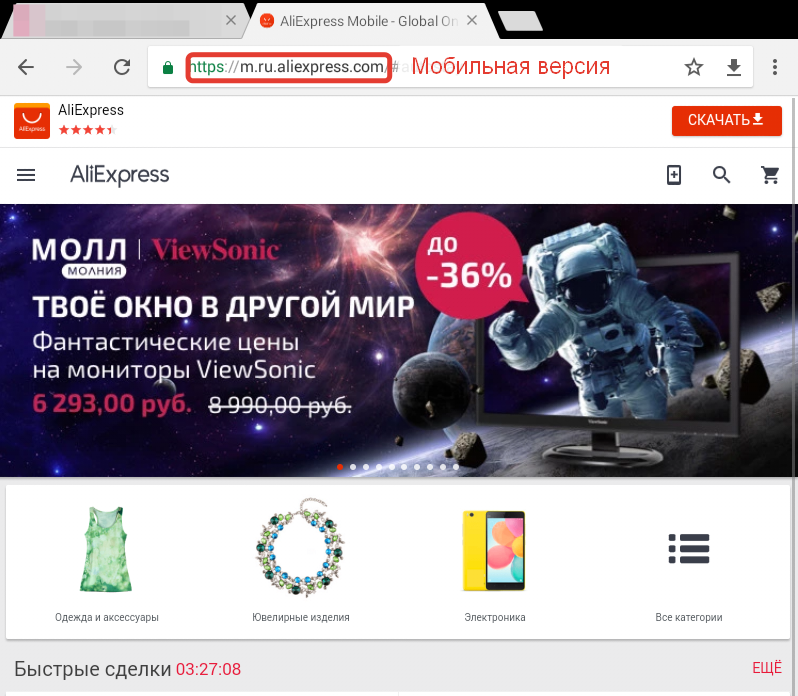
How to enter the full version of "Aliexpress" in Russian from the phone?
- Now, in order to go to the full version of the Aliexpress website in Russian, we just need to delete " m."(Together with a point) and leave the rest of the address, as can be seen in the screenshot. That's all. The full version of the site in Russian will be available to you.
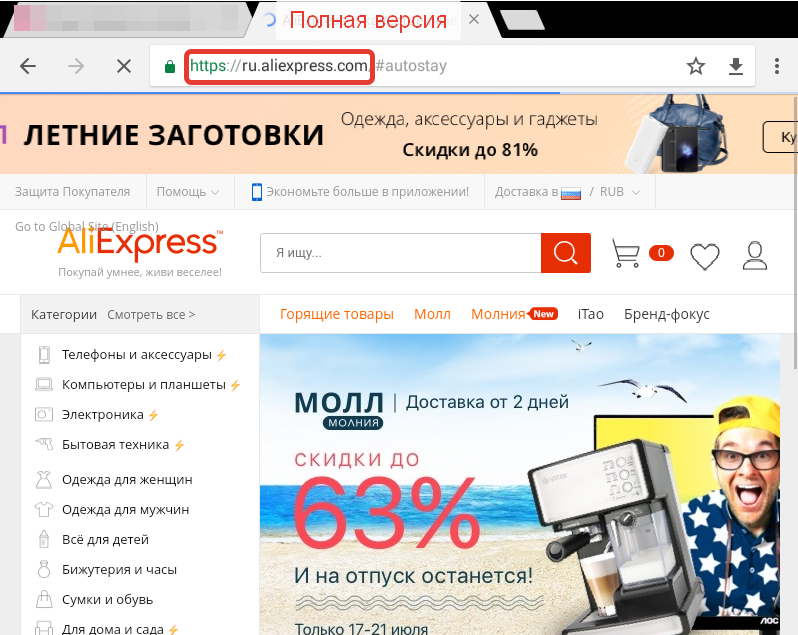
How to enter the full version of "Aliexpress" in Russian from the phone?
