
How to open and watch online video, "YouTube" in a separate window?
The article will tell, like on YouTube, browse from the phone video in a separate window.
Probably everyone loves to visit YouTube.»To view videos of various kinds of different kinds. Users browse video from phones, tablets, laptops, computers depending on preferences and features.
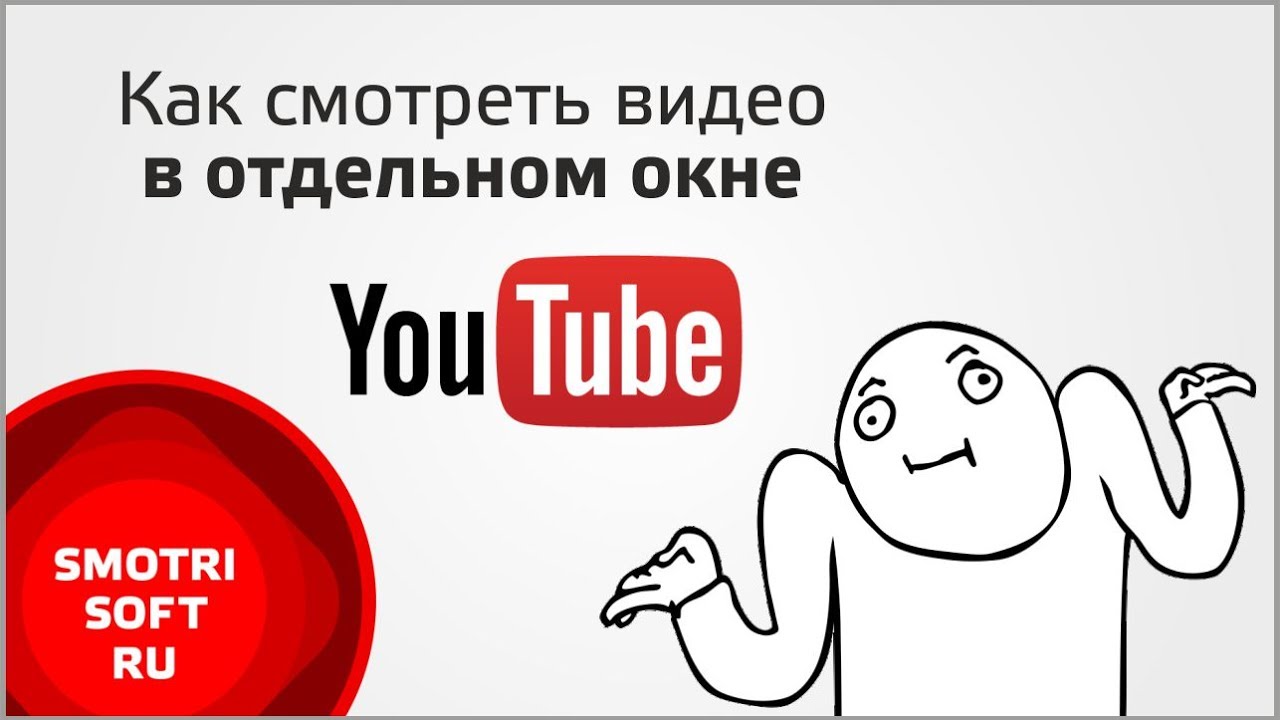
How to view video on YouTube in a separate window?
By the way, about the possibilities. Are you comfortable " YouTube."From the point of view of navigation on the site, design, the same video viewing? Was there no cases when you played a video and parallel needed to engage other useful things: read and evaluate comments, look for other videos on the same or other topic, look into the trend? If you really need it, then read this short overview to the end.
Today we will talk about how to open and view a video on " YouTube.»In a separate pop-up window.
How to view video on YouTube in a separate window?
In this case, we will help special extensions for browsers. We do not know what kind of browser you use, but for informational purposes to present three extensions for " Google Chrome"Since this is the most popular browser today.
"YouTube ™ Picture in Picture"
The first extension that we can advise. Thanks to him, you can view a video in a separate window, which will be located in the lower right corner of the browser (see in the screenshot). The window will be enshrined, that is, wherever you go (in the comments, trend, on other channels) within the site " YouTube."The video will always be and played in the specified location. You can also put a video pause, play it or enlarge into full screen.
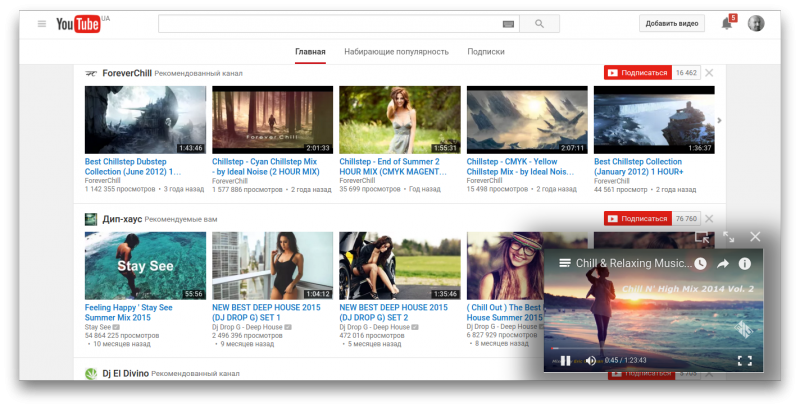
Install the extension in this link.
"SIDEPLAYER ™"
Another good expansion. Unlike the previous version, in this case you can view content not only on " YouTube.", But also on any other sites, while the video will always play in a separate small window on top of all browser windows.
The expansion icon is built in the player, by clicking which the video will open in a separate window. This window can be increased / reduced in size, drag to any place of the screen and do a little transparent if necessary.
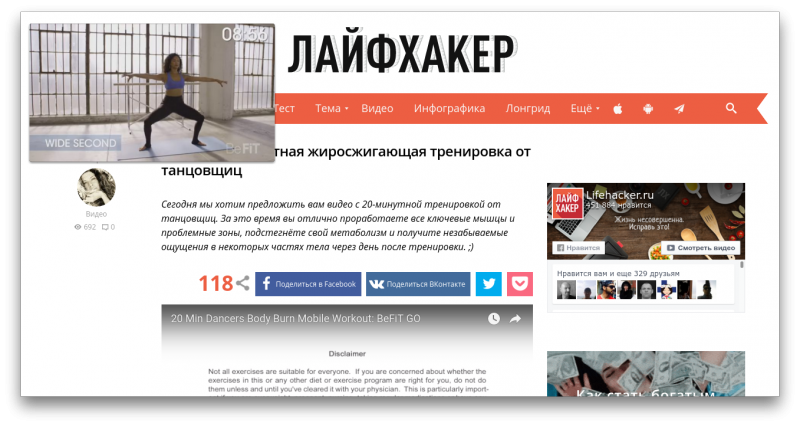
"SIDEPLAYER ™"
Install the extension in this link.
"Picture in Picture Viewer"
And this option is even more advanced than the previous one. With this extension you can open in a separate window not only the video on " YouTube.", But also useful content from any other site.
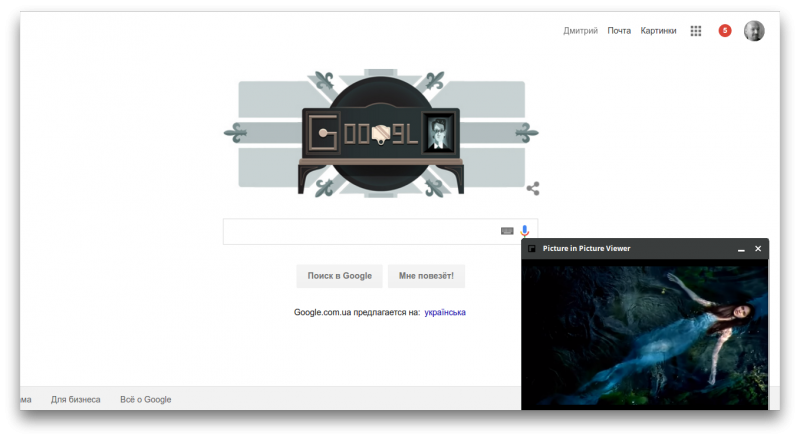
"Picture in Picture Viewer"
Install the extension in this link.
Video: How to watch youtube video in a separate window?
