
How to disable the sound of signals and alerts on the Apple Watch?
In this article we will talk how to enable "no sound" mode on Apple Watch clock.
Each owner of Apple Watch watch should be aware that if you need to turn on the silent mode on the iPhone, this device must be disconnected separately. Turning off sound alerts is possible two options.
If you want to use mode "Do not disturb"You must take into account the following points:
When this mode is turned on, the feedback of the clock and wrist is turned off.
The sound will not be disconnected on the alarms and timers. It is necessary in order not to miss something really important. For example, if you do not want the alarm clock, it is necessary to turn it off manually.
If you forgot to turn on the silent mode and the clock worked at the wrong time, then cover the screen with your hand so that the device stops making sounds.
Disable audio signals
- Hold the wheel until the dial is highlighted.
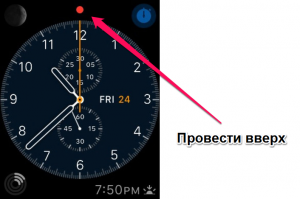
Opening preview
- Spend your finger up to open the menu Preview
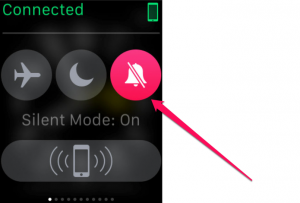
Window preview
- Click Mute.
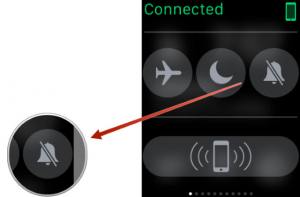
Turning off sound
- To return the sound back, do all the same in the reverse order.
Disable signals via iPhone
- Open on the smartphone Apple Watch.
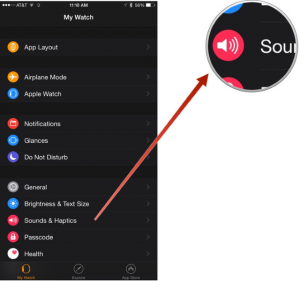
Apple Watch for iPhone
- Choose Sound & Haptics.
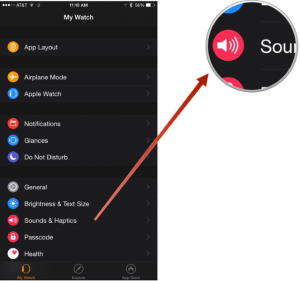
Sound & Haptics.
- Make a switch Mute. Active
