
How to disable all paid services on MTS on your own phone?
The article describes how to disconnect paid services to MTS.
Navigation
- How to check what paid services from MTS are activated on the SIM card?
- Deactivation of paid services at MTS through access to the salons
- Deactivation of paid services on MTS through support service
- Deactivation of paid services at MTS with SMS
- Deactivation of paid services at MTS in the "Personal Account"
- Deactivation of paid services on MTS from the phone
- Video: MTS Internet Assistant. Tariffs and services
- Video: How to turn off paid services on MTS ►
« MTS"It is one of the most popular mobile operators in the Russian Federation and has long been a countless army of subscribers. On the " MTS"We can use many different services and tariff plans that simplify us with mobile communications or the Internet.
But often, we need to deactivate some unnecessary services, among which most of which are paid. Not always such services are in one way or another useful, and no money is taken from the balance. In this review, let us talk in detail how to deactivate on " MTS" paid services.
How to check what paid services from MTS are activated on the SIM card?

Most of the customers " MTS", As a rule, prefers the most favorable tariff plans, constantly replacing one on another. At the first connections, free services are activated together with the tariff on the phone (for example, " Horoscope», « Music», « Beep" etc.). But in the future these services "in quiet" become paid.
This leads to the fact that over time, the balance on the phone begins to quickly decline to the surprise of subscribers. Even with the not active use of cellular communication, it has to spend not small money. Therefore, subscribers need to know which other services can be activated on the room - they are in particular and reduce the budget.
The easiest and most affordable method to check the list of services on the SIM card is the following:
- Dial USSD request - * 152 # Challenge
- Next, on the display, you will see the menu discovered, where it will be necessary to click on the item " Your paid services"(On the figure" 2»).
- In the new menu, select the first item
- Then just wait for the SMS with information in all your paid services.
Another method differing little from the previous one:
- Dial USSD request - * 152 * 2 # Challenge
- In the menu that appears, go to the first
- Next comes SMS with a list of all activated paid services
Less comfortable, but also an effective way (prepare your passport in advance):
- Call the room 88002500890 or 0890, that is, in the service of assistance to customers from " MTS»
- Next, you will hear an answering machine offering choosing one or another section of the menu. You can choose a connection with an employee " MTS", After which you will be transferred to another line. When the phone is raised the operator " MTS»Explain the essence of the problem (you can also ask you to deactivate existing extra services) and read the data from the passport.
If there is an Internet, find out what extra options are available on your SIM card you will be able to " Personal Cabinet", And at the same time immediately get rid of unnecessary:
- Go to the site " MTS»
- Go to your " Personal Area»(Click on" Get a password by SMS"; As a login is your number).
- IN " Personal Cabinet»Go to" Services and services", Then read the list of activated services. In addition, subscribers can also deactivate them here.
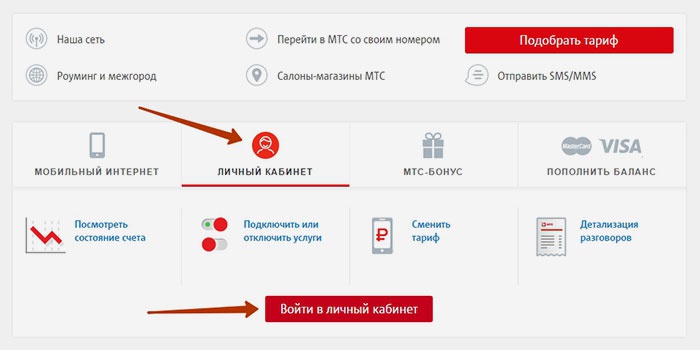
How to disable all paid services on MTS on your own phone?
Deactivate services are possible independently, as well as through the appeal to the company " MTS" We learn about all this below.
Deactivation of paid services at MTS through access to the salons
The most standard way to solve issues related to cellular communication " MTS"- This is the appearance of the offices of this company. Here you can not only deactivate unnecessary services on your SIM card, but also to solve almost any problem: to activate another tariff, put money on the expense, find out all the necessary information, etc. With yourself, you must have a passport.
Deactivation of paid services on MTS through support service
Get rid of unnecessary connected options on the SIM card and is possible through the call to " MTS" We have already mentioned above. To deactivate paid services you need:
- Call on the room 88002500890or if in roaming - on +74957660166
- Next you will be connected with an employee " MTS»
- Considering your passport details, ask the operator MTS»Deactivate all unnecessary services on your SIM card.
By the way, after your call to 88002500890 The answering machine will suggest you menu items where you can choose deactivation of various services.
Deactivation of paid services at MTS with SMS

How to disable all paid services on MTS on your own phone?
You can deactivate paid services yourself. You will not need to go anywhere and contact anyone. One of the methods to deactivate unnecessary services from the phone is to send SMS. For this:
- Deputy Post with the text " 1"(Without quotes) on 8111
In response to your SMS, a notification will come with information in which the list of all paid services activated on your SIM card will be specified, and near each you will see what actions need to be made to deactivate it. All the actions described do not require payment.
Deactivation of paid services at MTS in the "Personal Account"
We have already indicated above, what we need to view paid services in the "Personal Account" on the site " MTS" There is also a function of deactivation of unnecessary services.
Deactivation of paid services on MTS from the phone
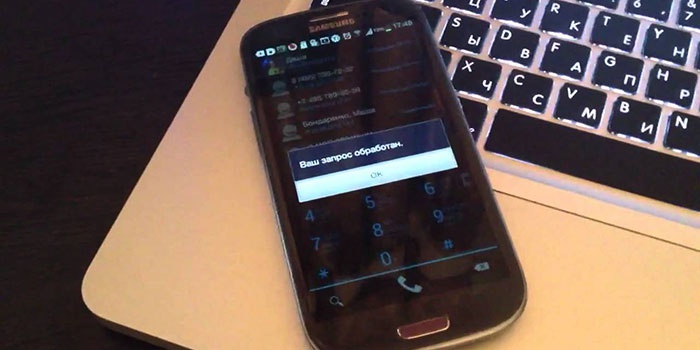
How to disable all paid services on MTS on your own phone?
Deactivation of paid services on " MTS»From the phone is possible and via SMS, and when the button combination is set.
We give examples:
- Deactivation " Goodok."- Dial * 111 * 29 # Challenge
- Deactivation of the GPRS function - dial * 111 * 17 # Challenge
- Deactivation of MMS function - dial * 111 * 11 # Challenge
- Deactivation " You called"- Dial * 111 * 39 # Challenge
- Deactivate an Internet assistant - dial * 111 * 24 # Challenge
- Deactivation " Internet +."- Dial * 111 * 22 # Challenge
- Deactivation " Favorite room» — * 111 * 43 # Call
- Deactivation of chats - * 111 * 12 # Challenge
- Deactivation " Neighboring regions» — * 111 * 2110 # Challenge
- Disable " Weather forecast» — * 111 * 4751 # Challenge
- Deactivation of horoscopes - * 111 * 4752 # Challenge
- Deactivation of newsletters of jokes - * 111 * 4753 # Challenge
- Deactivation of currency exchange rates - * 111 * 4754 # Challenge
- Deactivation " Dating» — * 111 * 4755 # Challenge
- Deactivation of newsletters of news - * 111 * 4756 # Challenge
- Deactivation of the Anti-Priest Number - * 111 * 47 # Call
- Deactivation of the number of the number - * 111 * 45 # Call
- Conference deactivation - * 111 * 49 # Challenge
- Deactivation " Holding a call» — * 111 * 55 # Challenge
- Deactivate Call Prohibition - * 111 * 53 # Challenge
- Deactivation of Mobile Office - * 111 * 51 # Challenge
- Deactivation of call forwarding - * 111 * 41 # Challenge
