
How to disable all paid services on biline?
An article about the options for disabling unnecessary paid services Beeline.
Beeline offers a lot of varied services! Sometimes, the subscriber is not able to use each of them. Some services are superfluous. The fee for them continues to be accrued, and the person does not remember, does not use, does not open the service.

Beeline service services are always with you
Options for disconnection of paid services
Option number 1
- call numbers 0611 Operator Service Center
- please disable services
It is possible that after a while, the service will be connected in automatic mode. Therefore, there are still options.
Option 2.
- we go to the site of the operator by link
- we enter the personal account
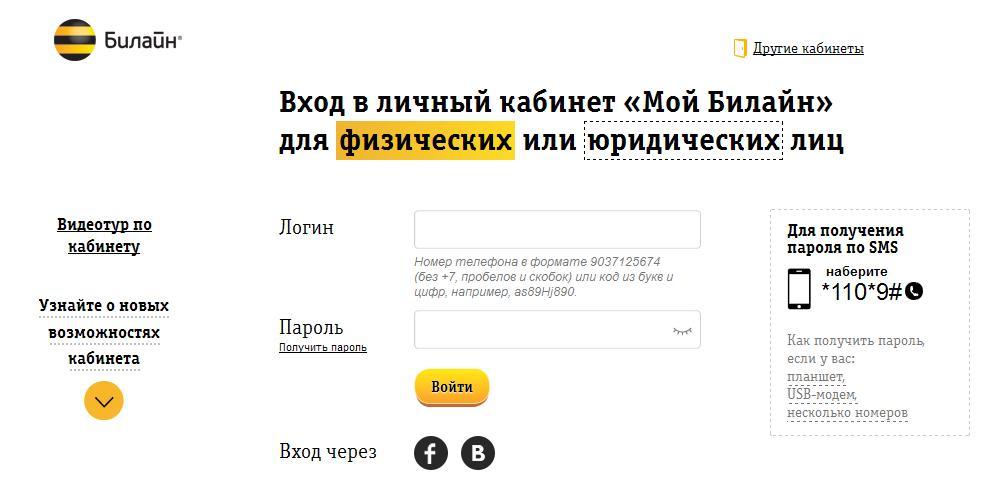
Main Page Personal Cabinet
- enter the password and your phone number
- press the option "To come in"

Input option
- we find the option "Services"
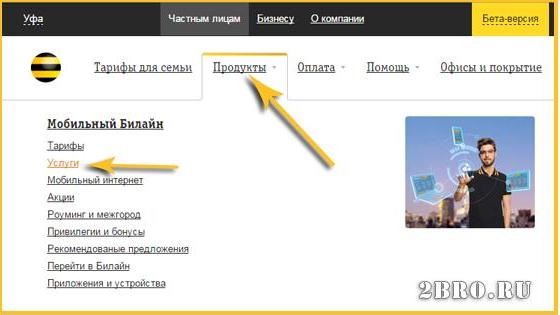
Products menu, option "Services" to disable paid services
- select the option "Connected"
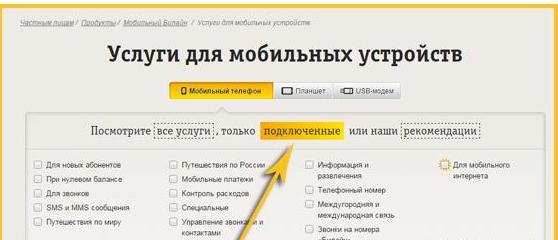
In the service "Services for mobile devices, select the" Connected "option
- we go to the page of all paid connected services.
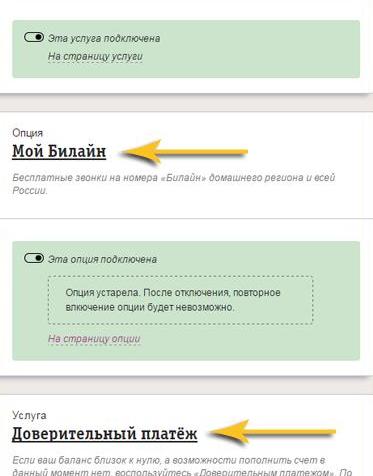
Page connected services
- we go into the description of any service, click the option "Disable"

Disable the selected service
If you are not registered in the Personal Account, call the number *110*9#, Get a message with a new password.
Option number 3.
- call the number * 111 # in the service center
- we look at the disconnection information on the mobile device screen.
Option number 4.
- call the number * 110 * 09 #, free
- we read the message text, with a list of all paid services for your room.
- we use information in the message to disable services
- turn off the services yourself
Option number 5.
Absolutely all services can be disabled through the phone menu in the application. "My Beeline", Passing to link
Switch off the paid service
- send a message to the room 5054 Code "Stop" - Subscription from the service "Mailing"
- message to the number 2838 with a code word "Stop" Disables the service "Subscription"
- call to the room *110*400#, Turns off the service "Stay in touch"
- call to the room *110*1062#will turn off the service "Be up to date +"
- call to the room *110*20#., Exclude service "Chameleon"
- by calling the room * 110 * 010 #, Turn off voice mail
- by calling the room *110*1470#disable Internet messages
Successful choice!
