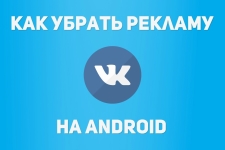
How to disable advertisements in VKontakte application for Android?
In this article you will learn how to remove obsessive advertising in the VKontakte application on Android.
Surely many of you have come across the problem of a huge number of all kinds of advertising in the VKontakte application. It should be noted that this advertisement can be both viral character, including various POP-UP banners.
Therefore, if you want to save and save your phone, including yourself from this annoying advertising, then you just need to get rid of it.
Well, and what methods do it, we are now as a time and tell me in this article.

How can you get rid of annoying advertising in the VKontakte application?
So, in principle, everything is simple. You only need to make several cunning manipulations that are in the entrance to the engineering code, and in the subsequent inclusion of additional settings in the application "In contact with".
Therefore, to remove advertising, you need to follow our given instructions below:
- First of all, you need to run the application itself « In contact with» on the Android platform, and after going to the section "Settings".

- In chapter "Settings" You need to choose a subsection "About the program"and then on the screen of your smartphone will be displayed information about the one that the application is installed, and of course the picture with "Dog". Thus, your task is that you need to click on this picture exactly 3 times, but do not wait for something to appear, as this action must be made to activate the possibility of disconnecting advertising.
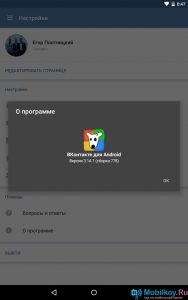
- Then you need to make a call at this number: *#*#856682583#*#*.

- After the command is done, you will see that in the application "In contact with" The tab opens "VK - debugging"here you need to scroll down and then click on the item "Disable advertising", And then activate it, just putting a tick opposite it.
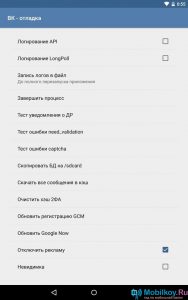
Well, here is such an elementary and simple way, you can completely get rid of annoying advertising in the application "In contact with". Therefore, as you can see, even a child can cope here!
