
How to turn off geolocation on iPhone and Android?
What is geolocation in the smartphone and how to turn it off?
Navigation
- What is geolocation in iPhone or Android and why is it needed?
- Is it worth disconnecting geolocation on iPhone or Android?
- How to turn off geolocation, definition of location on the iPhone?
- How to turn off geolocation, determining the location on Android?
- Video: How to disable Android smartphone monitoring?
Many owners of modern gadgets often meet such a definition as geolocation, but no idea what it means. This term used to be used in a relatively narrow circle of specialists, on the likeness of military, sailors, pilots and some others. However, today, thanks to smartphones and tablets, geolocation entered the life of every person and knowledge about what it is, will not hurt anyone.
From our article you will learn what geolocation is in your iPhone, is it worth it to turn it off and how to do it.

Image 1. What is geolocation in the phone and how to turn it off?
What is geolocation in iPhone or Android and why is it needed?
- Geolocation - This is the process of determining the present geographical location of the device (in our case of a smartphone), which is connected to the Internet. Thanks to geolocation, a person can easily navigate in an unfamiliar city or terrain, simply reading the map from the screen of his device, which is received by its current location.
- Also, with geolocation and modern applications, you can easily call a taxi, find the nearest Chinese restaurant, cinema and other places marked on the maps Google or Yandex..
- In addition, the geolocation activated on the device facilitates the search for the necessary information on the Internet. For example, if you are looking for where you can buy some particular thing, the search engine tracks your location and gives out the search results for the address of the stores nearby where such a thing is on sale.
- Another weighty advantage of geolocation is the fact that it is possible to track the location of the device in the event that it was lost or stolen. Even if the SIM card was retrieved from it, but there is still access to the Internet, with the help of special services you can find out the exact location of the device and find it yourself.
Is it worth disconnecting geolocation on iPhone or Android?
- Of all the above, we can conclude that geolocation is a very useful thing that can rescue the owner of the device in many situations. However, if there are advantages, there must be cons. And the most weighty of these minuses is the rapid flow rate of the battery. Geolocation is considered one of the most power consuming functions in any smartphone that work in the background.
- Most often, devices are affected by it AndroidSince their batteries are already discharged enough. But also iPhone. In this case, is no exception. If suddenly you noticed that your device's batteries became catastrophically miss, then the first thing should be turned off geolocation, sacrificing all its charms.
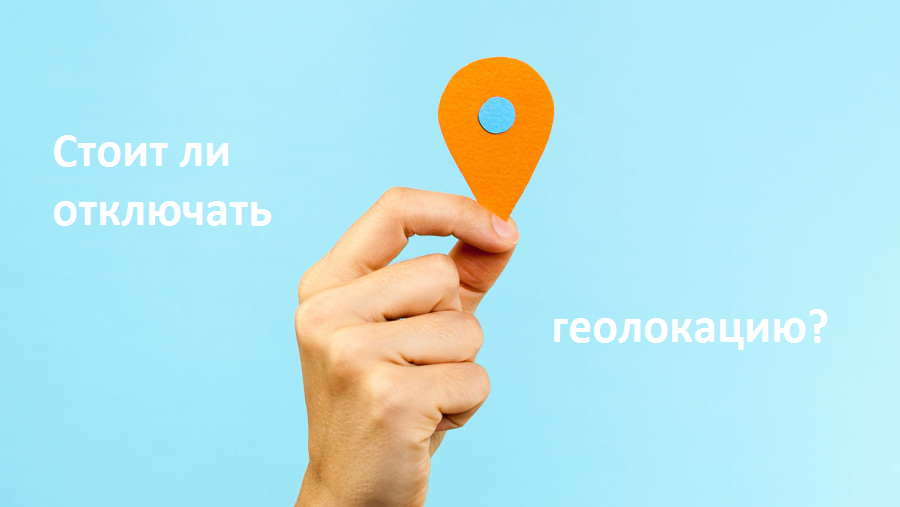
Image 2. In what cases is it worth disconnecting geolocation?
- The second is important minus geolocation - the cost of the Internet. The function itself is fully free, but if you often use cards through your mobile Internet, then the decent amount of traffic goes onto their download. Moreover, some applications and sites can upload to your device map of the area, even if you don't need it at the moment.
- The third minus, which many will only cause a smile, this is a fear of surveillance. Of course, if someone seriously decided to follow you, then he is unlikely to be needed by the active geolocation function on your iPhone.. However, to once again not nervous and not get a paranoia, you can turn off geolocation and live calmly. In the end, enough such people who can not sleep until the webcam will be launched on their laptop.
How to turn off geolocation, definition of location on the iPhone?
If your iPhone has become quickly discharged and you decided to turn off geolocation, then this can be done as follows:
Step 1.
- Go to the main settings of your device, go to the " Confidentiality" or " Privacy"And find a line" Geolocation services».
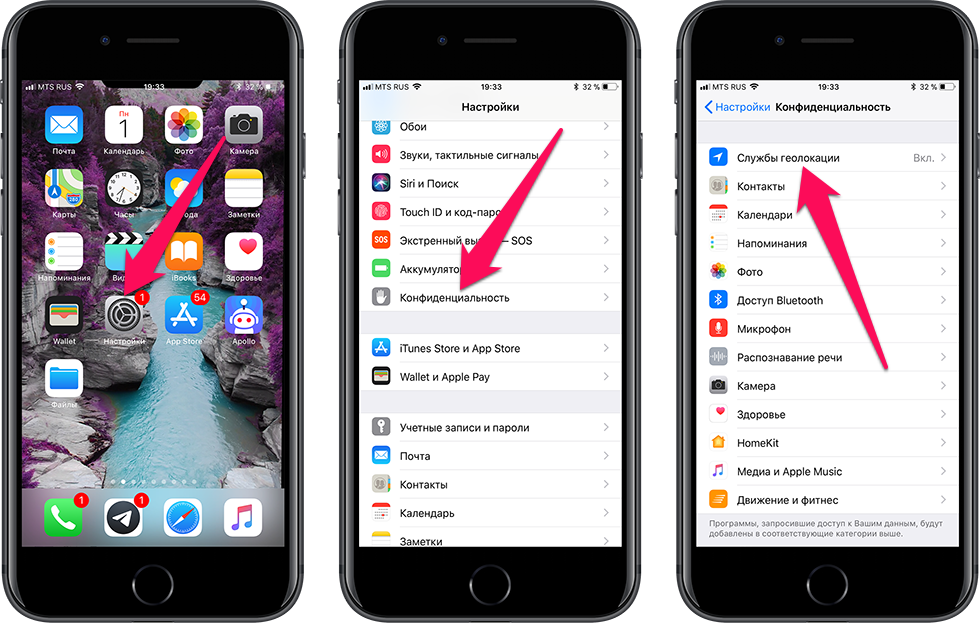
Image 3. Input to the geolocation settings on the iPhone.
Step 2..
- Go to " Geolocation services"And move the switch to the position" Turn off».
- In a small pop-up window, confirm your actions with the " Turn off».
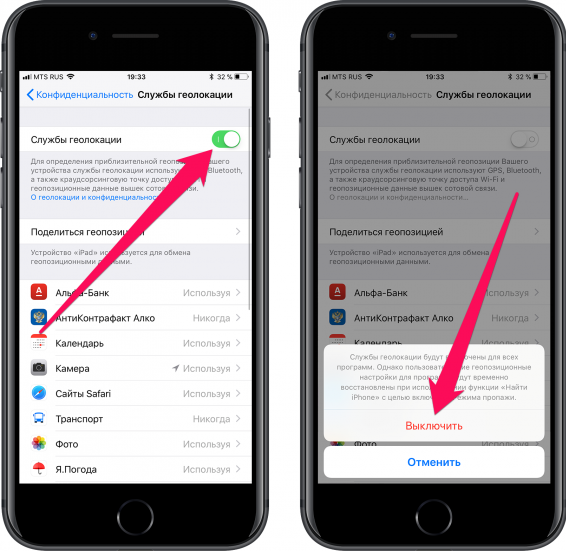
Image 4. Disable geolocation services on the iPhone.
How to turn off geolocation, determining the location on Android?
On devices running the operating system Android The term "geolocation" is usually not used. It replaces " Tracking location"And you can turn off this tracking in several ways:
Through a computer (for all Android versions)
Step 1.
- Go to official site googleSign in to your account and go there in the section " Historylocations».
- Install the switch opposite the line " History of locations"To position" Turn off».
- So your location will no longer save on servers Googlewhile you do not activate this feature again through your personal account.
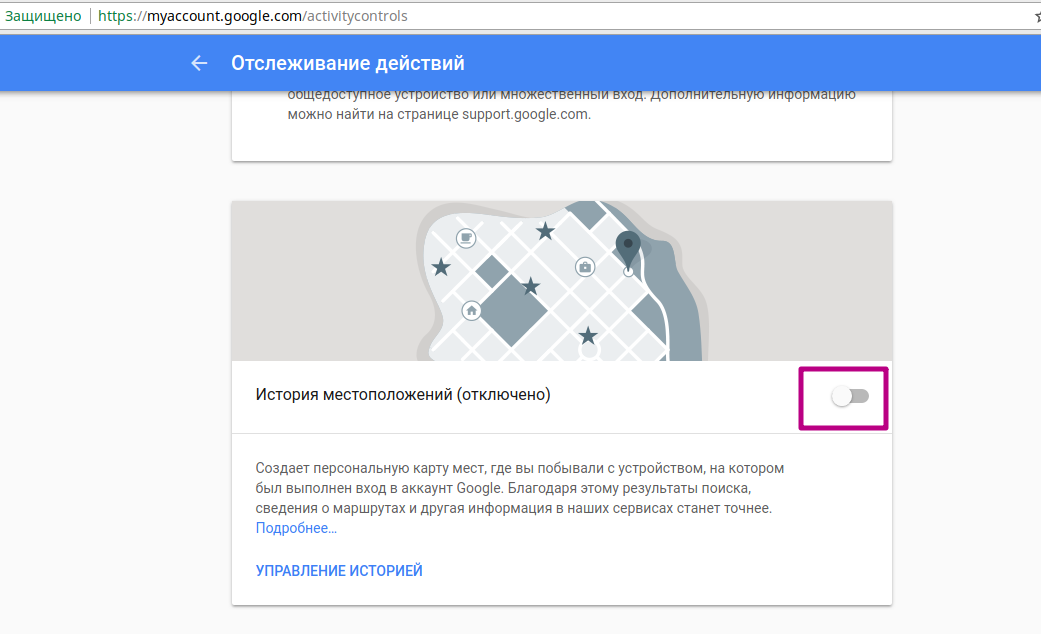
Image 5. Disable the tracking of Android devices from the computer through your personal account.
Disabling location on devices with the version of Android 4.4. And lower
Step 1.
- Go to the basic settings of your device and in the category " Personal data»Select the line" My location».
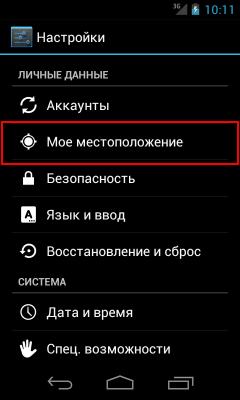
Image 6. Input to the location settings on the old Android versions.
Step 2..
- On the screen that opens, remove markers from the lines " By coordinates of the network"And" According to GSM satellites" After this procedure, your location cannot be traced via the Internet or through the SIM card.
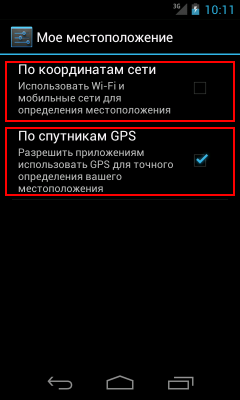
Image 7. Disable location tracking on old Android versions.
Disabling location on devices with the version of Android 5.0. and higher
Step 1.
- Just as in older versions Android, go to the basic settings and in the category " Personal data»Select the line" Location».
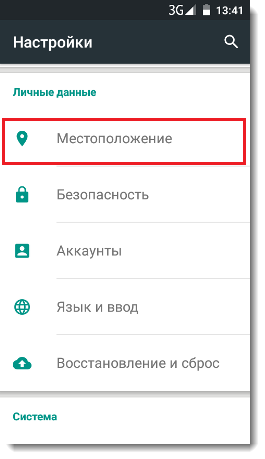
Image 8. Input to the location settings on new Android versions.
Step 2..
- On the screen that opens, you just need to move the switch in the upper right corner to the " Turn off».
- You can also disable the location definition for individual applications by selecting them from the list below and setting the switch to the off position.
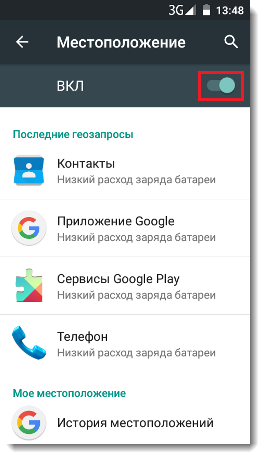
Image 9. Disable location tracking on new versions Android.
