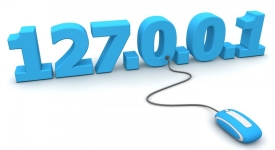
How to identify your computer's IP address, Internet connections?
Guide to identify your IP address in several ways.
Navigation
Internet Protocol Address (UKR. IP address) - This is a unique identifier assigned to a computer with an Internet provider, with which you can track the PC on the Internet. Today there are two types IP.-press: dynamic and static. The first varies each time the PC user is reinstated to the network. The second remains unchanged constantly.
In some situations, worldwide web users may need to know their IP.-address. In our article, we are detailed several ways to make it possible.
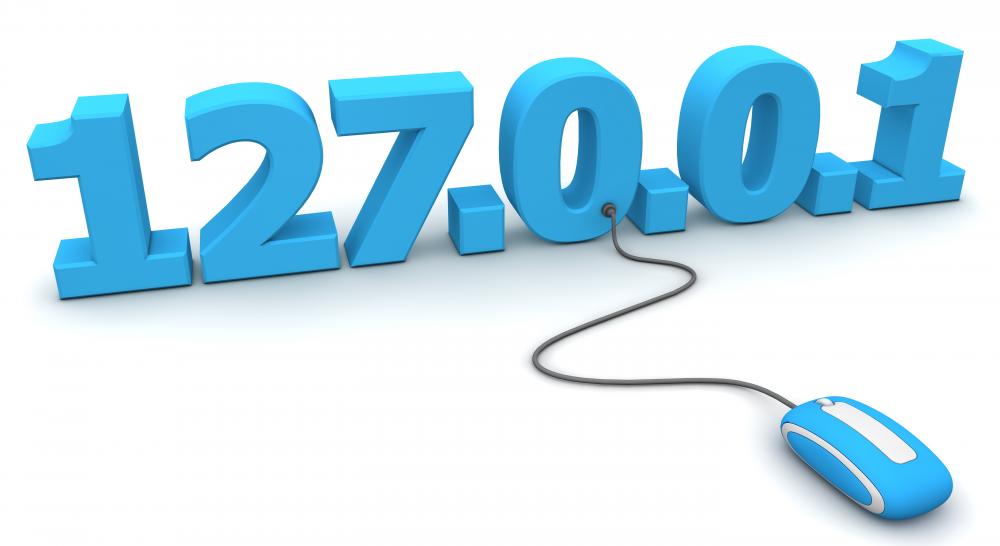
How to define your IP address of the computer, Internet connections: Control Panel
To determine your unique identifier, no special skills and third-party programs are required. You can find it through " Control Panel" in the following way:
Step 1.
- Expand the menu " Start"And click on" Control Panel».
In the deployed window in the upper right corner in the column " View»Set the parameter" Small badges»For more convenient navigation on the control panel. - After updating the icons, locate and go to the " Network and Shared Access Control Center».
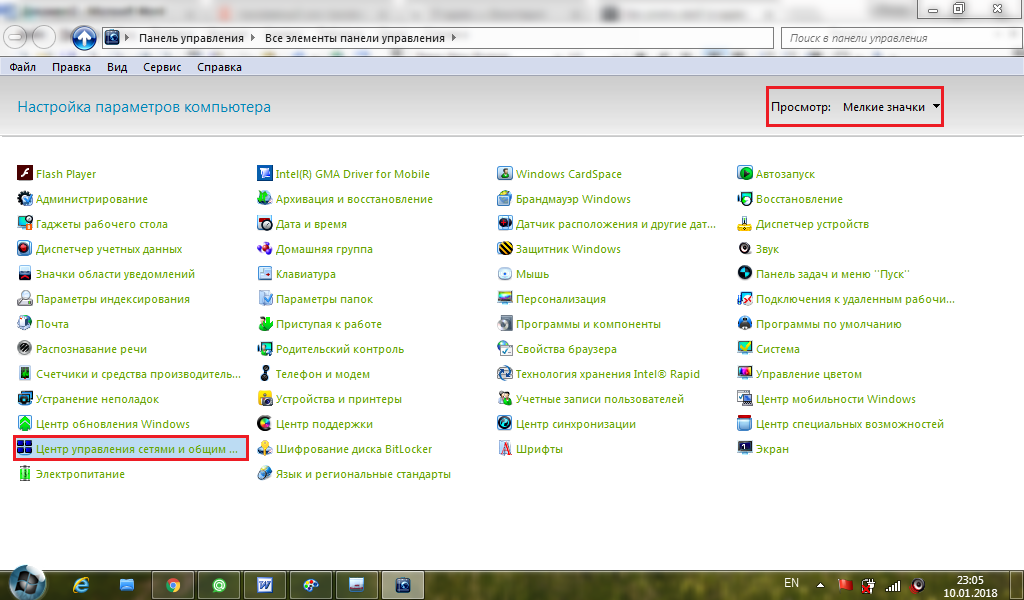
Image 2. Login to the network center.
Step 2..
- Once in the control center, find your network connection and click on it with the left mouse button. It can have any name and type. In our example, this is a wireless connection. Keenetic..
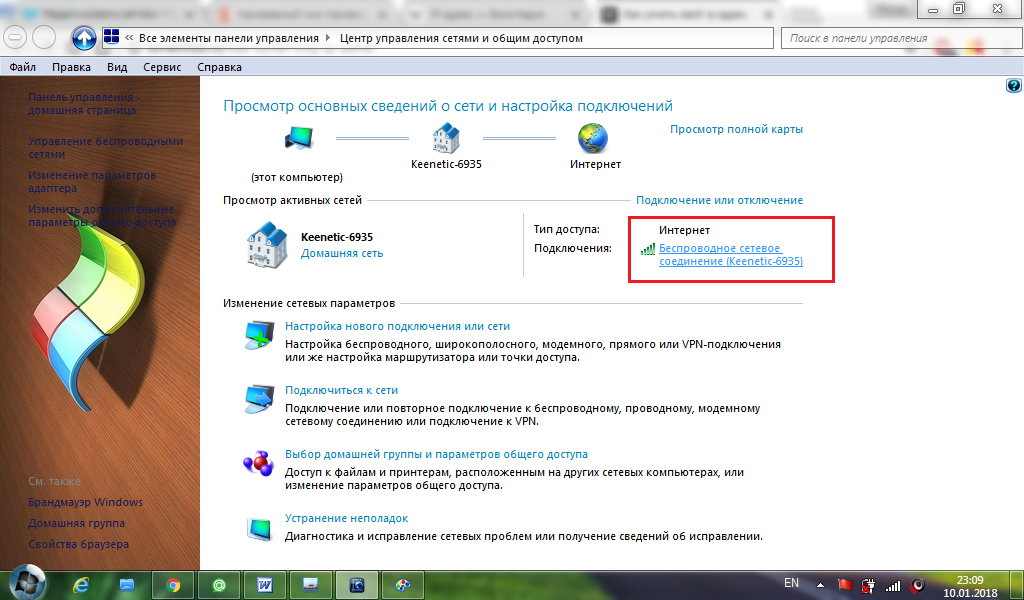
Image 3. Search for connectivity.
Step 3..
- After clicking on the desired connection, a small window will be opened, in which you will need to click on the "button" Intelligence».
- After that, the information window will be opened, where in the line " IPv4 address"Your current will be specified IP.-address.
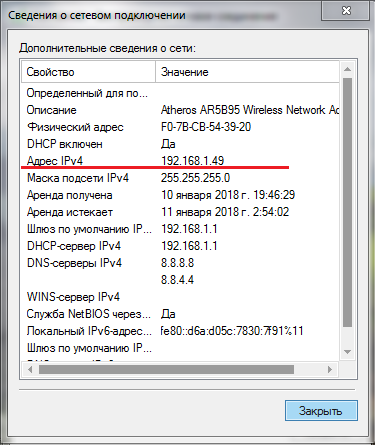
Image 4. Definition of the IP address.
To do not enter the control panel every time, you can get into the network management center through the icon of your Internet connection in the lower right corner by clicking on it right-click.
How to define your IP address of the computer, Internet connections: Command Line
Another tool that will help get information about your IP.ADDESS, is the command line. You need to perform the following actions:
Step 1.
- Expand the Start menu and on its main window. Click on the line " Perform».
- In the unfolded small window, enter the command "Text field" cmd." and press " ENTER».
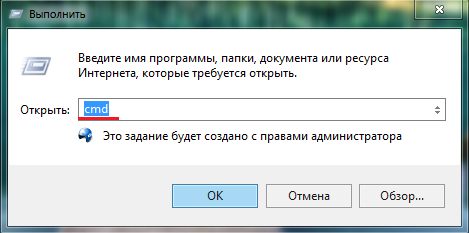
Image 5. Starting the command line.
Step 2..
- After starting the command line, enter the command "Text field" ipconfig" and press " ENTER».
- Practically instantly in the same window will highlight detailed information about your connection. Find the line " IPv4 address" It contains information on your IP.-press.
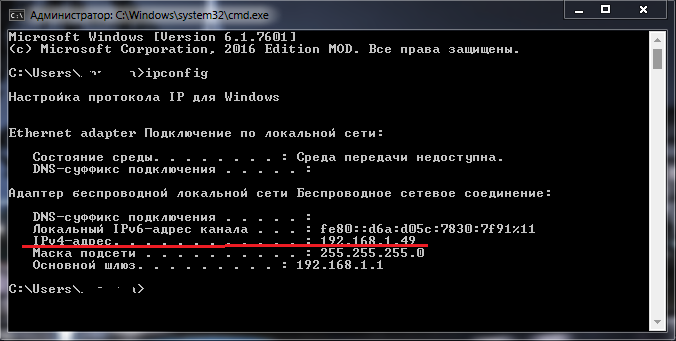
Image 6. Receive the IP address.
How to identify your computer IP address, Internet connections: Yandex service
- The last simple way to get information about your ip - use the services of the service " Yandex. Internet meter" All you need to do is just go to this reference And read your IP on the page.
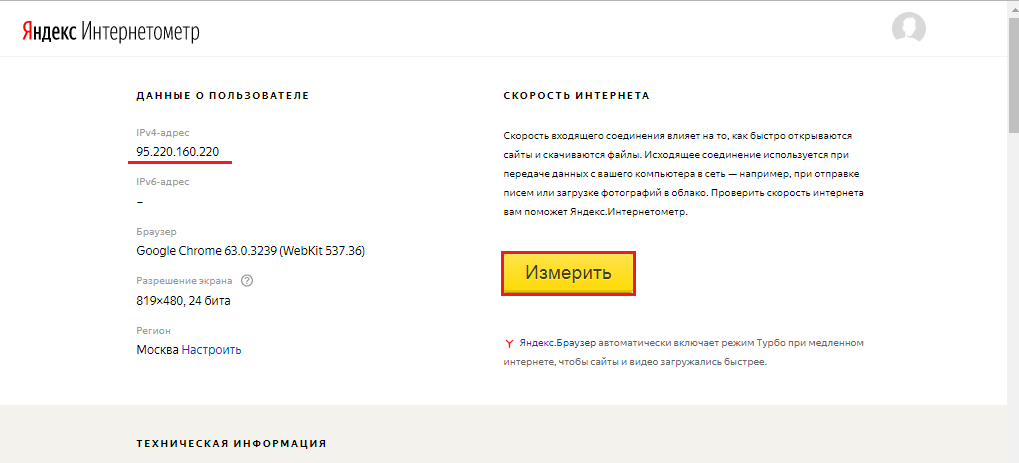
Image 7. Determine the IP address using the Yandex.Intextometer service.
- Also by clicking on the same page the yellow button " Measure»You can determine the speed of your Internet and get another useful information about your connection.
IMPORTANT: If you have a static IP.-press, then it is not worth it once again to "shine" in public. To find out what type of identifier you have, remember your ip, turn off the Internet, connect again and check if it updated. You can also get an answer to this question from your provider.

Here is a small lifhack for remote access. At the cottage there is an old computer with a camera. I want to get remote access to it. In the village of the provider there is no "White IP" and it is impossible to purchase it.
DDNS works, but it is useless, because the connections from the outside are stupidly closed by the provider.
Therefore, I use this VPN service - https://vpnki.ru. They do not provide an Internet access, but unite my tunnels - one with a cottage, another with a smartphone.
Suddenly someone will help.