
How to define the name, model of motherboard on your computer, laptop via the command line? Where is the model written on the motherboard?
Guide to identify the manufacturer and the PC motherboard through the command line and other ways.
Navigation
- Why do you need to know the name and model of the motherboard?
- How to visually determine the name, model motherboard on your computer, laptop? Where is the model written on the motherboard?
- How to define the name, model of motherboard on your computer, laptop via the command line?
- How to determine the name, model of motherboard on your computer, laptop with third-party programs?
- Video: How to find out the model of the computer's motherboard?
Each PC user in time enters the situation when he needs to identify the model and manufacturer of the motherboard installed in its computer. Of course, if the documents for it remained from buying a computer, then find out the name of the "motherboard" will not be difficult. But how to be if there are no documents, and without a name and the model it will not work out to download the necessary drivers or purchase a suitable video card suitable?
In our article we will tell about a couple of methods that will help you find out the name and model of the computer's motherboard.

Image 1. Instructions for determining the manufacturer and model of the motherboard.
Why do you need to know the name and model of the motherboard?
- The reasons for which each owner of a personal computer should know the name of its "motherboard" there are several. For example, without this knowledge you will not be able to download a suitable package of drivers for sound, chipset and other equipment built into the motherboard.
- Of course, the necessary drivers are included with the computer on the disk, however, the disks are tested and crushed. When you next time you reinstall the operating system and you will not be able to find a drive with drivers, knowing your motherboard name. You can easily download them from the Internet.
- Also know the Motherboard model is necessary when buying a video card, processor or other components. Modern video cards, as a rule, have two different types of connectors - AGP. and PCI EXPRESS.. Accordingly, in order not to spend in vain money and not to purchase an inappropriate video adapter, it is extremely important to know, under what connector there is a slot on your motherboard.
- Even if you do not understand the connectors, slots and other hardware, it is enough to say the manufacturer's seller and the model of your mother and he will select your suitable video card in a matter of seconds.
How to visually determine the name, model motherboard on your computer, laptop? Where is the model written on the motherboard?
Perhaps the most rustic way to identify the manufacturer and model of the motherboard is to disassemble the system unit and find the necessary information directly on the board. This is done as follows:
Step 1.
- Take a screwdriver into your hands and with good lighting, unscrew the screws on the side lid of the system unit.

Image 2. Unscrew the side cover screws.
Step 2..
- Remove the lid and set it aside along with the screws. Put the system unit on the side so that the light falls inside, and carefully examine its contents, reading the inscription on the board, to which all the rest of the equipment is connected (this is the motherboard).
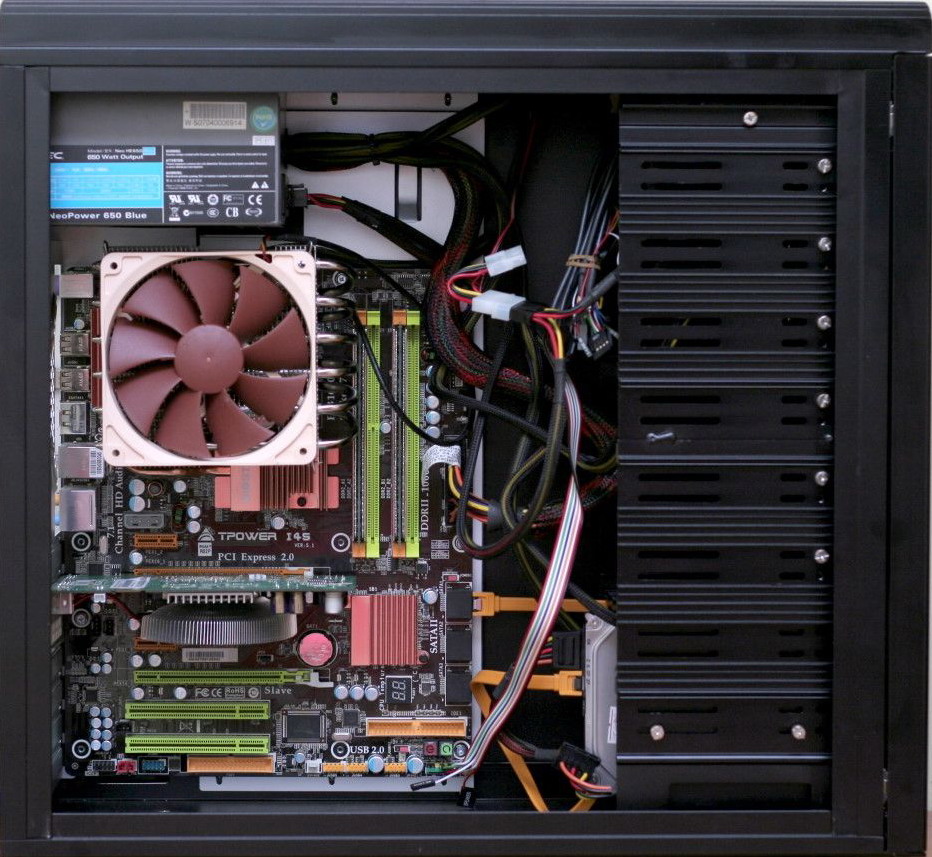
Step 3..
- A lot of all sorts of inscriptions come to your eyes, however, we need, as a rule, is located next to the processor or near the video card slot, as shown in the figure below.
- Rewrite its name and model number, then screw the side cover back to the housing.
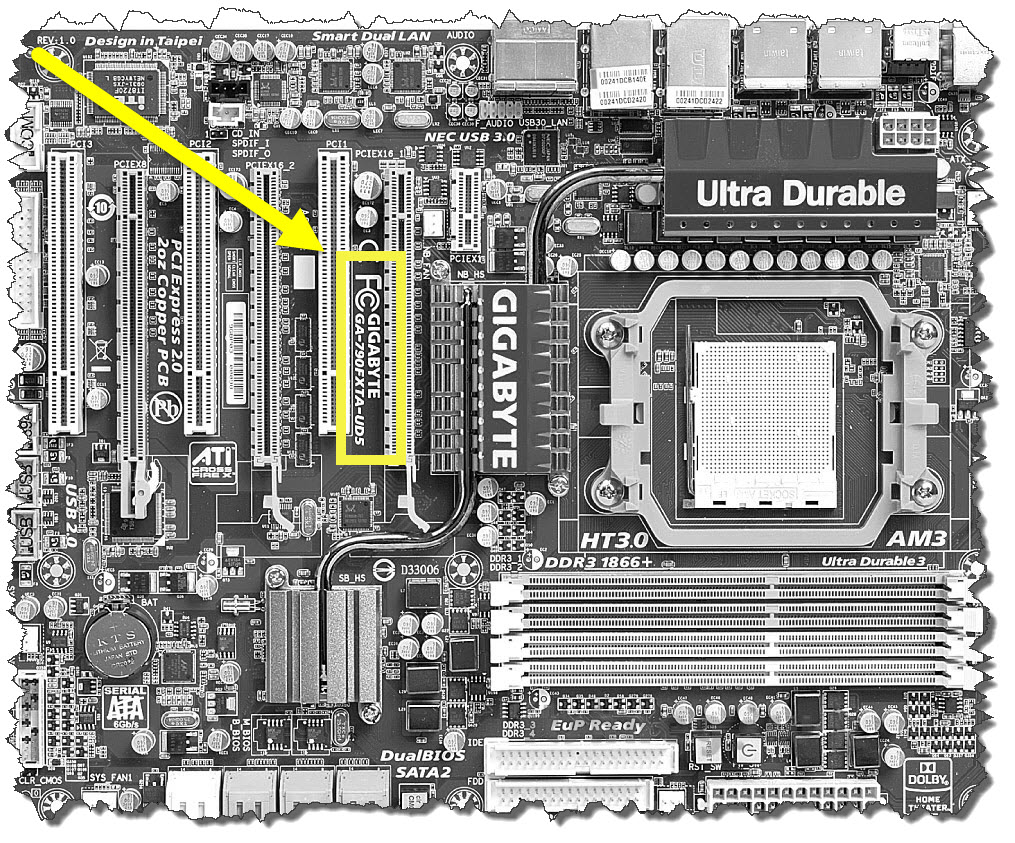
Image 4. We are looking for the name of the manufacturer.
Step 4..
- Enter the acquired information in the search engine and you will give a bunch of links to drivers and suitable for this "motherboard" components.
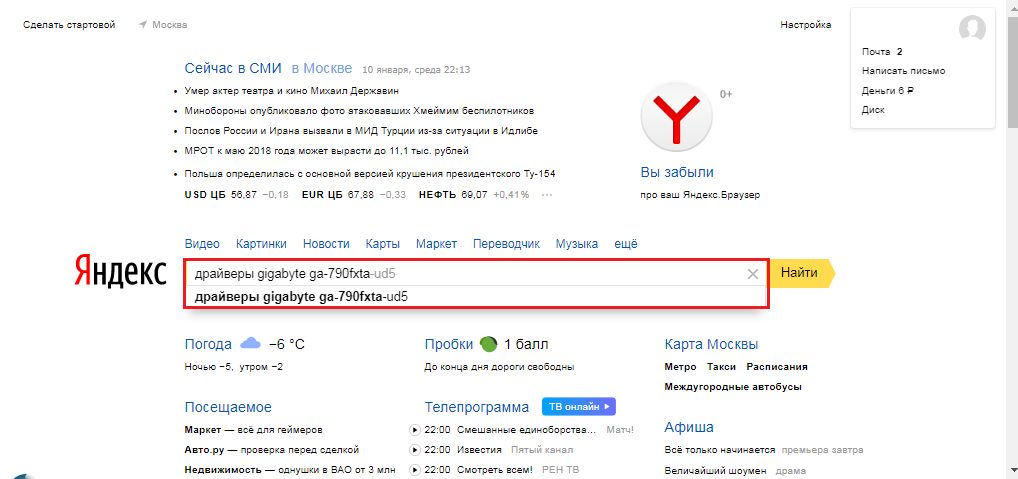
Image 5. We are looking for a set of drivers.
This method is 100%, but it is not recommended to use it if your computer bought recently and its warranty period has not yet expired. As soon as you open the case, the warranty is instantly canceled. On the housing of any system unit there is a sticker that is torn when you try to open it.
In addition, this method is not intended for laptop owners and netbooks. Theoretically, of course, unwind the laptop and deduct the name of the "motherboard" on the board itself, but it is urgent not recommended. First, inexperienced users can damage the loops, the case, contacts and everything else, and secondly, there is a simpler way to learn the manufacturer and the model of the motherboard, which will be suitable for everyone.
How to define the name, model of motherboard on your computer, laptop via the command line?
Almost every user of Windows operating systems is familiar with such a useful thing as the command line. With its help, it is possible to realize the unrealizable and find out unrecognizable. Including the manufacturer and model of the motherboard. This method is good because it does not require installation of additional applications and in the process you will not need to disassemble anything. This is done as follows:
Step 1.
- Expand the menu " Start"And select a line in its main window" Perform».
- In a small opening window, enter the command "Text field" cmd." and press " ENTER».
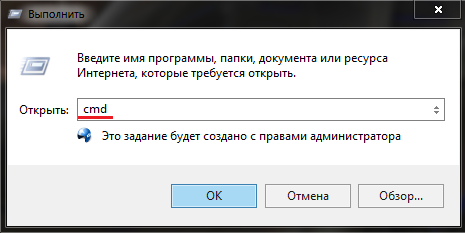
Image 6. Run the command line.
Step 2..
- You will open a window with a black background and some inscriptions. This is a team line that will help learn everything about your "motherboard".
- In order to identify who the motherboard was produced, you need to enter the following text in the command line: " wMic Baseboard Get Manufacturer"And click" ENTER».
- After executing this command in the same window, the inscription will appear with the name of the manufacturer, as shown in the figure.
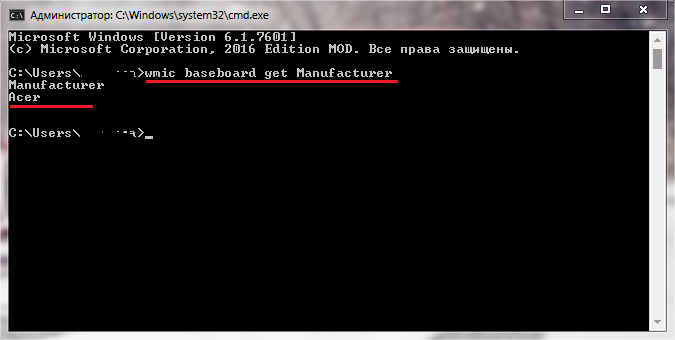
Image 7. Receive the manufacturer.
Step 3..
- Do not closing the window, enter the following text on the command line: " wMic Baseboard Get Product».
- After executing this command, the name or number of the motherboard model appears, as shown in the figure below.
- Use the received information to search for you need drivers or equipment.
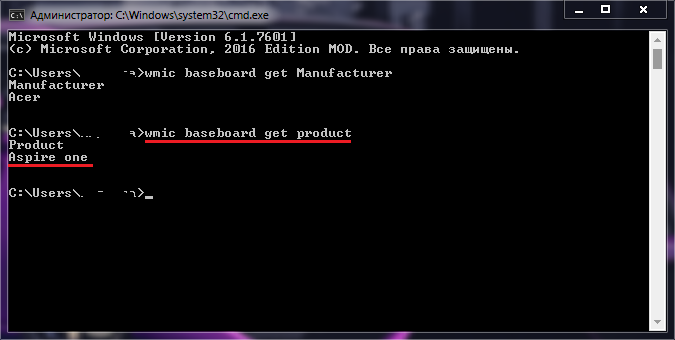
Image 8. Determine the model.
How to determine the name, model of motherboard on your computer, laptop with third-party programs?
In our opinion, the simplest, convenient and reliable method to know the manufacturer and the model of the motherboard are to use the command line. However, not all users can or want to teach the team by heart or afraid to squeeze with the command line. Especially for such people there is another simple way to find out the necessary information - take advantage of specialized utilities.
Such utilities today are clogged with the whole Internet. Each has its pros and cons, but all of them are created for one purpose - scan computer "iron". The most popular today is the program Everest. or, as it is also called AIDA 64.. The program fully scans the user's computer and provides details on its components. The licensed version of the program is paid, but you can "pull" a hacked version from a popular portal SoftPortal by of this link.
To find out the manufacturer and model of your motherboard with the help of the utility Everest.You will need to perform a couple of simple steps:
Step 1.
- DownloadInstall and run the program Everest..
- When you first start, the program scans your computer and collects all the information about it.
Step 2..
- After starting the program in the main window on the left side, select the section " Motherboard"And in the unfolded list, select" Motherboard».
- In the main window with information in the section " Properties of motherboard»You will see the manufacturer of your" motherboard "and its model.
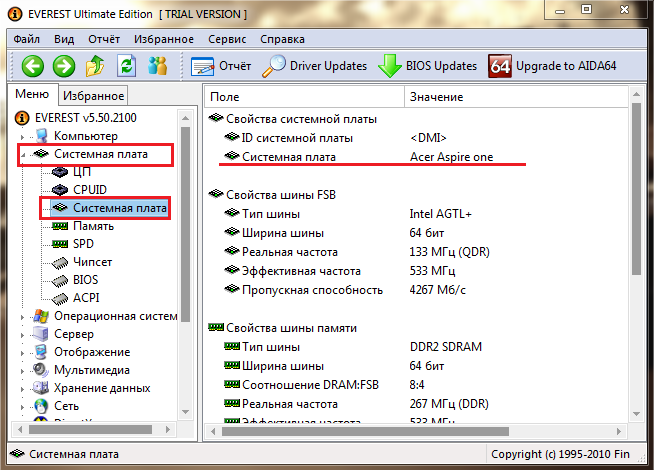
Image 9. Determine the manufacturer and model using Everest.
In addition to the above methods for identifying the manufacturer and the model "Mother" there is still a couple, but there is no point in talking about them, since they are quite complex in performance and the heater is not worth it. In addition, the information provided is quite enough to get information not only about the motherboard, but also about all the equipment of the computer. Use on health.
