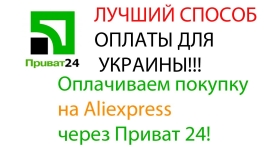
How to pay for an order for Aliexpress through PrivatBank? Payment for goods on Aliexpress Captive PrivatBank
In this article we will analyze how to pay for purchases on the site Aliexpress Using the Card PrivatBank.
Navigation
- How to pay an order for Aliexpress by a regular map of PrivatBank?
- Payments on the map of PrivatBank on Aliexpress - what to do?
- Payment of the order for Aliexpress by Virtual Card Privat Bank
- How to tie a Card PrivatBank to Aliexpress?
- Video: How to pay for the purchase on Aliexpress? We use Privat 24. Ukraine.
PrivatBank is very popular in Ukraine and its services enjoys most of the population. Almost every Ukrainian resident has a Card PrivatBank in his pocket.
It is not difficult to translate between accounts, and they do not take much time. Moreover, the card of this bank can easily pay for Aliexpress. Let's talk more about how to do it.
If you make a purchase on the site for the first time, we advise you to first go through the registration procedure. This will help our article - "How to register for Aliexpress?"or you can independently explore the instructions on official website.
How to pay an order for Aliexpress by a regular map of PrivatBank?
- First, select the goods you like and select "Buy now".

Buy now
- A window will open to fill the delivery address (about how to write it correctly next) and order parameters. Specify all the necessary information and select "Checkout".
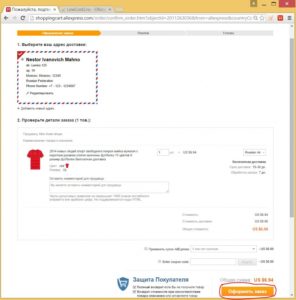
Ordering
- You will be redirected to the payment payment page. Here choose "Map"as a payment method. This form will be displayed:
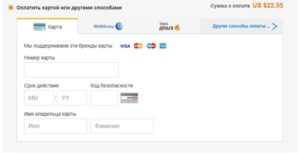
Aliexpress payment form
- Here you need to specify the details of your card:
- Card number - Located on the front side and consists of 16 or 18 digits.
- Validity - You will find it at the map number in 05/18 format. You have different numbers. 05 - Means a month, and 18 - a year, to which the card will act.
- Security code - It consists of three digits. Find it you can on the back of the card next to the white stripe for signature.
- Name of card holder- Here you enter your name and surname as indicated on the map.
- After entering them, click on the button. "Buy now" And you will be translated into a page where you need to specify a special code. He will come to you by SMS.

Payment on Aliexpress Captive PrivatBank
- Write it and select "Submint".
- You will be redirected back to Aliexpresswhere the notification will be displayed that the payment was successful.
Payments on the map of PrivatBank on Aliexpress - what to do?
Sometimes it happens that the buyer cannot carry out the payment on the map of Privatbank, although the funds are sufficient enough. This may be due to the fact that the map establishes a restriction on purchases via the Internet. Remove it is very simple.
To do this, you need to register in the online banking system Privat 24. If you have not done this yet, then come to any compartment and ask for help. There you can also ask to remove the ban on the purchase of purchases via the Internet.
If you have access to the online bank you have, then log in to your login and password obtained during registration.
- Choose "My bills"
- On the left, click on the desired map
- Right select "Management of the card / score"
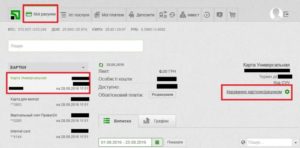
Account management
- As a result, you will fall on the card settings page
- Go down to the section "Limits" And watch item "Payment on the Internet"
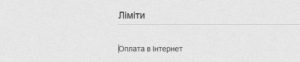
Limits and restrictions
- If the prohibition is installed, then remove it and additionally, if necessary, set limits
Payment of the order for Aliexpress by Virtual Card Privat Bank
One of the advantages of the Bank Privat 24 is the ability to open a virtual account. It is possible to arrange it completely free and at the same time contact the department at all optional. It is enough to use the online self-service system.
- So log in to your personal account. "Privat 24"
- In the top row, click on "All services"
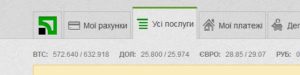
Section All Services
- Go down below until you see the lines with banking services and go to "Settings"
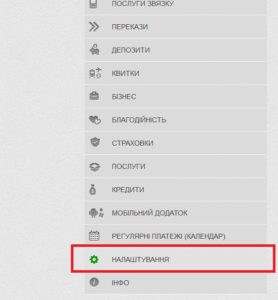
Settings
- On the right will open a list where you should click on "Order map"
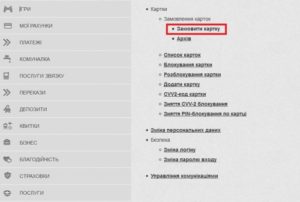
Order map
Next, you need to go through the procedure consisting of three steps:
- You will immediately be offered to the system to issue a map. Click "Proceed"

Proposal Order Map
- Decide with the map type. Registration is possible in hryvnia, dollars and euros. Select the item you need and go "Further"

Choosing a map type
- The message about the successful processing of the query is highlighted. Below will be a message where to see the map and find out its data

Completion of the operation
Now during the placement of the order on the site Aliexpressyou just need to specify the details of the virtual card. To replenish the account, you can make a translation from another Card PrivatBank or with the help of a special terminal.
How to tie a Card PrivatBank to Aliexpress?
If you make a purchase on Aliexpressfor the first time, after entering the details of the card, the system will propose them to keep them so that you do not have to write them constantly. For these purposes, Aliexpress has a special system called "Alipay".
To bind cards, you must register in the system.
- Open the main page of the site Aliexpress
- Choose "To come in"
- Find the list "My Alipay"
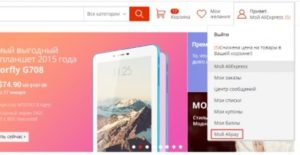
My Alipay.
- A page will open with the Create Virtual Account. It will be in English, on here you will have the opportunity to change the language

Registration Alipay.
- On the new page in the right corner above select English.. A small list of where to select Russian language
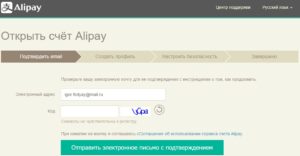
Select language
- Immediately, as you see in the screenshot, you must specify your data - email and code from the picture
- After that, choose "Departing confirmation by email"
- In the next window, select "Go to my mail"

Email confirmation
- In the resulting letter, click "CONFIRM"
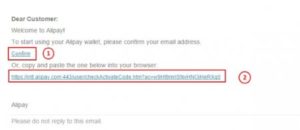
Email confirmation
- Next, fill out your data in Latin letters.
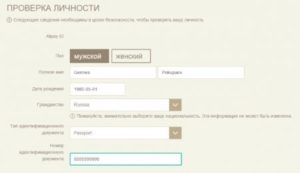
Filling out personal information
- In line "Type of identification document" Choose "Passport" (Passport)
- Complete further and fill out your address of your stay and phone number.

Address of accommodation
- The last step will be the creation of a password and control issues.

Password and check questions
- A message appears on the successful creation of the account. Alipay.

Account created
So, you now have the score. To bind a map to it:
- First pay for anything on the site. After the operation is completed, the following window will be displayed:
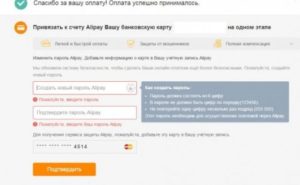
Completion of payment
- Here you are invited to create a payment password. Enter it in both rows and select "Confirm"
- You will high up that the card is successfully tied to the score.
- Now every time you pay for a map instead of entering the details of the card, you will specify payment password Alipay..
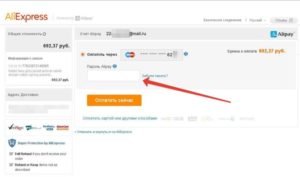
Payment tied to alipay card
As you can see, pay for purchases on the site Aliexpresswith the help of the Card PrivatBank is not so difficult. The most important thing is that the Internet is stable.
