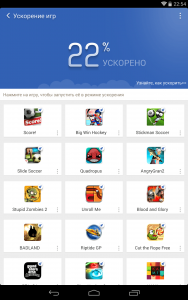How to Clean the internal memory of the phone on android? Clean Master for Android
In this article, you will learn how using the Clean Master program to clean the internal memory on the smartphone and speed up its work.
Surely almost every user came across such a problem at which he watched an error when downloading the application, something like "Not enough memory"Or not at all the presence of permanent glitches, friezes, hangs, jerking in your mobile smartphone.
It is worth notingthat the size of the internal memory plays almost the very first role, so someone will encounter this problem earlier, someone time later. But not everything is so insulting, as they say, because if you are an experienced user who understands this, then you should not have such problems.
Therefore, it should be assumed that an obstacle in the form of an error "Not enough memory" There are often newcomers, or simply inexperienced and incompetent users of another smartphone that download everything that will make up.
In this connection, today we will understand and solve all the problems regarding internal memory, as well as tell how to free it with the Clean Master program.

How to free the internal memory using Clean Master?
It is worth understandingThat your smartphone is still needed an additional supply of internal memory, even though it was provided in the production of another smartphone.
Therefore, if you do not want in the future to have problems with the phone, that is, the essence of problems are constant complaints, hangs, braking and other problems with a smartphone, then you need to install the Clean Master application to periodically clean the phone from slag and garbage.
- First of all, you need to produce downloading the Clean Master programand you can do it on the official service Play Market..
- After the program has been installed in automatic mode, you will need to run it, and on the main window you will see such a button. "Rubbish"to which you want to click to run the process of scanning the phone for unnecessary and extra files.

- Now that scanning is over, you will need to click on the button. "Clear"To delete everything that this program scanned. Again, there is a program "Advanced" Scanning your smartphone, but it should be done and use it if you are extremely careful and attentive. At the same time, do not forget to check each scriban file or each folder, as your personal data may contain.

How to speed up the work of a smartphone per second?
As you know, the Clean Master program allows not only to clean the inner memory from the garbage, but also with it you can speed up the work of the smartphone at times.
All that is needed to speed up your smartphone is to adhere to our instructions and actions:
- So, now we need to go to the section "Acceleration of Memory". It should be noted that after you go to this section, you will be given a list of work background programs that are desirable to complete. So you just need to click on the button "Speed \u200b\u200bup"And after enjoying the process of working with the phone.

- When you accelerate your smartphone, you can use a separate section. "Acceleration of Games"Unless of course you are playground. After you choose from the list of games that you would like to speed up, you will need to also click on the button. "Speed \u200b\u200bup"Then the accelerated games will automatically appear on your smartphone desktop.