
How to Clean ICloud Storage? How to free a place in ICloud without deleting all the data?
If you use the ICLOUD storage to back up from multiple devices, it is sooner that the memory lack comes sooner. How to clean it?
If you regularly create backup copies in the cloud service icloud. Immediately with several gadgets, you may have a problem of lack of free memory. Empty data, of course, not exit, so you need to leave the most important thing.
- Open «Settings« of his device
- Go in «Storage» — «icloud.«. You will be displayed as you free memory in the cloud
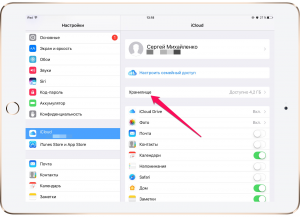
How to Clean ICloud?
- Press "Control"
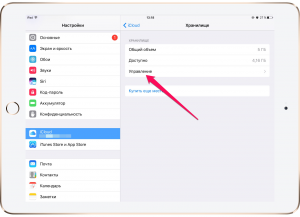
ICLOUD Cleaning
- Make a choice in favor of one of the applications.
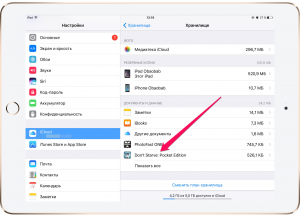
How to free a place in ICloud?
- Press "The change"
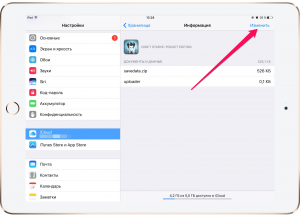
Liberation in ICloud
- A button to delete files will appear, click on it and confirm your action.
In such a simple way, you can clean the ICloud repository from unnecessary garbage. The main advantage of the method is that all other data will be in preservation.
