
How to clean the "C" disc from unnecessary files?
The article will result in several ways to cleanse the "C" disc from excess trash.
Navigation
The longer the user uses its computer, the more and more its hard disk is filled with all sorts of digital information. In this case, the drive "suffers" most C."Since it has an operating system.
The overflow of this section contributes to all means: the computer slowly loads, slows down, gives errors, etc. Moreover, unless information does not bring any practical benefit. What can we do in this case?
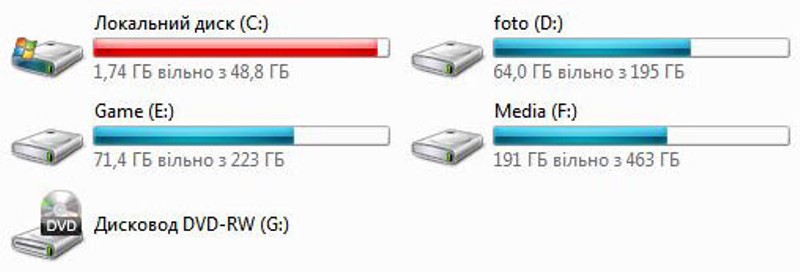
Clean the disk "C" from superfront
In today's review, we will discuss how to cleanse the disk C."From unnecessary files.
Why do you need to clean the disk "C"?
Once again, we note that it happens when the section " C.»Hard disk is filled with superfluous information:
- You will not be able to establish important system programs due to lack of space
- It is reduced to update the operating system, since the full package of updates in the complex weighs a lot.
- The speed of the computer is reduced, it starts to slow down, react slowly to the commands.
In the first case, you can somehow set various programs to other hard disk sections. But to update the operating system and speed up the computer will not work. In any case, you will need to get rid of unnecessary trash on the disk " C.».
It is safe to say that the user does not particularly need a huge number of installed programs and other information. An experienced specialist establishes only the most important thing, so it, as a rule, does not have anything superfluous on the computer, and the system partition of the hard disk always has a lot of free space.
Therefore, if you notice that your disk " C."It is very crowded, and this affects the work of the computer, then think about cleaning the computer, which we will talk about.
How to free the disk "C" from all over information?
We use standard tools. First method
Remove from the system disk unnecessary files can be regularly without using third-party programs and other additional funds. You just just use the functions provided in this case. Windows" True, this method cannot be considered the most efficient.
So, to achieve the results we need to do the following:
- Go to " My computer", Right-click on the disk" C.", In the menu that opens, click on the bottom item" Properties"And then in the dialog box, go to the tab" General" Here you need to click on the button " Cleaning a disc».
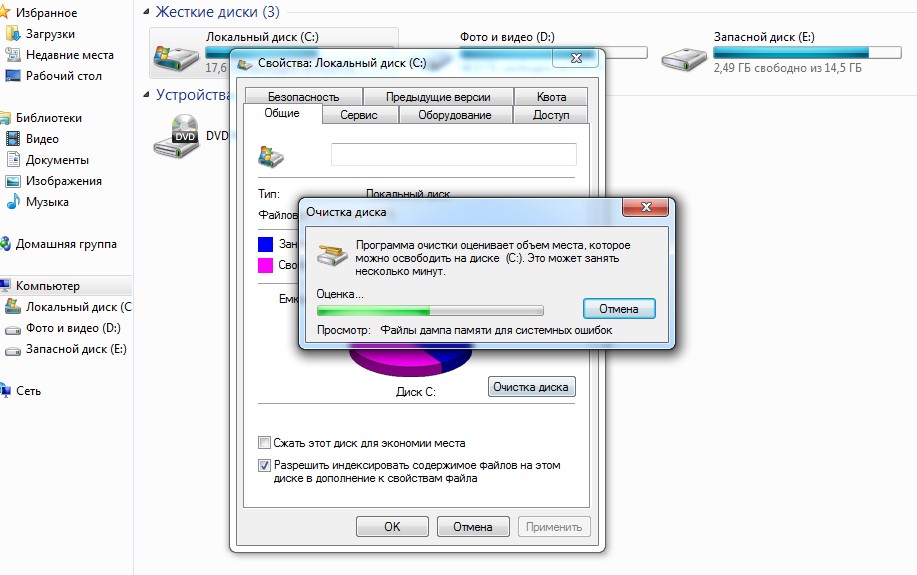
Clean the disk "C" from superfront
- The system will handle your command to which will leave, then you will see a list of files that will be ready to remove. Opposite some files from the list, daws will stand, indicating that these files will be removed. The rest of the files can be deleted at your discretion, but if you are new to, do not touch anything else, just click on " OK».
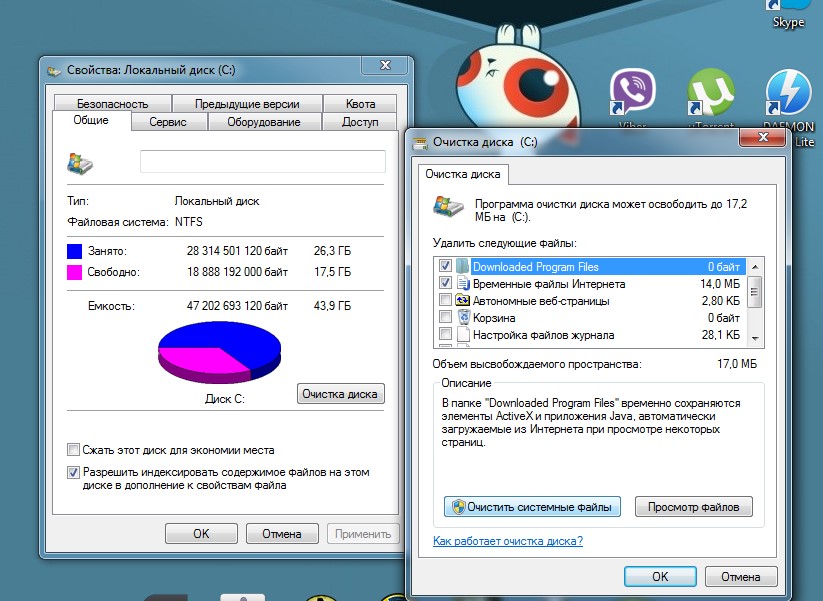
Clean the disk "C" from superfront
If you click on the big button " System files"Delete all the recovery points from the system, thanks to which it is sometimes necessary to return" Windows"To stable work after any troubleshooting. You can use the specified button if the disc is really filled to failure.
We use standard tools. Second way
Clear system drive you can and yourself. For this you spend, of course, a lot of time, but the results will be high. In general, you will need to delete manually all unnecessary programs that occupy a lot of space.
This is done as follows:
- Through the menu " Start»Go to" Control Panel"And then go to" Programs and components" You will fall into the system window with a list of all programs installed on the computer. We can immediately advise you to remove old games that occupy a lot of space.
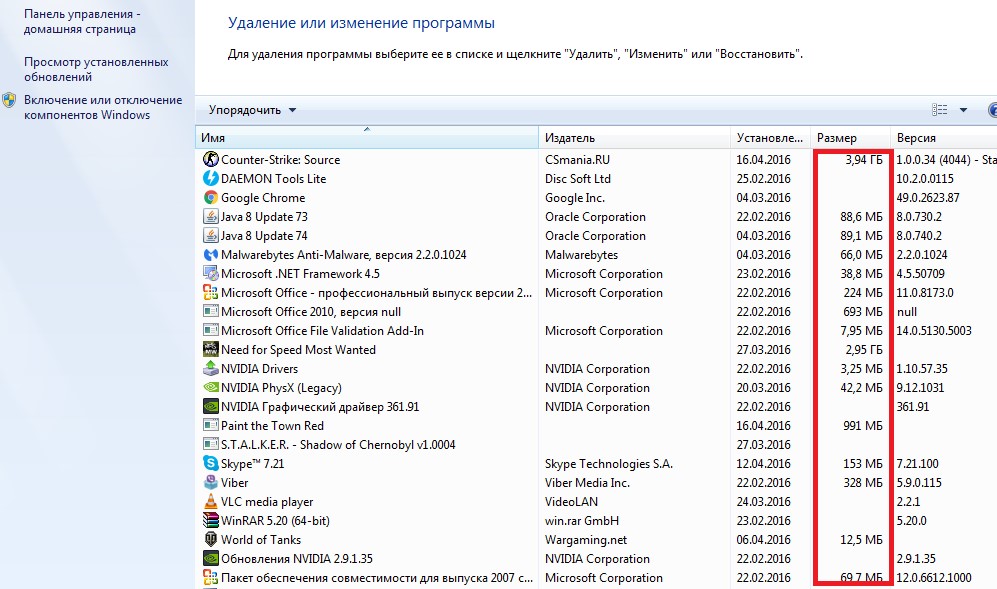
Clean the disk "C" from superfront
You can sort the list of file sizes, that is, by weight, and remove the most huge of them in case of their uselessness. Press the necessary program or play from the list of the right mouse button and then click on " Delete».
We use additional programs. Delete temporary files
The first method that we used above cleans the system disk is not completely. The second method is also not the ideal option. Even if you delete all unnecessary programs, then the system partition will remain temporary files (settings, passing games, etc.), which also occupy a place and are completely useless information.
We do not say that many browsers can leave cache on a "c" disk with sizes into several extra gigabytes. But this problem is solved simply with special programs. We can recommend a popular and efficient utility " CCleaner"- Download here:
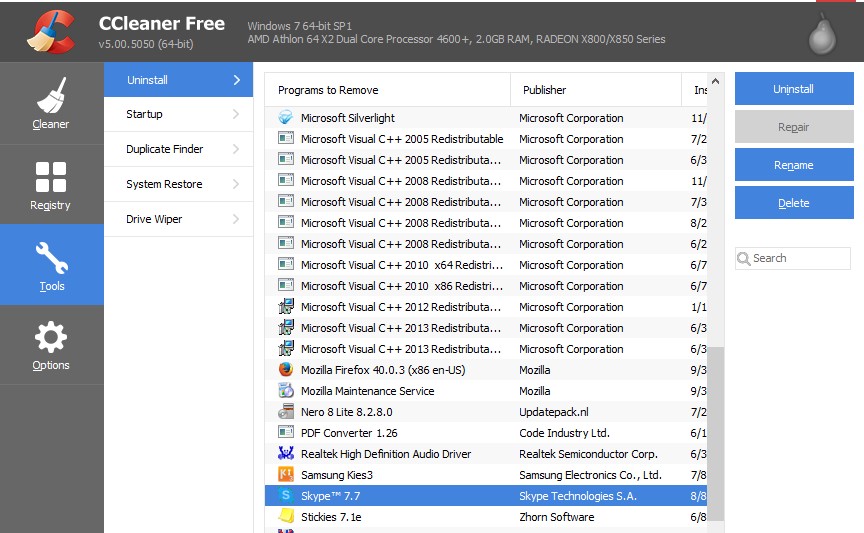
Clean the disk "C" from superfront
The program is quite easy to use, has a Russian interface. It clears the temporary files that we said above, thereby freeing the extra room on the disk and improving the performance of the computer. It is enough to use two buttons " Analysis"And" Cleaning»In the left upper tab" Cleaning».
In addition, we can also recommend:
- Advanced Systemcare. - Download here
- Revo Uninstaller - Download here
- Reg Organizer. - Download here
How to release the disk "C" from all over the information in "Windows 10"?
All of the above methods for cleaning the system disk are applicable to almost all versions " Windows" But there are also such ways that we can apply only with respect to dozens.
In the latest version Windows»We have additional default programs that allow you to clean the system partition from excess cargo. Consider these options.
We learn information about the system disk using the "Storage"
- Click on the notifications icon of the operating system, go to " System"And select" Storage».
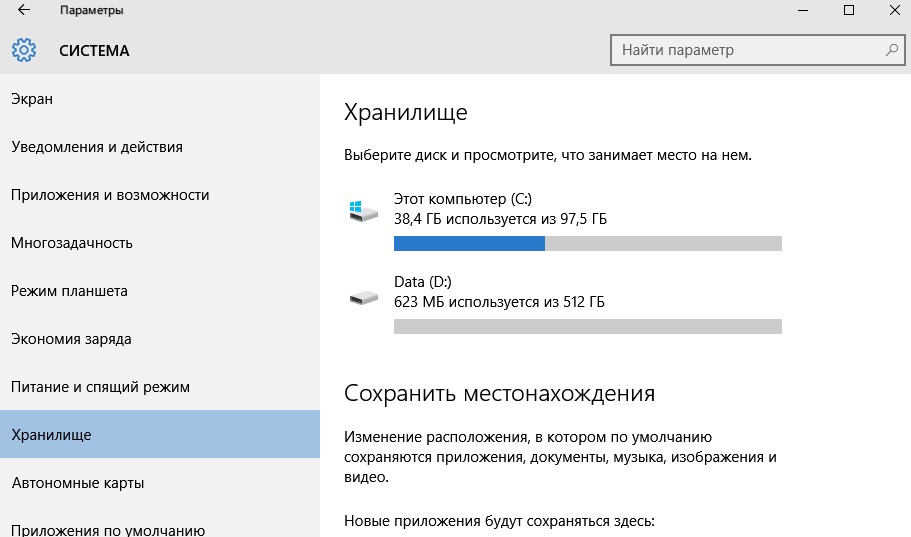
Clean the disk "C" from superfront
- You will learn how much there is still left on your disk " C." You are also here you can assign a section where certain files will be installed. Thus, you once again protect the system disk from further fill.
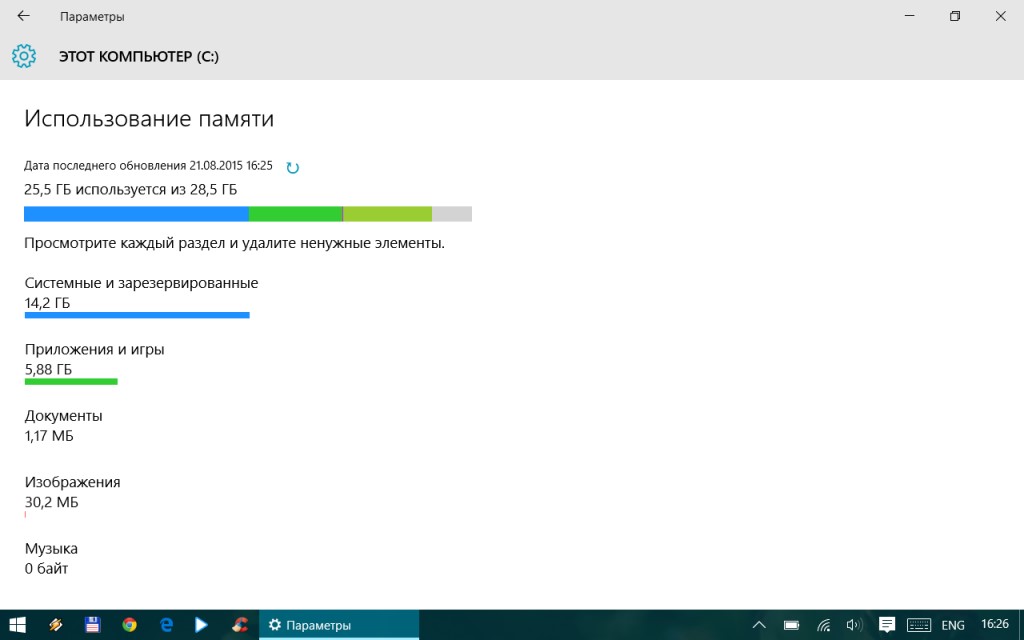
Clean the disk "C" from superfront
In addition, you will learn how many system files weigh, which can be deleted with their huge sizes, for example, operating system recovery files. Eventually, " Storage»You will help to explore the system disk for its litter, and also draw conclusions, what actions you need to be taken in the future.
Squeeze system files
Some system files that you do not want to delete can simply squeeze without losing their functionality. Squeezing files, you exempt the extra room on the disk, but do not lose the ability to use them for the necessary purposes.
To compress compression, do the following:
- Through the menu " Start»Run the command prompt, enter the command" compact / Compactos: Query"And click on" ENTER" This will allow you to get on the system disk up to two gigabytes of free space.
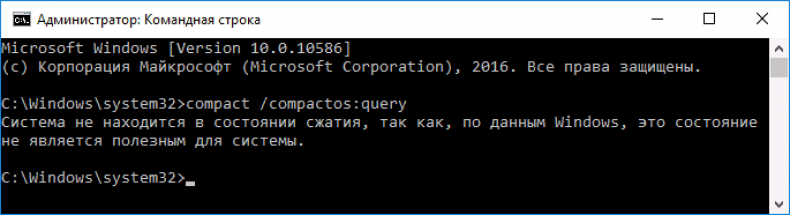
Clean the disk "C" from superfront
Additional measures to clean the disk "C"
If all the methods described above, the system partition is released from unnecessary files turned out to be insufficient for you, then read the preliminary information that you can still do:
- Increase disk size " C."By, for example, a disk" D." This is done by conventional standard methods, you can learn the manual on the Internet.
- Move from disk " C.» (« Desktop»Also located in this section) to another disk all" heavy "information: video files, audio files, folders with lots of images.
- If on the disk " FROM"There are many files that duplicate each other, they should also be removed as unnecessary. Find and delete duplicates will help you. Duplicate Killer."- Download here.
- If in the folder " Downloads»Have any large files, then either move them to another disk partition, or delete.
- Periodically spend the disk cleaning with the help of the programs offered in the article.
