
How to configure backups to Windows Phone?
In this article we will talk about how to create backup copies on Windows Phone and manage them.
Reserve copy and restoration data is an important tool, savior for lOST phone, or for acquisition new gadget.
W. device from OS. Windows 8.1 this function is an standard. it facilitates situation, because what not need search special program. IN this article we talk, as do reserve copy on the Windows Phone.
Bacup for Windows Phone
IN dann case for storage copies systems used cloud One. Drive.. It in advance installed in system and is an standard. So as this is cloud storage, for create reserve copies w. you before should be connected the Internet.
- Open settings in phone and omit page, until not find «Reserve copies«.
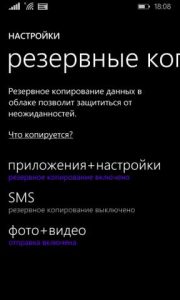
Configuring backup to Windows Phone
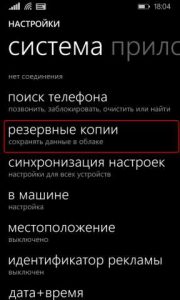
Windows Phone Backup
- IN dann section are located points — « Applications + settings», « SMS.» and « Photo + video». Click by to each and activate creature bacup.
- If a you immediately decided to do restoration access, that go to section « Applications + settings». Here you find paragraph «Create reserve copies«. BUT nearby located section, allowing to govern existing bacups.
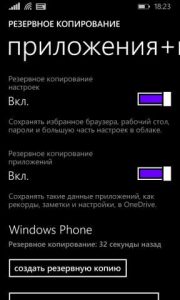
How to configure backup to iPhone?
- To archive photos and video go in « Photo + video». Here choose, some quality will be ready copy, but also through what compound her create.
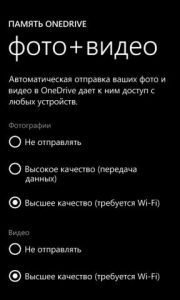
Backup photo and video
how restore data?
- When you for the first time turn on new Windows Phone, first choose language, then set up access to Wi—fi, date and time, but then already log in through accounting record Microsoft.. That same most we need to do and for recovery systems on the old device.
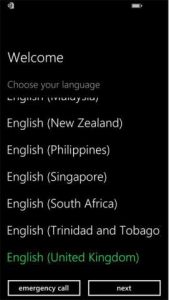
Data Recovery on Windows Phone

How to restore data from backup on Windows Phone?
- After successful input lighten « Search reserve copies…» up display. Here you see available backups, stored in Onedrive. About each specified date create.
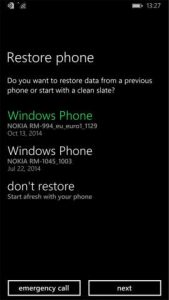
Bacup Windows Phone

Data recovery process on Windows Phone
- So what choose can anyone and not before new.
- Choose bacup for recovery, but later click «Further«.
Run operation restoration that borrow some time. IN aspect you get everything data on the new or same old telephone after recovery.
