
How to set up a tablet on android? Setting up tablet after shopping
In this article, you will learn how to generate the original installation of the tablet.
Navigation
- For what purposes are the tablets are used?
- What to do with the tablet after buying?
- How to add widgets and make their setup?
- What are applications in the menu need?
- How to protect your tablet from malicious programs?
- How to re-set up the tablet?
- What hidden capabilities are available on the Android platform?
- Video: The first setting of the new tablet
Such technique has become very popular as tablets, smartphones running android platform.
A device running on android combines mobile phone and computer capabilities. Getting the maximum use of use can be achieved by configuring the tablet for the needs of the owner.
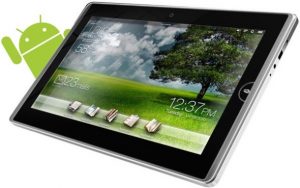
For what purposes are the tablets are used?
First of all, the tablet is used to surf networks.
Touch screen, virtual keyboard and gesture management - All this makes it possible to view the Internet pages not as behind the computer.
Therefore, if it seems to you that the program on the Internet at the computer was the usual thing, you should try to work on the Internet through the tablet.
Almost every second user notes that the tablet is an amazing thing that is available to everyone, due to low prices and great demand.
What to do with the tablet after buying?

So, let's imagine that you just bought a tablet computer, and what to do with it you do not know. But it does not matter, since now we will look at the first actions that you need to do if you have a new tablet.
- First of all, you need to charge the tablet preferably from the network, Not from the laptop, so that you can produce further manipulation with him.
- Then it is necessary to enable the tablet, after pressing the power button and holding it for about 3 seconds.
- When starting and downloading, you need to select your native language.
- Now you should choose the preferred Wi-Fi network, enter the password if required.
- If necessary, work with GPS settings.
- Edit time settings and dates for the proper work of the tablet.
- Configure access to Google account. Enter login and password from mail.
- Configure backup and recovery options if required.
How to add widgets and make their setup?

The first steps are made, We now turn to the screen itself and mood widgets.
Widget - A very convenient thing that will help contact immediately to the application from the desktop.
- To add them, you need to find a button. «+».
- Just just drag it on the main screenand he himself will be installed.
- Next, switch to installing applications.
- Go to Google Play. or analog Play Store. and choose the necessary programs, but it is possible to go there only after it was added Google Account.
What are applications in the menu need?
- application Play Market. Give you the possibility of downloading games, applications and books.
- Browser Give you the opportunity to view information and news on the Internet.
- If you are planning to download music to the tablet, then after downloading, you can use the app Play Music,which will allow playing music tracks.
- There will be applications in touch Facebook., Odnoklassniki., In contact with.
- There are cloud storage facilities such as Dropbox. or Google Disc.You can configure automatic synchronization. It is convenient when losing your phone, then all data will remain in the cloud, which can be opened on any device, knowing the login and password.
- Using the application Gmail.You can track messages on your mail that can contain various promotions from the Play Market service.
How to protect your tablet from malicious programs?

Be sure to protect your tablet, so it is necessary download Antivirus.
As B. Play Market. Their large amount, choose the most profitable and powerful one.
Attacks of viruses and other dangerous applications are increasingly appearing on the tablets, so the installation of the antivirus will solve this problem at the root.
The most popular steel: Norton Mobile Security, Avast! Mobile Security, Lookout Mobile Security, Kaspersky Mobile Security.
All of them are perfectly coping with their work, scan applications, files, folders on the phone and the SD card, always warn about threats or about entering the infected site.
Important! Installing an antivirus will extend the life of the OS android and will allow you to have a telephone under reliable protection.
How to re-set up the tablet?
The use of the tablet should not end in the Internet surfing, you can install many interesting applications and programs, it depends on your kind of activity.
Carefully! The correct setup of the device will help the tablet to work at full capacity with the lowest battery costs.
Worth drawing Attention that there are a lot of programs and applications in the online store, this does not mean that you need to download everything that comes under your hands, for example, accelerators, lanterns.
Accelerators By themselves are useless and vice versa, the system is still stronger, and a bunch of advertising, which also slows down the operation of the device. Therefore, the easiest way to set the settings for the background process limit parameters, also turn off geolocation.
If you want your tablet to be the most productive as possible, you need to carry out each week to carry out prevention, clear cache, delete unnecessary saved garbage.This will help the program CCleaner. It is enough to enable, analyze and the program itself will find unnecessary files, and after select and delete. In the power saving settings, select item "Performance" For quick phone work.
The tablet setting should simplify its use as much as possible and maximize the application speed of applications and downloads.
Therefore, you should not install anything more superfluous, but only on work or the necessary social networks, otherwise the applications begin to pull advertising, which loads the system of the phone, then it starts loading for a long time or slows down.
Important! Be sure to adjust the time, date and geodata. In most cases, geolocation transmission is disconnected, as it eats the battery charge.
What hidden capabilities are available on the Android platform?
- In android, as well as when booting a computer, there is a secure mode that also works and performs the same functions. It is used, when the screen blocked.
- There is a useful thing like a black list.
- You can sort your contacts and annoy the pencil and add to the blacklist. There are useful extended Wi-Fi settings, where you can adjust the notifications about the detected networks and other additional functions.
The most important point in the tablet setting is disable synchronizationwhich also loads the system and puts the charge of the battery.
- In the Tablet menu section "Wireless devices" can be tuned the Internet, Bluetooth.
- Flight Mode It will prolong your battery, as in this mode all resources are minimized.
- VPN. Helps to deal with secure local networks.
- On the menu "Device" can be adjusted sound signals, brightness, sleep mode, change desktop wallpaper (usual or alive).
By summing up, We can say that with any tablet configuration, the main thing is to configure it for yourself, that is, there should be no extra applications, otherwise they will strongly load the system. Always monitor the expiration of memory and clean the tablet at least once a week.
Good luck!
Video: The first setting of the new tablet

The tablet is evil, I will never be tired of repeating it. It heats up and hangs. And the screen is not sensitive.