
How to set up or remove periscope on iPhone?
An article on the rules for downloading and installing the periscope application to iPhone.
Periscope! An amazing program suitable for conferences, seminars, broadcasts, speeches, with the help of modern gadgets, for example, Iphone

Annex Periscope - Lighthouse in Virtual Space
Periskop program for communication, dating and friendship. In real time, you can ask any question to the lektor, responsible for the seminar-broadcast, instantly receiving an answer.
Periscope supports social network Twitter.
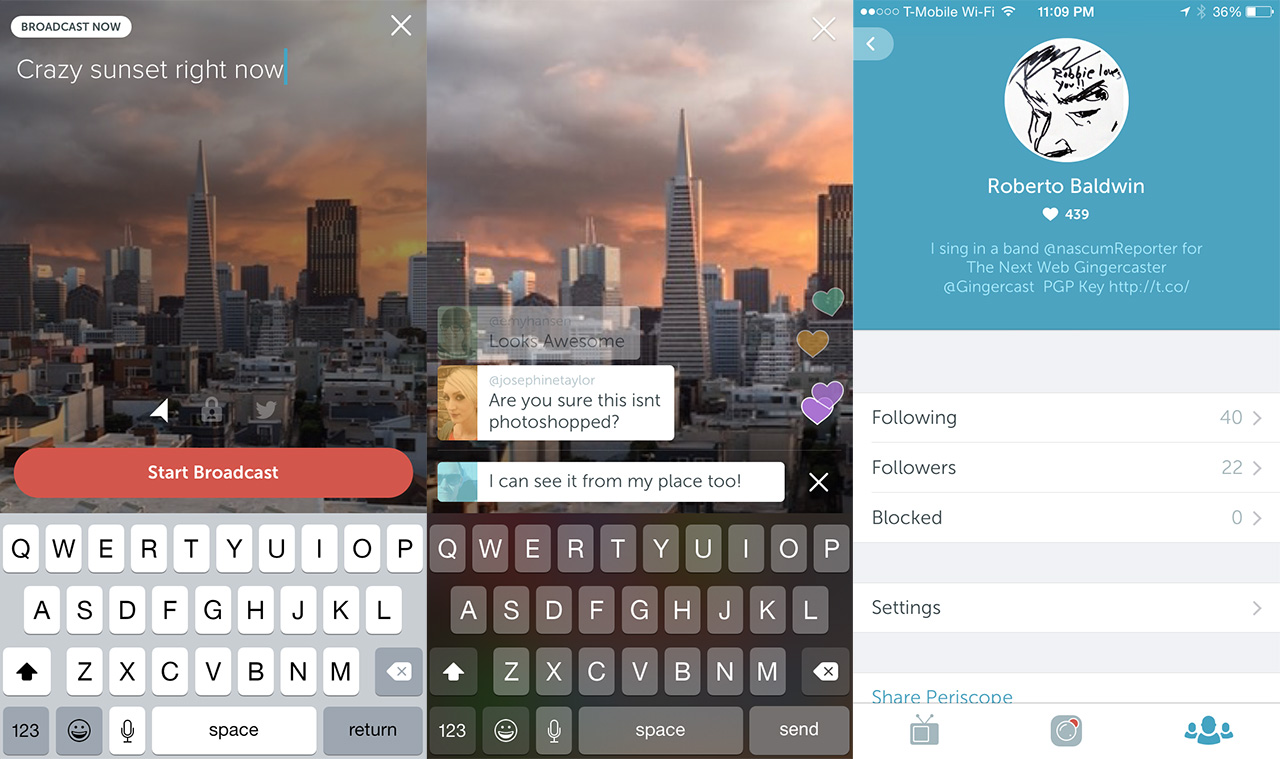
Program installation
To use the program requires two things, download, installation. Program developers tried to make the latest version Periskopfor downloading it in the system App Store.supported by IPhone. For this it is necessary that your mobile device relates to the system iOS 7.1.
Installation instructions Very simple:
- come in link programs Periscope in App Store.
- drive your phone number in the string
- press the send confirmation key

IPhone screen to send confirmation code
- we provide access to Periscopeuse your account in Twitter
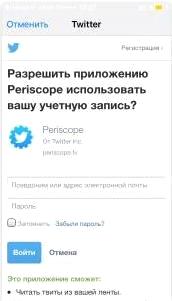
Access to Your Twitter Account
- allowed Periscope Use account in Twitter
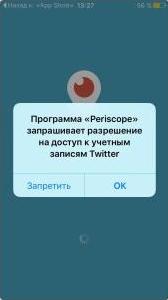
Press the "OK" key to confirm the access to Twitter account.
Next steps are held in the following order:
- we run the program launch
- register in Periscope through your phone (first option)
- register in Periscope through social network Twitter Using an account (second option)
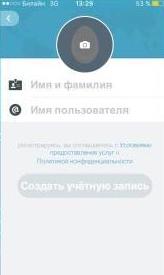
Registration on Twitter (second option)
- install the program on IPhone

Periscope application on your face
The second option is preferable, because has a large number of user capabilities Iphone: broadcast, message about the start of broadcast on IPhone other.

Periscope version for iPhone
Program installation details
Since this version Applications Periskop., newest, it is supported only by the device IPhone.
I have no doubt that the further development of the periscope versions will allow them to use it from systems iPad. and iPod Tou.
