
How to configure and use Touch ID in Apple smartphones and tablets?
A very long time in the iPhone appeared the Touch ID function. Let's talk how to use it.
Navigation
Until IPhone5s has not been released, many users claimed that this option does not carry anything useful in itself and even threatens the security of data on the device. But very soon distrust of the Touch ID passed. Today, those who use this function can no longer imagine how the phone can be without a fingerprint scanner and with the input password. Let's discuss how to use Touch ID.
Enable and configure
To activate Touch ID, find the appropriate partition that is in the phone settings. Enter the password to access it. It will also duplicate the option during unlocking. If you do not turn out to be unlocking the fingerprint, then on the display, swipes and write the password.

How to use Touch ID?
When entering the Touch ID and password, a fingerprint is added. Just click on the appropriate item. Next, touch your finger to the scanner and perform a step-by-step all that is written on the display. The gadget at the same time must be kept as usual. You will need to touch the scanner several times, it is to touch, and not press.
When scanning is over, you will feel the vibration. The finger is applied in several positions so that the sensor is easier to recognize the pattern not only from the pillow of the finger, but also the nearest areas of the skin. If the operation is done correctly, the corresponding notification will be displayed.
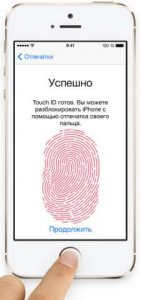
To delete an imprint from the database:
- Go to the setting
- Select Touch ID and Password
- Sword down on the print and select it delete
By the way, it is allowed to install no more than five prints.
Using Touch ID when shopping in AppStore or iTunes

Configure Touch ID on iPhone
Touch ID allows you to confirm payments in the AppStore. It is convenient to those who are used to using complex passwords. Instead, use the print scanner, open in the settings - Touch ID and password and turn on the "iTunes Store, App Store".
To pay acquisitions through Touch ID:
- Enter one of Apple shops
- Choose what you want to purchase
- Request a confirmation request will be highlighted
- Touch the HOME key
- Payment will be confirmed and starts downloading
Is it safe to use Touch ID?
Do not worry about the safety of your data. All scans obtained by Apple through this technology are preserved in the form of a binary code, which protects them from the embezzlement. In addition, you should not be afraid that you will not be able to remove the lock from the device during the injury of the finger, for example, dig and take the plaster. The function does not replace it, but only duplicates, allowing you to unlock with code.
Several tips on using Touch ID

Touch ID for iPhone - how to use?
- If the device is used not only, add and their fingerprints to have them to access the phone
- To improve the recognition quality, make a few finger scans. For example, large, since it is used most often. Most users argue that so imprints are faster, and also becomes less errors. To perform multiple copies, after creating one print, click on the addition and execute another scan.
- For quick and without erroneous removal of blocking from the device, you can register two fingers on your left hand and three on the right to remove the blocking could be both hands
- There is another useful advice that allows you to use technology in frost. To do this, scan the imprint when you are on your face and your hands you have cold. Then the problem will disappear
