
How to configure the sound volume in Skype on your computer and laptop: Setting the speakers. How to increase or decrease the volume of the sound of the interlocutor in Skype on the computer and laptop?
The article will tell how to customize the sound in Skype.
Navigation
«Skype."- the most popular messenger who uses most users, as well as the operating system" Windows". Such popularity is associated with the ability to carry out through the Internet video and voice calls absolutely free.
But before using this program and conduct conversations, you need to adjust correctly " Skype.". Many users complain that they do not hear either badly hear their interlocutors. What is the problem? In today's review we will talk about how to correctly configure the volume of sound in "Skype" on laptops and computers.
Why in "Skype" the interlocutor hears me badly?
As a rule, users do not have to mess around with the settings " Skype.", Including with sound settings. The messenger independently defines your audio card, the video card and automatically adjusts everything that needs to communicate. In addition, when installing " Skype.»You can immediately adjust the sound, this program offers to make in pop-up windows.
You can check the volume of the sound from the speakers, increase or decrease it, record your voice (with a test call) and listen to yourself (see screenshots):
- In the upper left side of the search, enter " Echo.", After which a user-robot appears in the list. Click on it and make a call.
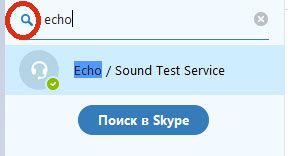
In the upper left list, enter "ECHO"
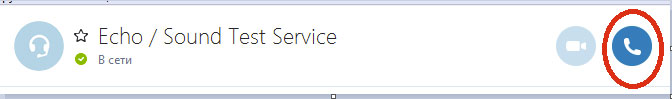
A user-robot will appear in the list, click on it and make a call
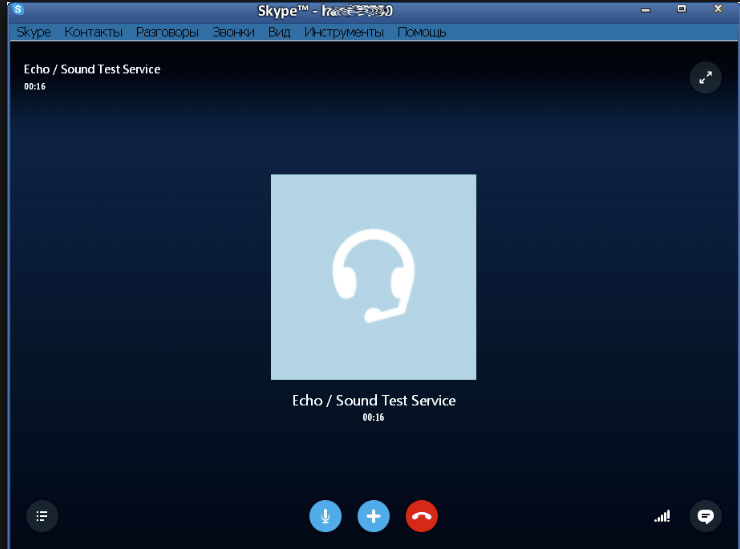
How to correctly set the sound volume in "Skype" on laptops and computers?
Next, the robot will tell you what to do, namely - to say anything into the microphone. After a few seconds, the robot will let you listen to your voice record. If your voice sound quietly either will not sound at all, then resort to other settings.
First check whether you connected all the wires correctly, whether the speaker volume was normal. Listen first music or video on your device. Also check the microphone in other programs, listen to your voice. If everything is in order, and the problem lies only in your " Skype.", Then we will deal with this issue.
Customize sound in Skype
These settings are given for older versions " Skype."Since most users are accustomed to them. A new version " Skype.", Recently appeared, not yet improved, and in our opinion no better and even inferior to the previous one.
So to set up the sound in " Skype.", Make the following:
- In the top menu of the program window, click on " Instruments"And then - on" Settings«
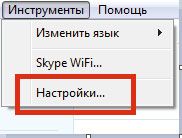
Go to the Skype settings
- The settings window opens. Here in the left column, go to the section " Sound setting«
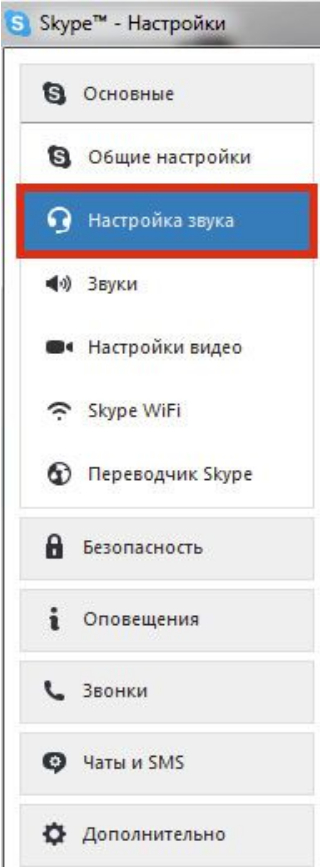
In the left column, go to the "Sound Setup" section
- Next, you will see the microphone and speaker settings. On the screenshot is highlighted in red, on which you need to put ticks and click on "Save". Thus, the sound in Skype (for your interlocutor and for you) will be configured automatically on the optimum volume.
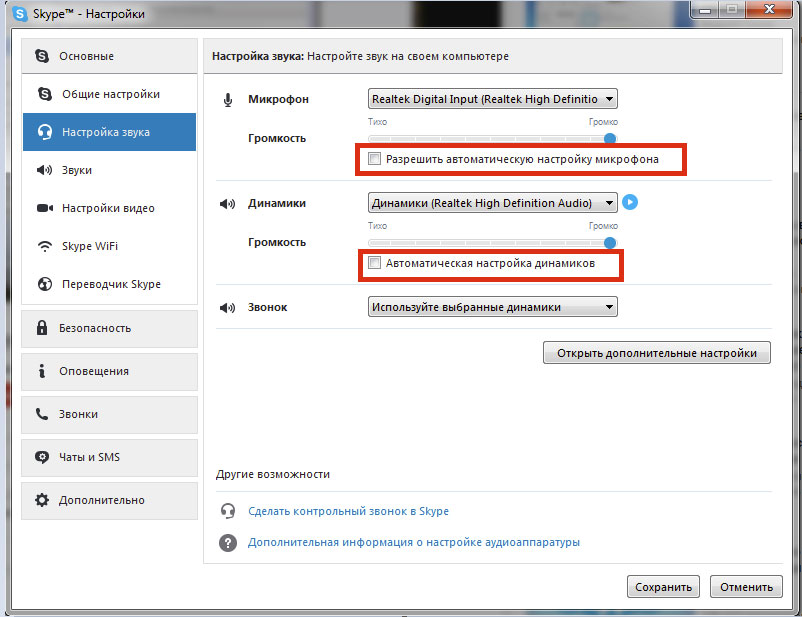
Check on the selected points
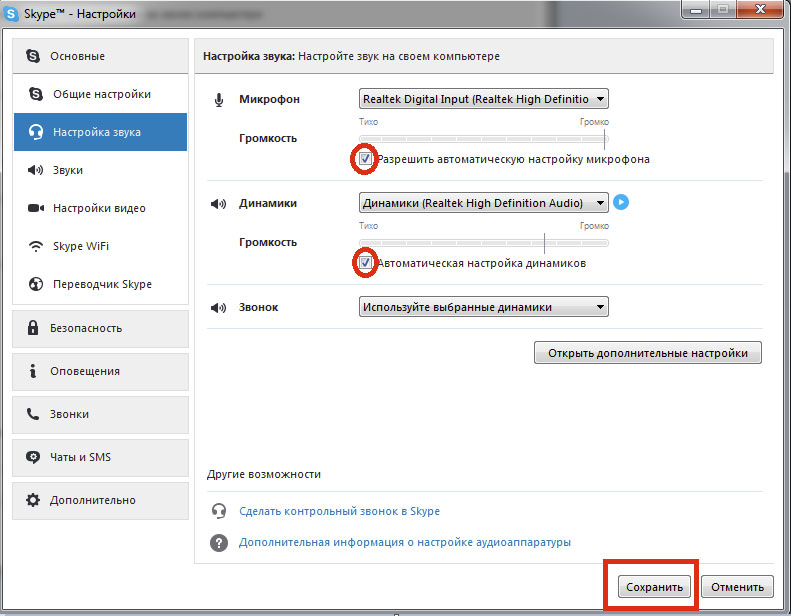
Click on "Save"
Now check the result of your work if it did not help, then read the article further.
Customize speakers
If you do not hear the interlocutor badly, then you have a problem with the speaker settings in " Skype.". To correct this problem, do the following:
- Go back to the sound settings and opposite item " Dynamics»Press the play icon as shown in the screenshot.
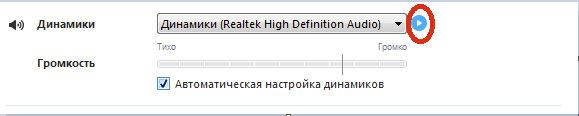
Click on the play icon
- After pressing this button, first, you must hear sounds from speakers, secondly, the sound indicator should be highlighted in green.
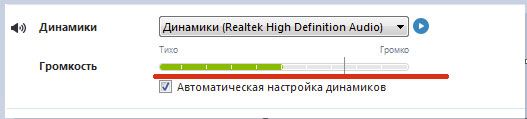
Sound indicator should be highlighted in green
- If the sound you do not hear, perhaps " Skype."Does not see your speakers (or rather a sound card). Click on the drop-down list and select another option if you have several of them.
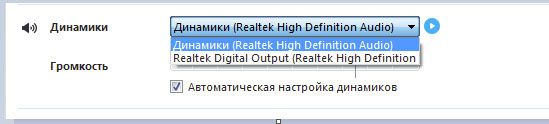
Click on the drop-down list and select another option in the list.
Customize microphone
If you notice that the interlocutors (exactly a few interlocutors) you will not hear you, then you have a problem with a microphone. Then we will deal with the settings:
- Go to the sound settings and pay attention to the item " Microphone". Here, just as in the previous case, select another item in the drop-down list if there are several of them.
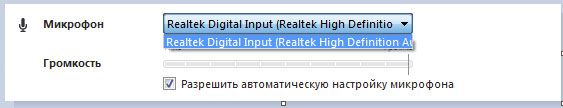
Choose another option in the drop-down list.
How to reduce and increase the volume of sound in Skype?
Do you remember how we set up the sound at the very beginning? We set the daws opposite the corresponding items, so that the microphone, and the speakers processed the sound volume automatically. Now you will remove these daws and set up the sound to the volume you need by dragging the slider to the left / right:
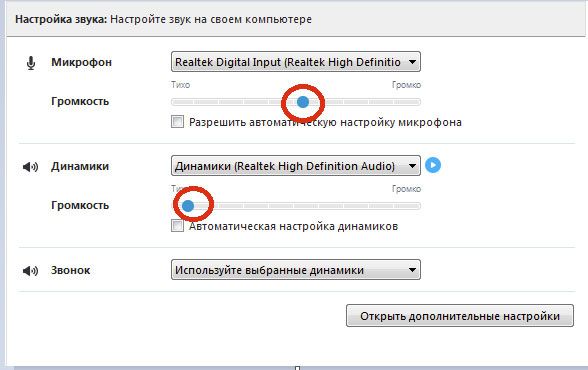
Set the sound to the volume you need by dragging the slider
Video: Sound settings in Skype
